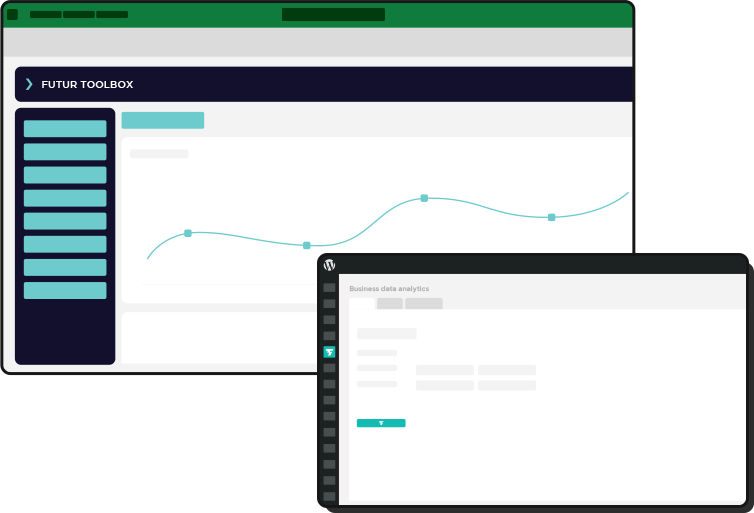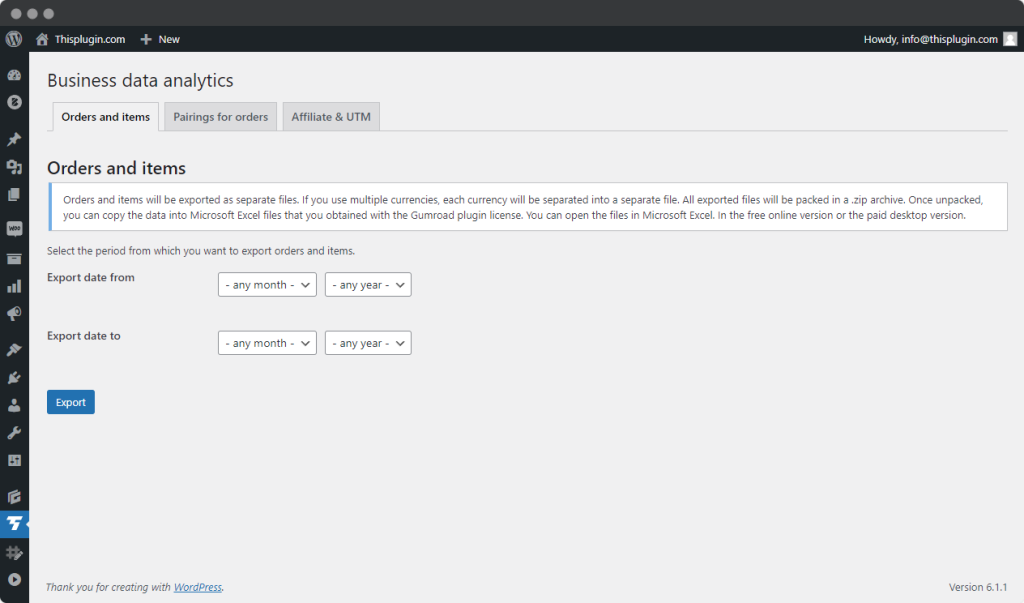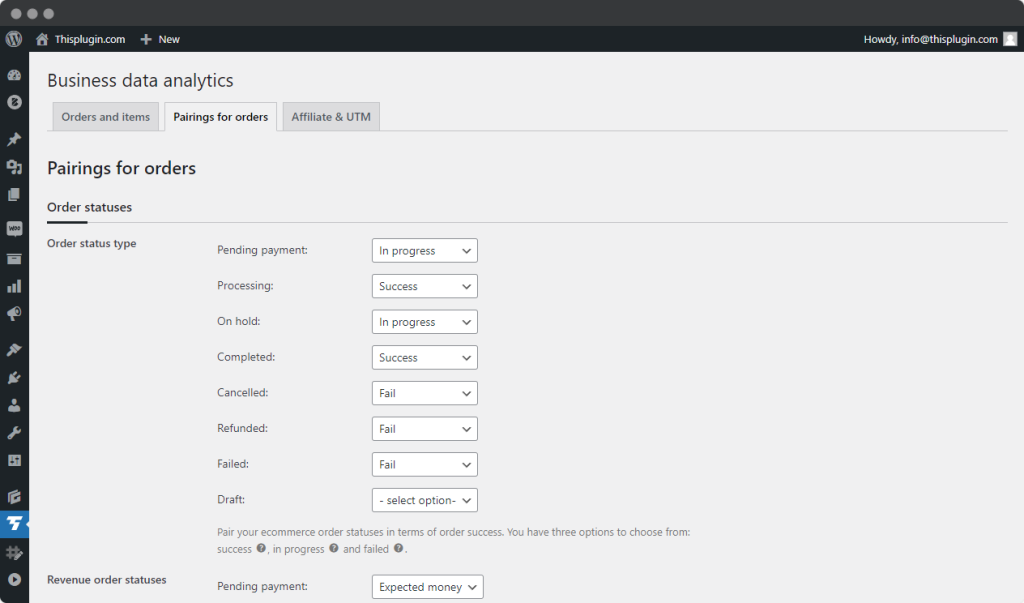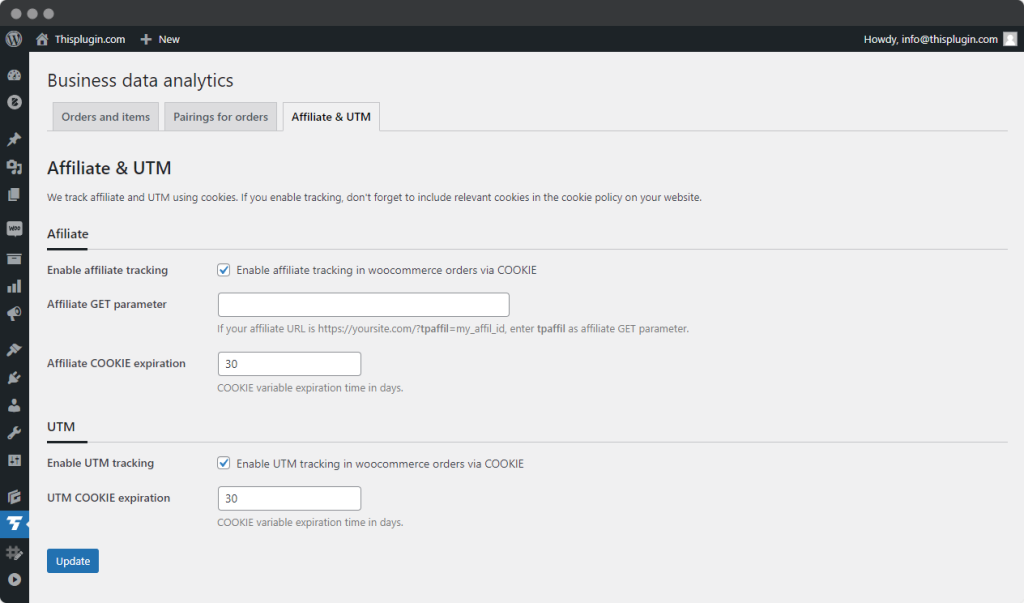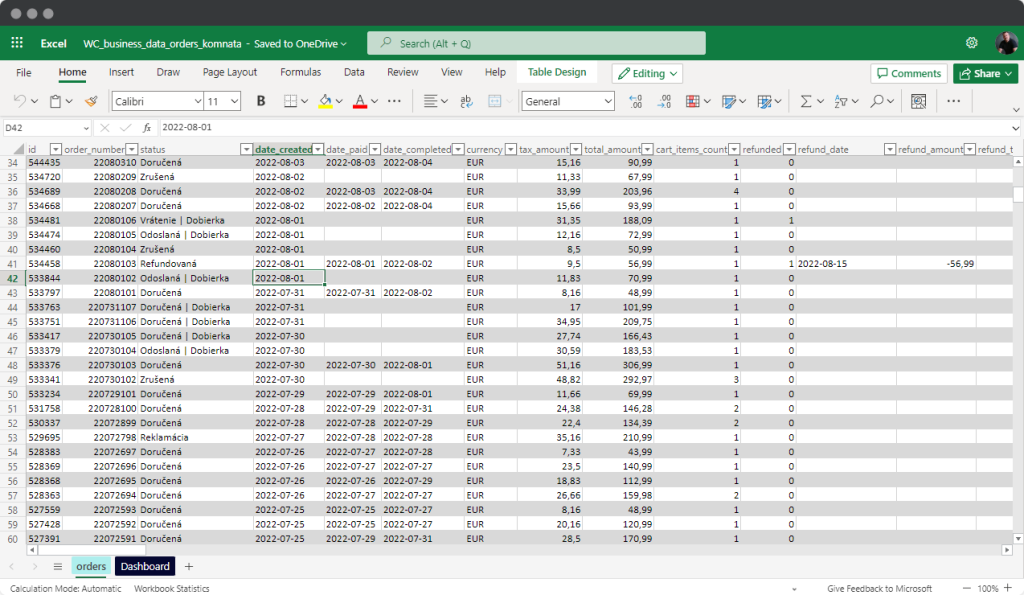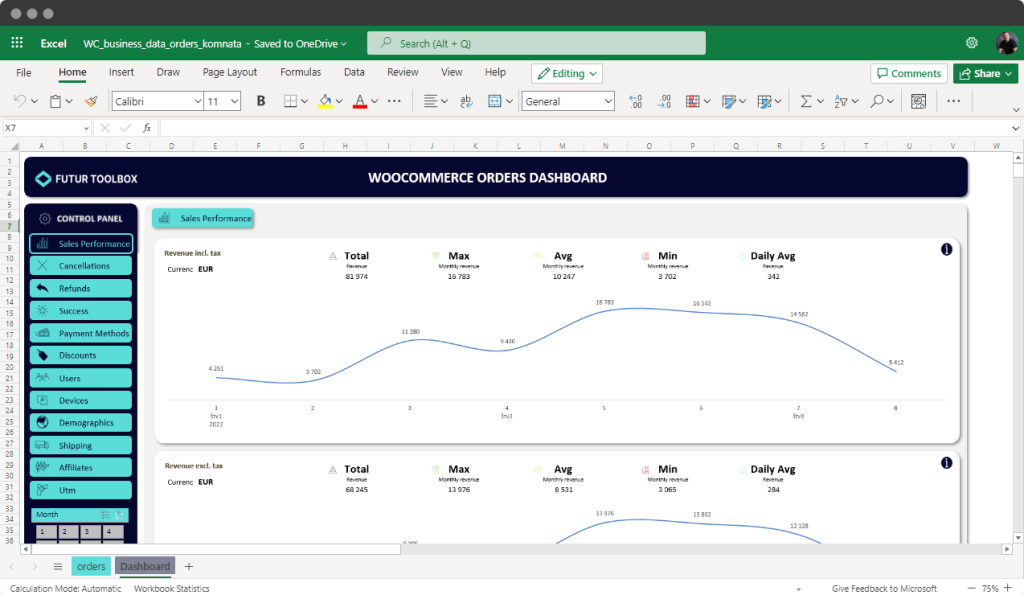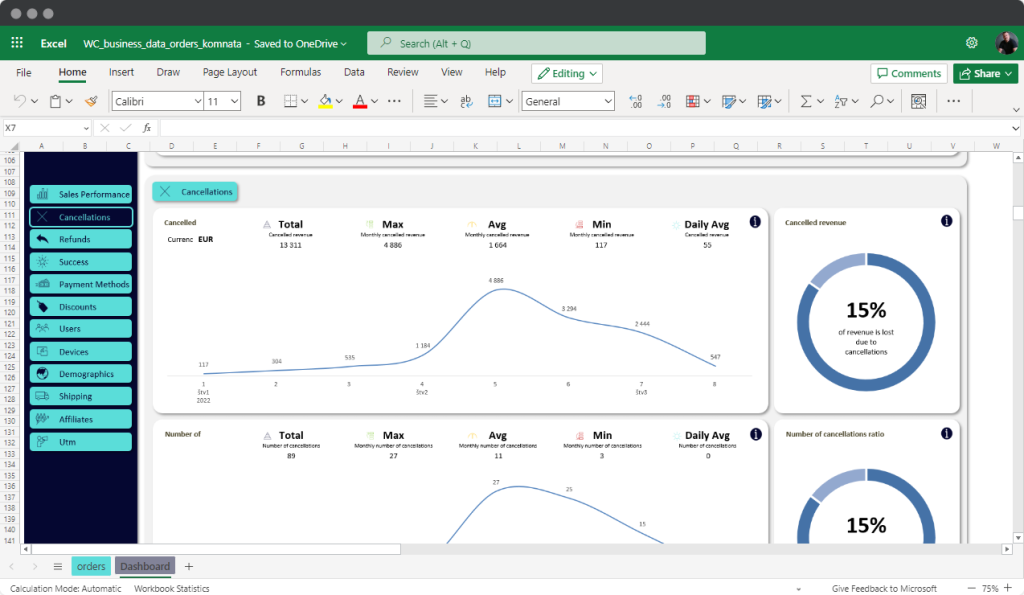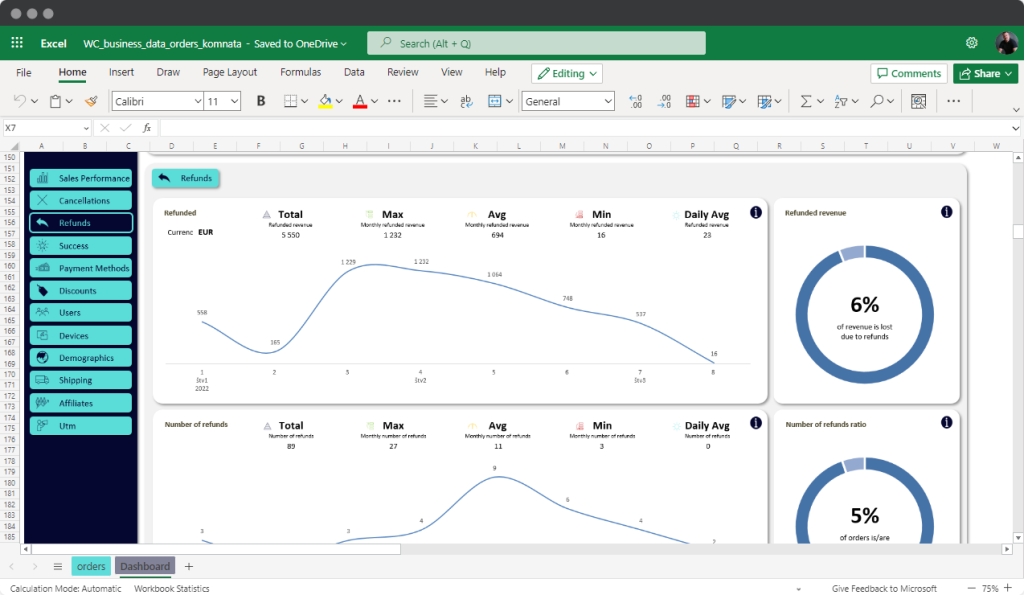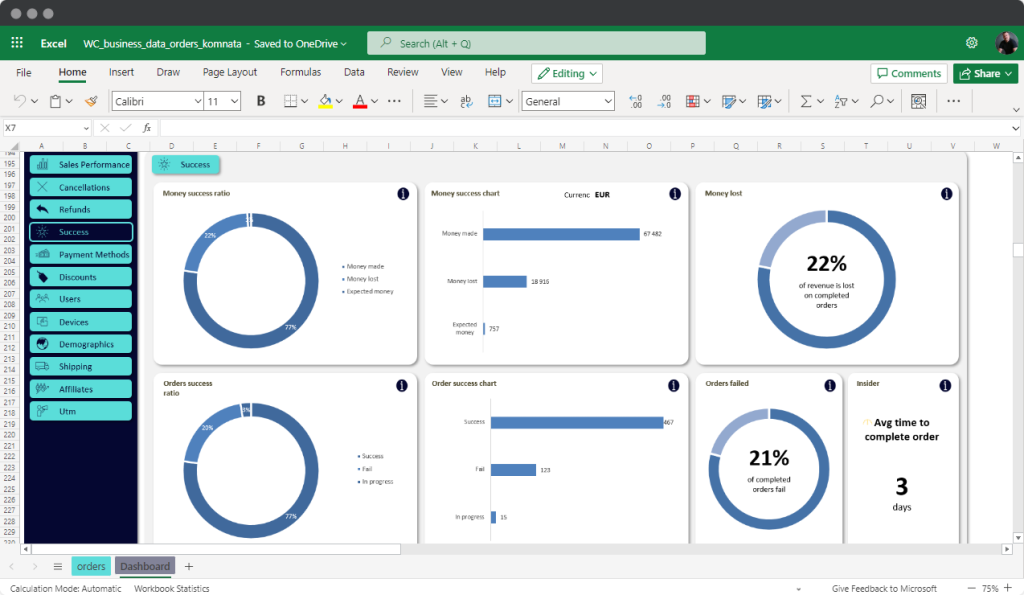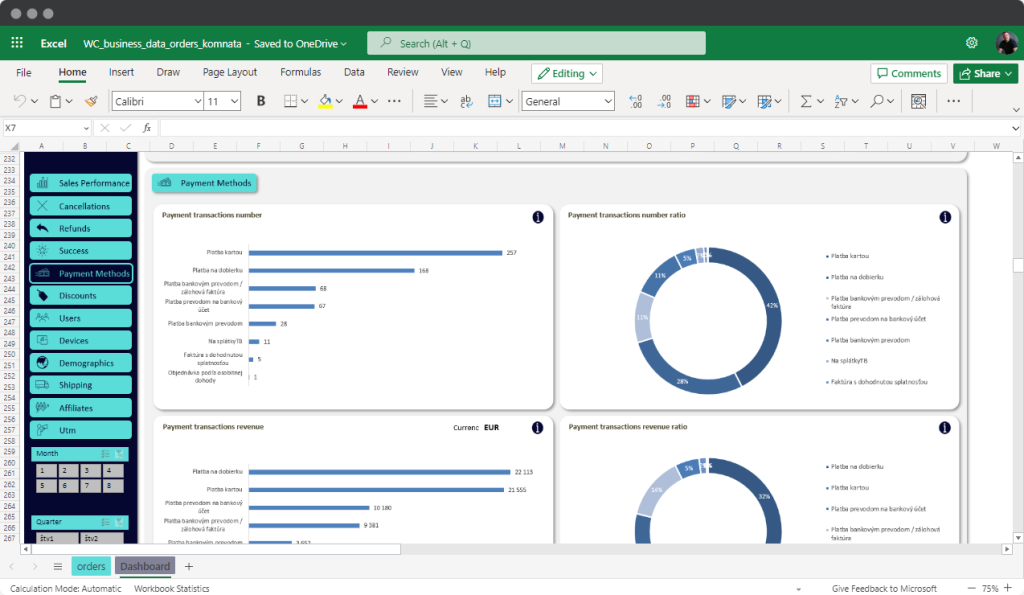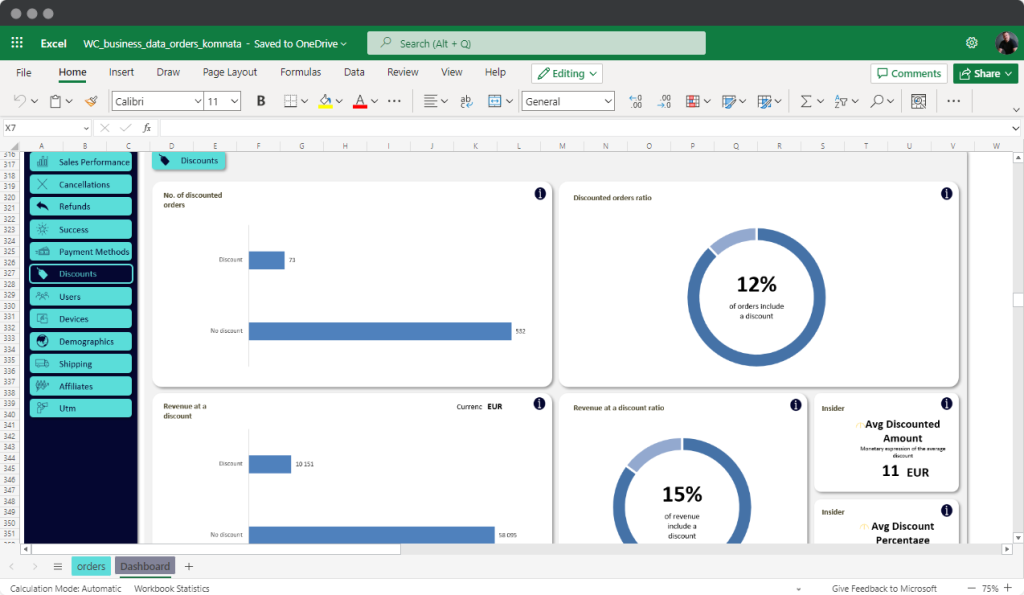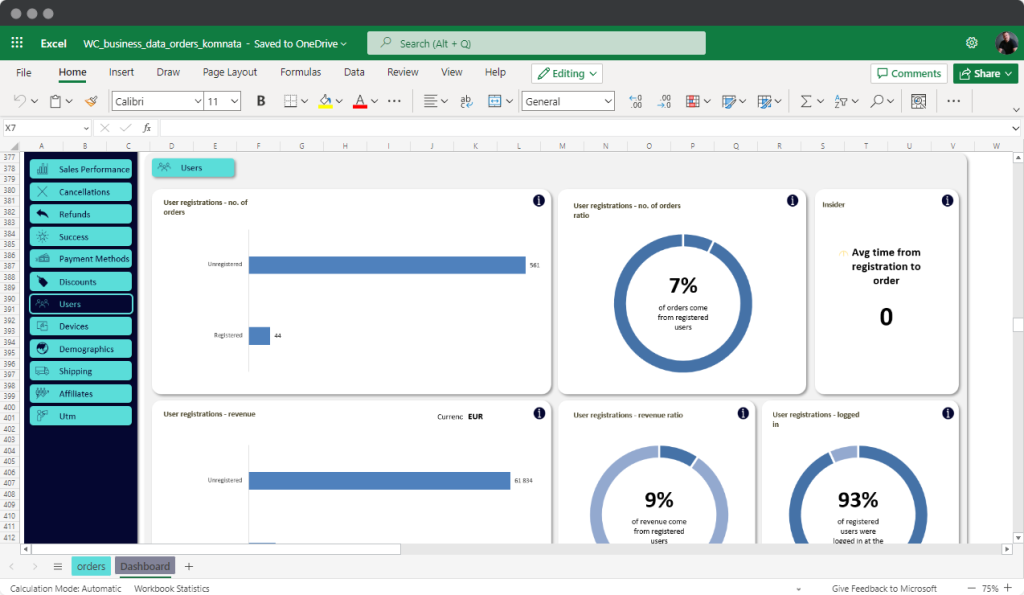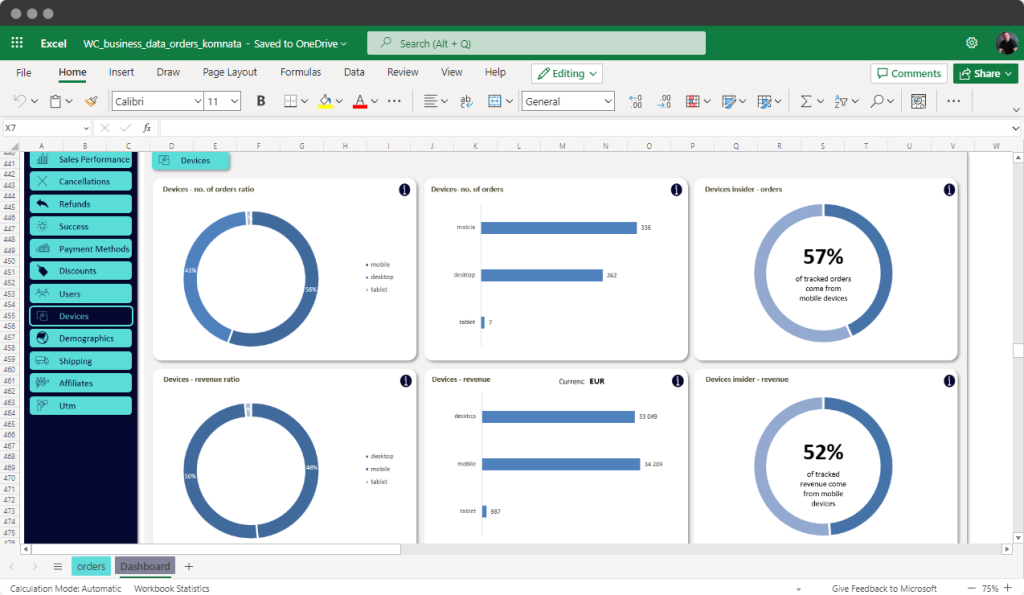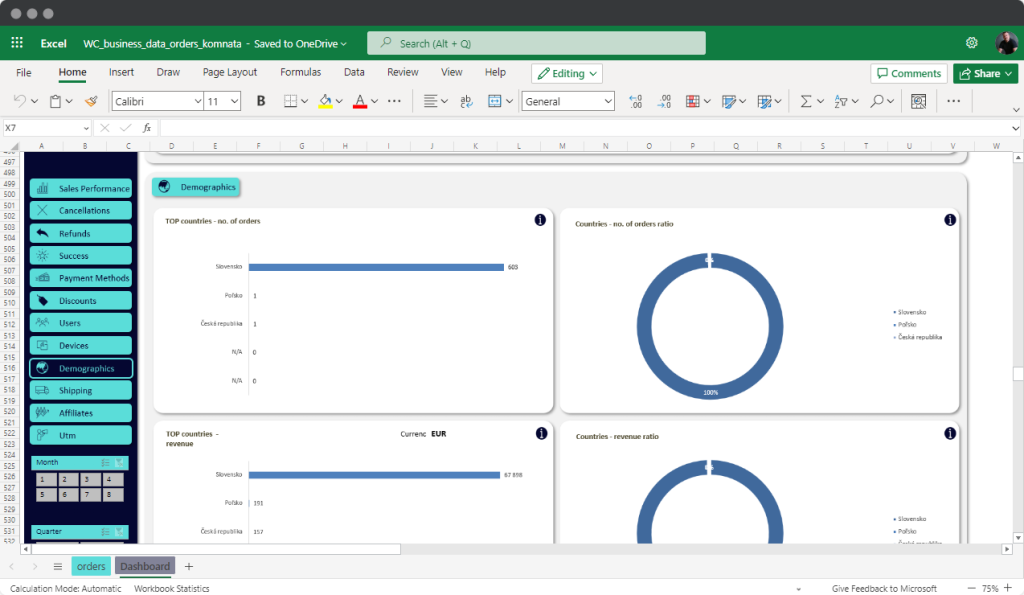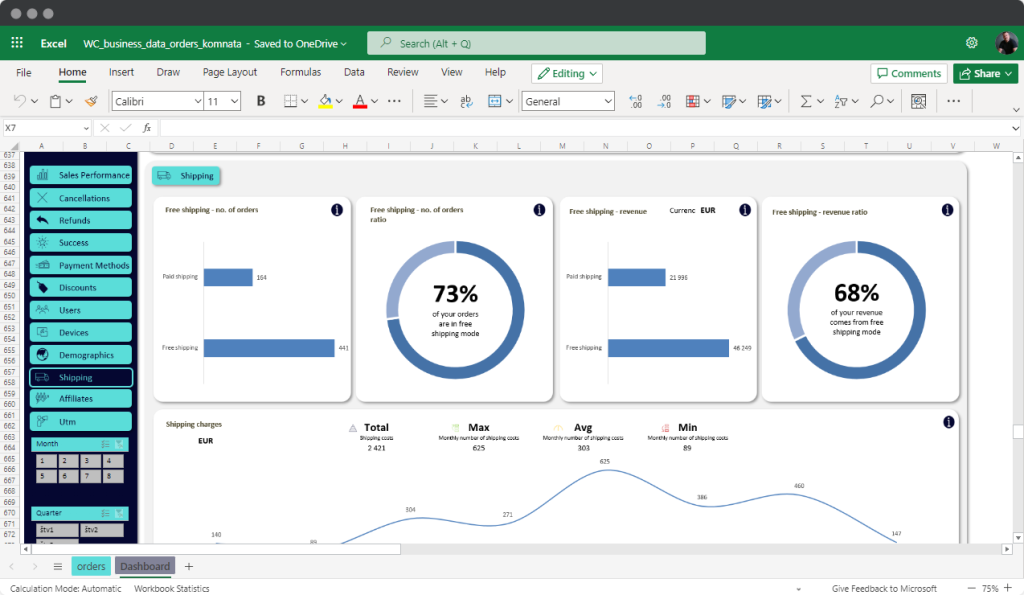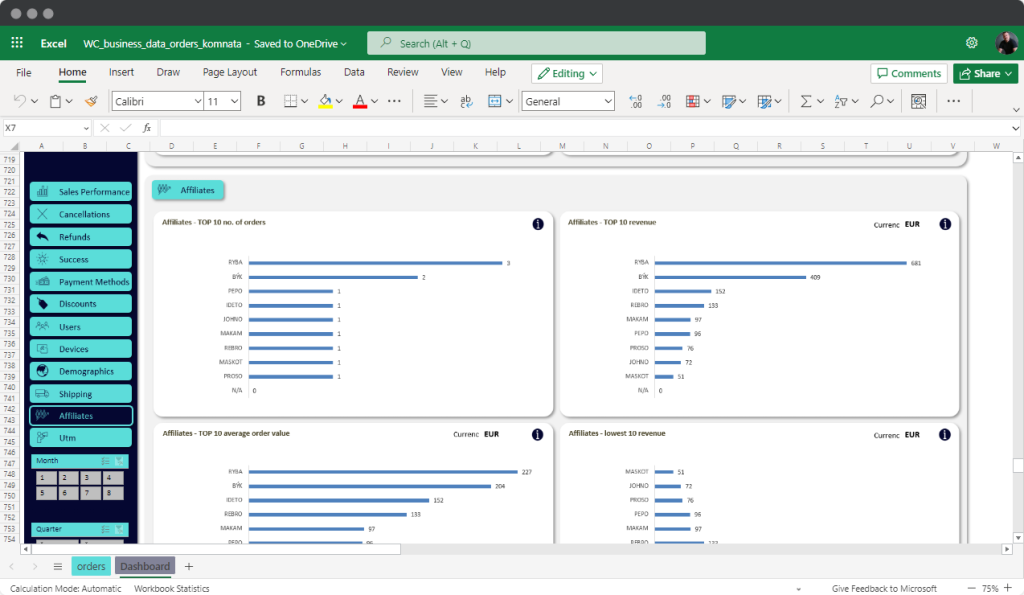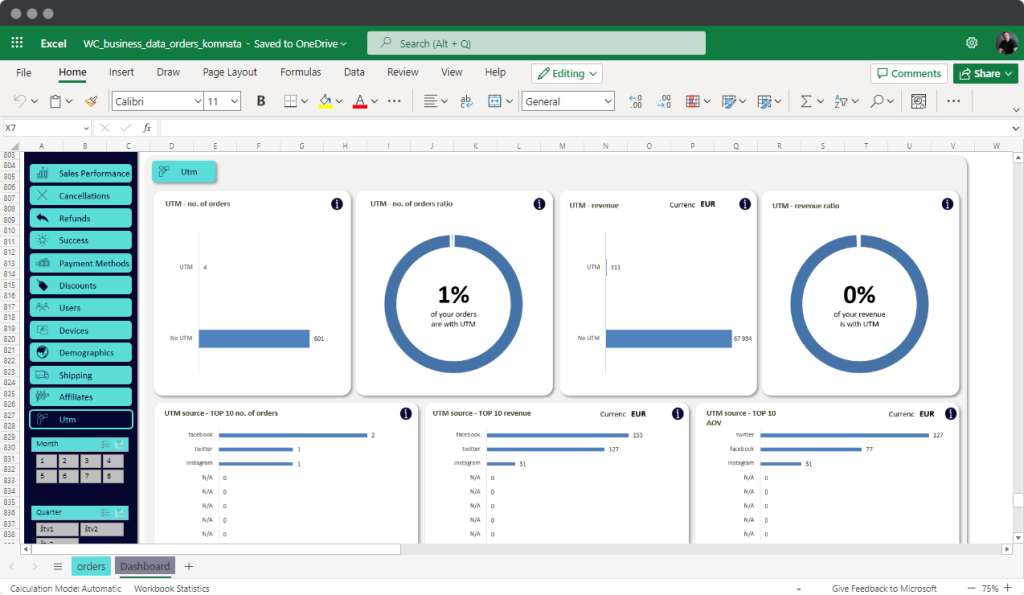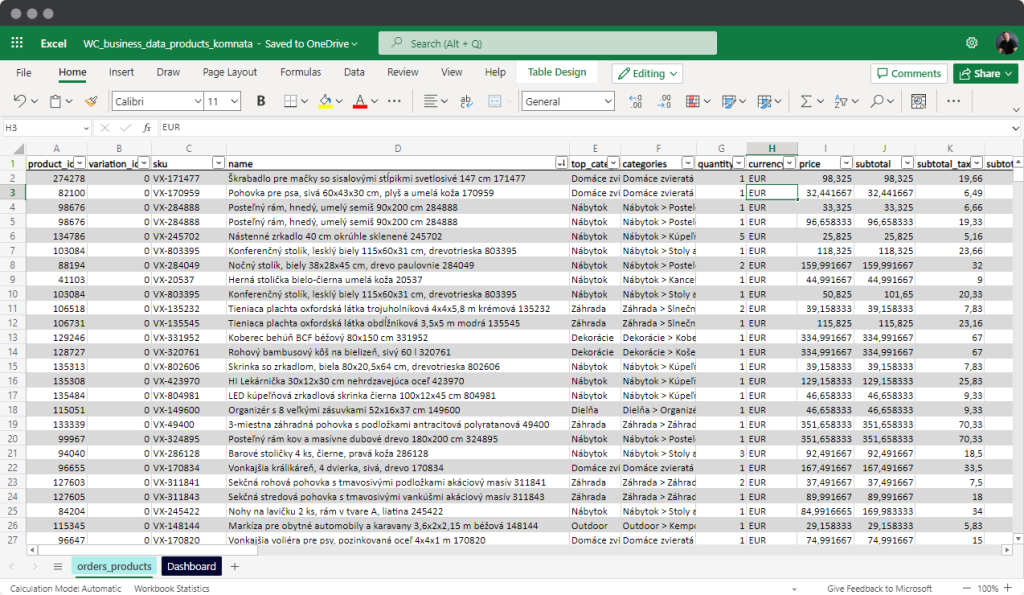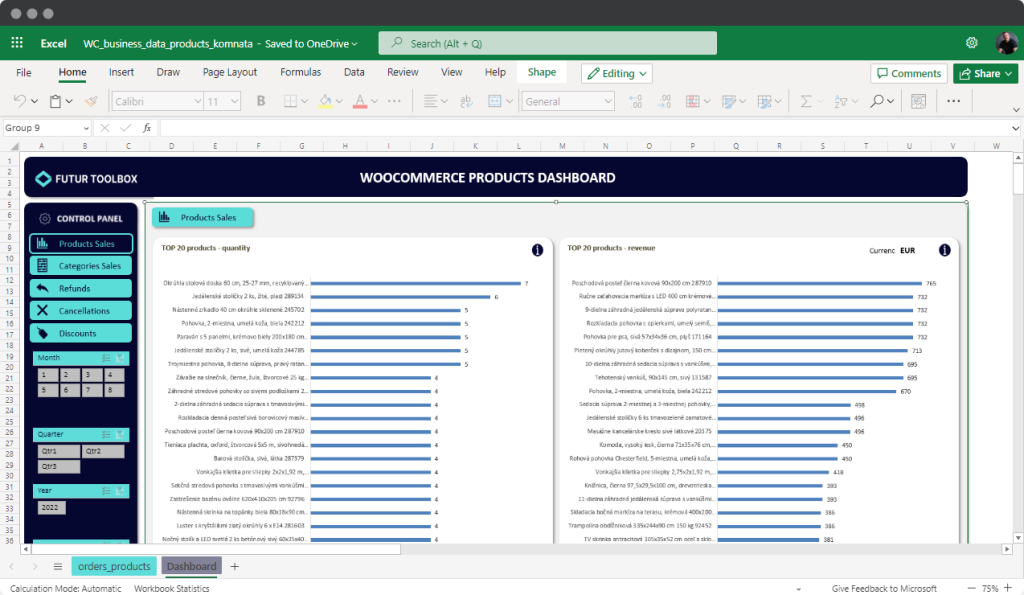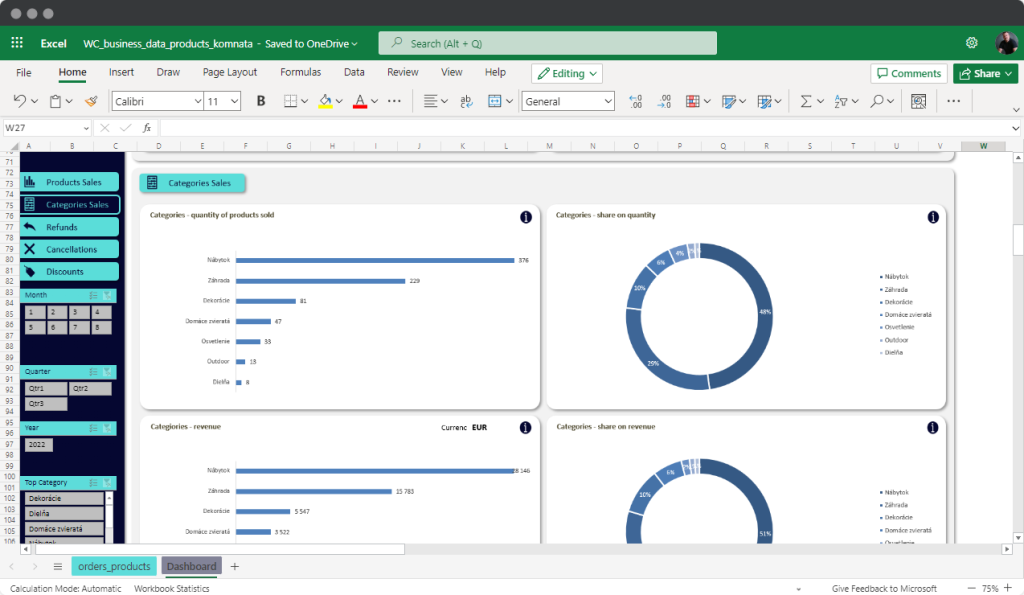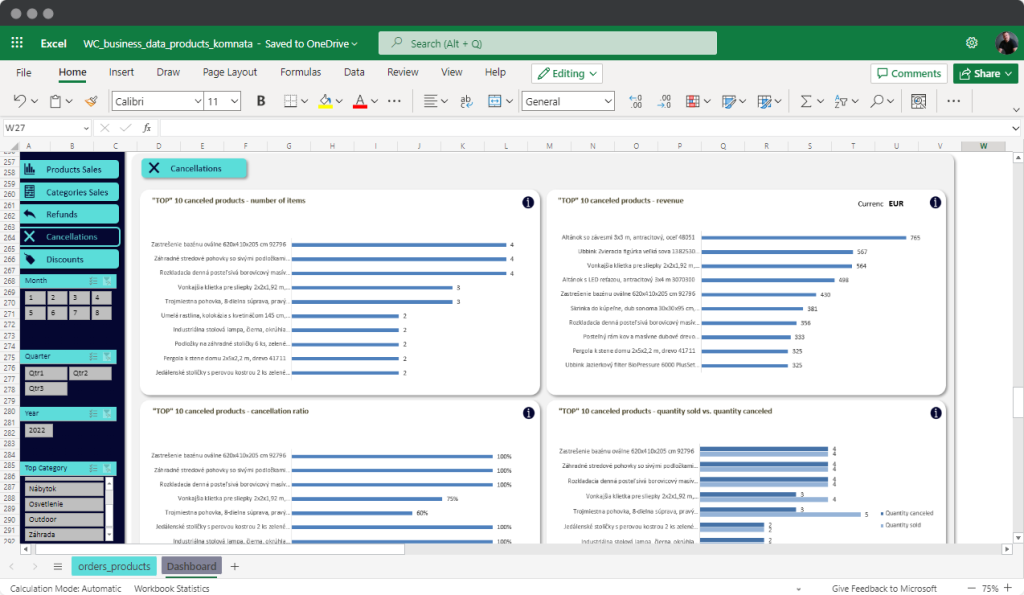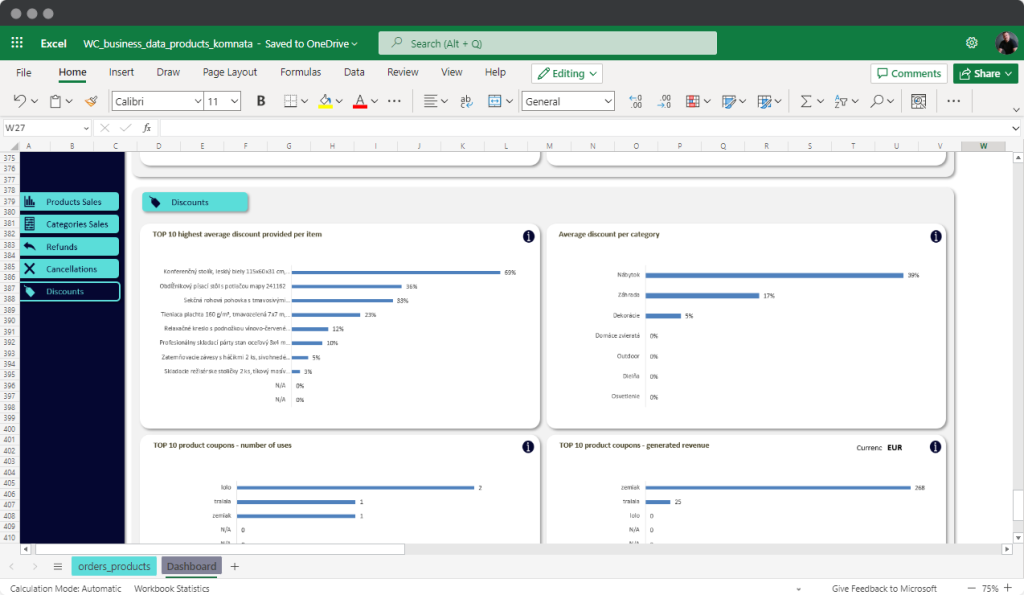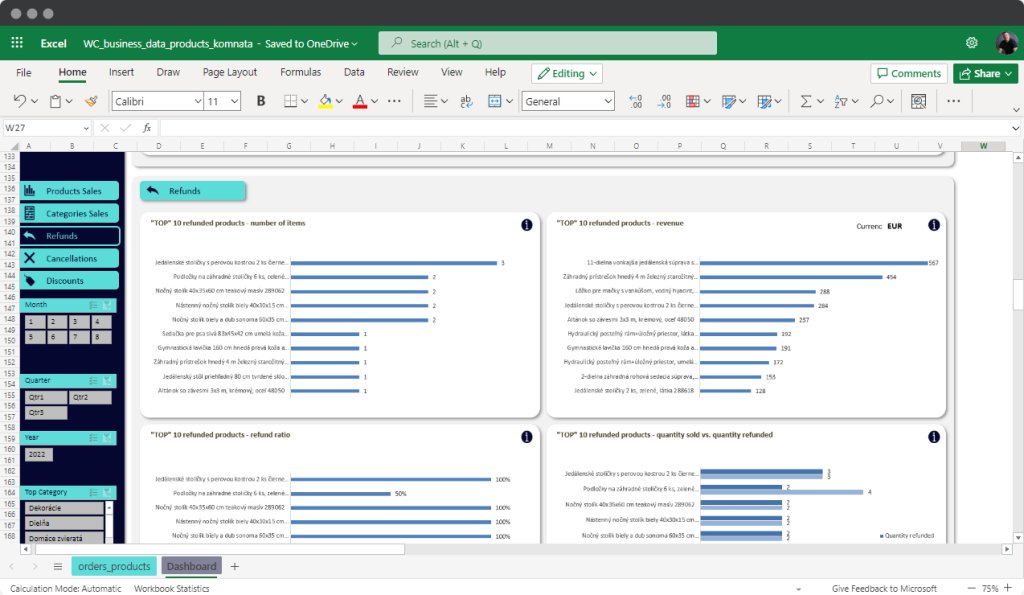Business data analytics helps you make informed decisions based on easy-to-read ecommerce data
Export order and product data from your Woocommerce with just a few clicks. Copy-paste them into the prepared Excel spreadsheet and in a few seconds you will have all important statistics about your business.
4.8/5 based on 18 ratings
Woocommerce offers only basic statistics, of which the shop owner knows very little
Every e-commerce site collects a large amount of data during its operation. Information about its users, their behavior, orders, products ordered, and other relevant information. A proper understanding of this information provides a solid foundation for your successful e-commerce business decisions.
Woocommerce is an amazing ecommerce solution. It’s free and has many integrations. It is used by millions of people. However, some parts in Woocommerce are not fully thought out. One of them, and even extremely important, is the statistics of the collected business data.
Woocommerce offers only basic statistics, of which the shop owner knows very little. And it is this data that is extremely important for making good decisions, as well as for development and growth.
That is why we decided to change this situation in cooperation with FUTUR TOOLBOX. We have developed a plugin that adds the collection of some valuable data to Woocommerce and allows them to be easily exported. Subsequently, it is possible to insert this data into pre-prepared Excel dashboards, which will visually evaluate the data. Thanks to the use of Excel, you can share them with your team or external companies.
Easily export all business data from Woocommerce in a usable form
Our plugin, developed together with FUTUR TOOLBOX, will help you to easily extract all important business data from your Woocommerce. Including counting / tracking those that are really missing. You will get separate files for orders and ordered products, separated by the ordered currency. You can use them alone or in our optimized Excel dashboard.
Woocommerce is an amazing tool for creating your own e-commerce solution. However, some parts of it are not streamlined. One of them is business statistics. And we have focused on them. We have created a plugin for their easy export and visual display using Excel. It can be used for free in the online version. In addition, Excel makes it easy to share. So you can collaborate with your team or agency on the data.
Peter Hrnčiar
Thisplugin product designer
With just a few clicks, you can easily export all your orders and their items.
150+ easy-to-read charts of key economic indicators to help you grow your business by making great decisions
Get a complete overview of all your orders and ordered products
Get the most out of your data with more than 150 visual charts in an online dashboard that can be viewed through the online or desktop versions of Microsoft Office. The online version is free. You can filter the data in it according to various criteria. From date range to filtering by affiliates or UTM parameters. This data is critical to your business and its growth. Therefore, it is important to have the most accurate data possible.
Visual data
All data is presented in clear, easy-to-read charts. Each chart is accompanied by a short explanation. See our blog for a more in-depth explanation of each visualized data point.
Filters
You can easily filter all data using easy-to-use filters – date filter – month, quarter, year and country, affiliate partner, UTM, UTM source. And also top categories and coupons used for ordered products.
Track key UTM parameters and affiliate activity
Business Data Analytics for Woocommerce also gives you the ability to track the behavior of your affiliates and track all available UTM parameters. You can set up tracking with just a few clicks. You can add a parameter for tracking affiliates and set the duration of cookies.
What you can track in total
Revenue / Cancellations / Refunds / Money success rate for orders
Product sales, category sales, refunds/cancellations/discounts for ordered products
Payment provider analysis, shipping method analysis, order discount analysis
Analyze users, devices, and demographics for orders
Affiliate and UTM analysis for orders and as a filter also for ordered products
Set up affiliates and UTM tracking in seconds
All other key features
Orders and product export
The plugin allows you to export consolidated orders and ordered products data from your Woocommerce. For each currency as a separate file.
Date range export
You can select any of the available time periods to export orders and products ordered. Entire period or selected dates.
Status and method pairing
Before exporting, it is necessary to set up the pairing of order statuses, payment and shipping methods. Proper setup will facilitate automated data sorting.
Affiliate tracking
The plugin allows you to track the performance of your affiliates. Just enter tracking parameters. All orders can be filtered by affiliates.
UTM parameter tracking
It is also possible to automatically track all available UTM parameters and filter the data according to them.
Optimized Excel dashboard
All data can be viewed in an optimized dashboard in Excel. Visually, in clear charts. Including effective filters.
Easy collaboration
Use Microsoft Excel (online) to work with your team or external vendors to process and analyze data. Free of charge.
Roles and rights
Use Microsoft Excel (online) to define roles and access rights for everyone involved. Free of charge.
100% data security
All data always remains your sole property. The plugin does not send them anywhere, you can only download them yourself.
ThisPlugin Manager
We also provide you with an easy tool to install, update and manage our plugins and licenses, with the option to set up your own branding. And it is absolutely free.
Plugin management
Easy plug-in management – install, update, and downgrade plugins.
License management
Clearly manage both your own and agency licenses. All from one tab.
Whitelabel
Ability to set your own icon, name and description of the plugin.
See for yourself how easy the plugin is to set up
video intro
Business data analytics plugin

Tab Orders and Item export 
Pairings for orders 
Tab Affiliate and UTM
Orders dashboard for microsoft Excel

Orders dataset 
Sales performance 
Cancellations 
Refunds 
Success 
Payment methods 
Discounts 
Users 
Devices 
Demographics 
Shipping 
Affiliates 
UTM
Products dashboard for microsoft Excel

Products dataset 
Products sales 
Categories sales 
Cancellations 
Discounts 
Refunds
Join our customers who make
decisions based on accurate data
What people are saying about Business Data Analytics
*Reviews are not verified

“One of the few things that really bothers me about Woocommerce is the lack of valuable statistics. Those few useless charts are useless. To make the right decisions, I need to know what is happening in my store every week, not only in terms of orders, but also in terms of products and users. This tool is simply amazing. It comes with a simple plugin to export and merge data and clear, well-designed dashboards.”
Stanislava
“This tool (plugin and dashboards) convinced me at first sight. The only thing that put me off was the use of Microsoft Excel. But then I understood why the authors made that choice. The online version is free. Data can be easily transferred to Excel, shared with anyone, and edited. The possibilities are virtually endless.”
Róbert
“The presentation of the tool convinced me. The export was really simple, it was enough to pair some data according to the exact help. The transfer to Microsoft Excel took only a moment. I was amazed at the amount of data that was captured, analyzed and visually displayed. It took me a while to get my head around all the data. The dashboards contain more than a hundred clearly laid out charts. Best of all, the dashboard information helped me make better decisions and get my business out of the red.”
Elena

“This tool is what I have been dreaming about for a long time. It works exactly the way I imagined it would. Only I have access to the data, and I can decide who I want to share it with, thanks to the power of Microsoft Excel. In addition to the basic data I have always had access to, it allows me to collect new data metrics, including the ability to collect and analyze data on affiliates and UTM. And what’s great, and I had no idea this was possible, is that this data also serves as filtering criteria. I’m just thrilled. Thanks ThisPlugin!”
Jozef
Join our customers who who monitor
the performance of their business
Annual license for business of any size
Single
$99
1 license for 1 site
2 Excel dashboards
1 year updates
e-mail support
free manager
whitelabel
*Taxes are calculated based on the place of purchase.
DEVELOPER
$199
3 licenses for 3 sites
2 Excel dashboards
1 year updates
e-mail support
free manager
whitelabel
*Taxes are calculated based on the place of purchase.
Agency
$499
25 licenses for 25 sites
2 Excel dashboards
1 year updates
e-mail support
free manager
whitelabel
*Taxes are calculated based on the place of purchase.
Secure Payments powered by Gumroad.
You can pay with

Extend functionality with addons
Products and trends
Coming soon
Find out everything about your products in the Product Dashboard. We focus on sales, inventory, trends in sales, refunds, reviews, and average ratings over the last 30 and 90 days. Trends provide details on product sales and refunds throughout the year.
Estimated date: 2Q 2023
Customers, reviews and coupons
Coming soon
In this dashboard you will find everything about customers, their product reviews and product coupons. For customers, you will find interesting information about location, total amount of orders, number of orders, AOV, number of refunds, etc. Includes 30 and 90 day trends. Reviews and coupons provide additional valuable information about orders.
Estimated date: 2Q 2023
Excel sync
Planned
We plan to create a direct synchronization of online Excel dashboards with your Woocommerce. This will make it easier not only to track individual data without having to export it manually, but also to collaborate with your team and external suppliers.
No date has been set
Internal dashboard
Planned
After fully testing all coming soon metrics, we will create internal Wordpress dashboards 1:1 to Excel format. Again, the focus will be on team collaboration.
No date has been set
Goal tracking
Planned
We are preparing a Goal Tracking addon to achieve goals set on the basis of business data and statistics. In it, you will be able to set achievable goals and monitor their fulfillment. Of course, you’ll also be able to set alerts for those metrics where you see a significant drop or gain.
No date has been set
Recommendations
Planned
Finally, we plan to create a robust module of easy-to-follow recommendations. This will help you know exactly what to do and when to do it to get better results in each area.
No date has been set
100% Risk-Free Money Back Guarantee
You are fully protected by our 100% money back guarantee. If you are not completely satisfied within 14 days of purchase, you will receive a full refund!
100% human support and great documentation
With every purchase you get access to friendly, 100% human support and quality documentation. Includes changelog and roadmap for each plugin.
Frequently asked questions
How do I purchase and install Business Data Analytics?
Before purchasing the plugin, check the minimum requirements for its installation – PHP version: 7.2, PHP extensions: cUrl, WordPress version: 5.0, WooCommerce version: 5.0.
Then select the number of licenses you are interested in. After clicking the Buy button, you will be redirected to Gumroad. Here you can buy the plugin securely here. You can pay with Paypal or credit card.
You can always find the plugin and licenses in the library on Gumroad.
After payment, you will receive not only a license, but also dashboards for Microsoft Excel.
And how to install the plugin?
First, download ThisPlugin Manager from our website. Then add your license that you received from Gumroad. Then all you need to do is activate the plugin.
ThisPlugin will also help you manage our plugins, add and manage licenses and updates.
What happens when my license expires?
Once you purchase a yearly license, you can use the plugin after the license expires. The only disadvantage is that you won’t be able to update the plugin. You will lose not only security fixes but also new features.
All of our plugins are sold as subscriptions. They are therefore renewed on a regular basis.
You will receive a reminder from Gumroad 7 days prior to automatic renewal. If you are no longer interested in the plugin, you can cancel your subscription at any time.
Lifetime licenses, which we sell from time to time, have no time limit.
How do I request a new feature or report a bug?
Suggestions for new features are always welcome. If you would like us to consider your feature, please submit it to us using this form.
If, on the other hand, you find a bug, please report it here.
It is always ideal to send us the best possible description of the function / bug, including screenshots. This will help us identify the problem and resolve it to your satisfaction.
Do you offer a refund if the plugin doesn’t work for me?
Of course we do. Since we do not offer a free version for most plugins, we allow our customers to try the plugin after paying and have the option to return it. Up to 14 days after purchase.
Therefore, using our plugins is not a risk for your business.
See this link for more information about refunds.
Join our customers who use
accurate data for growth
You may also like

Advanced e-mails

WPShipmall

WPvidaXL
Make the right decisions based on accurate business information
Get accurate data from your Woocommerce store and convert it into simple, easy-to-understand charts. Make decisions based on them to help you achieve your goals.