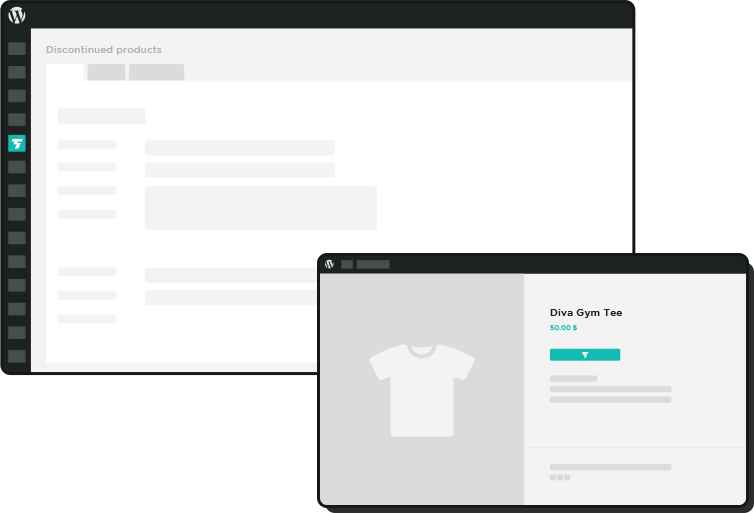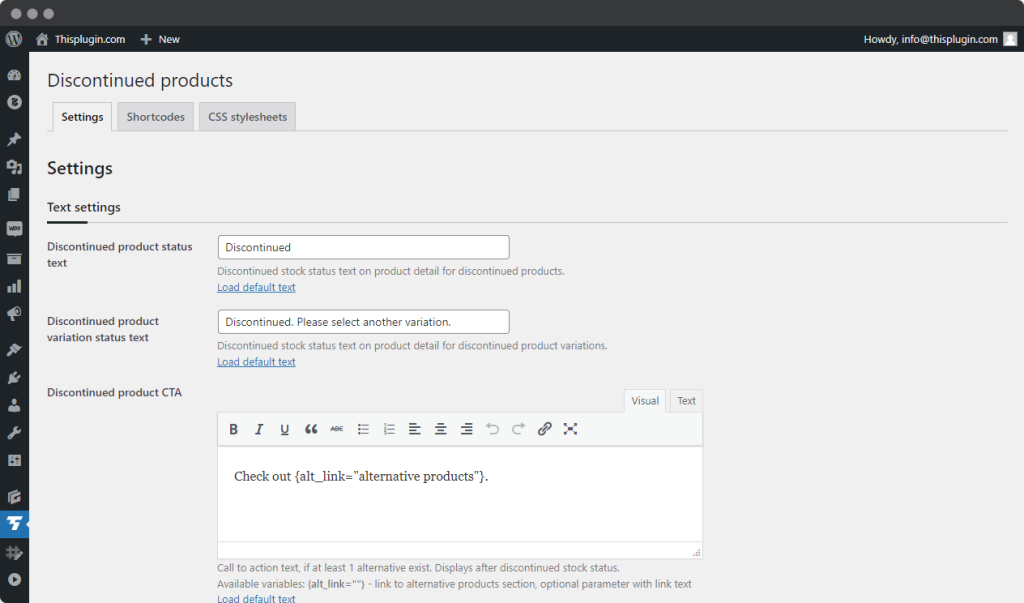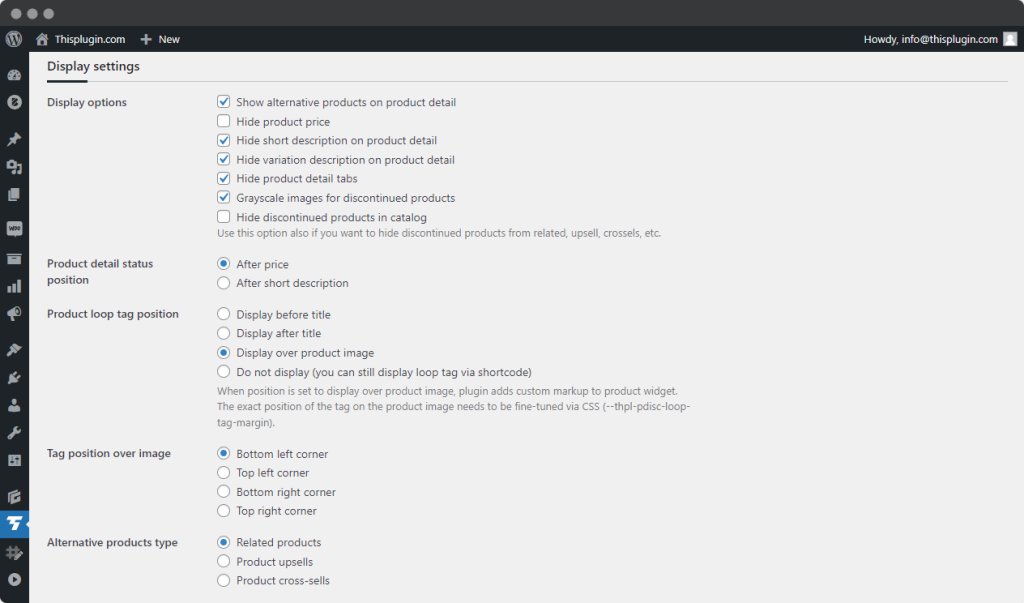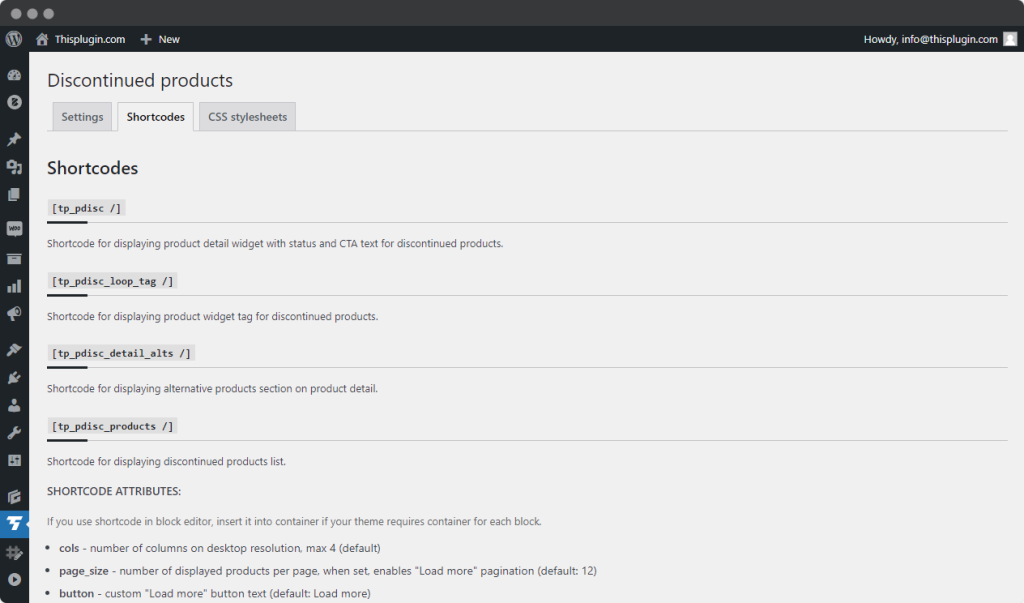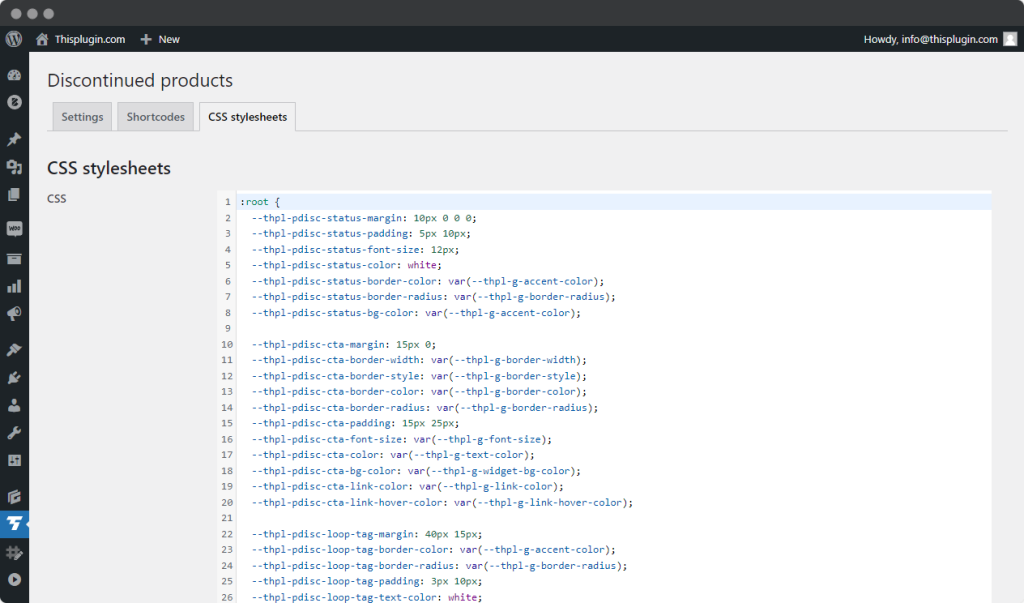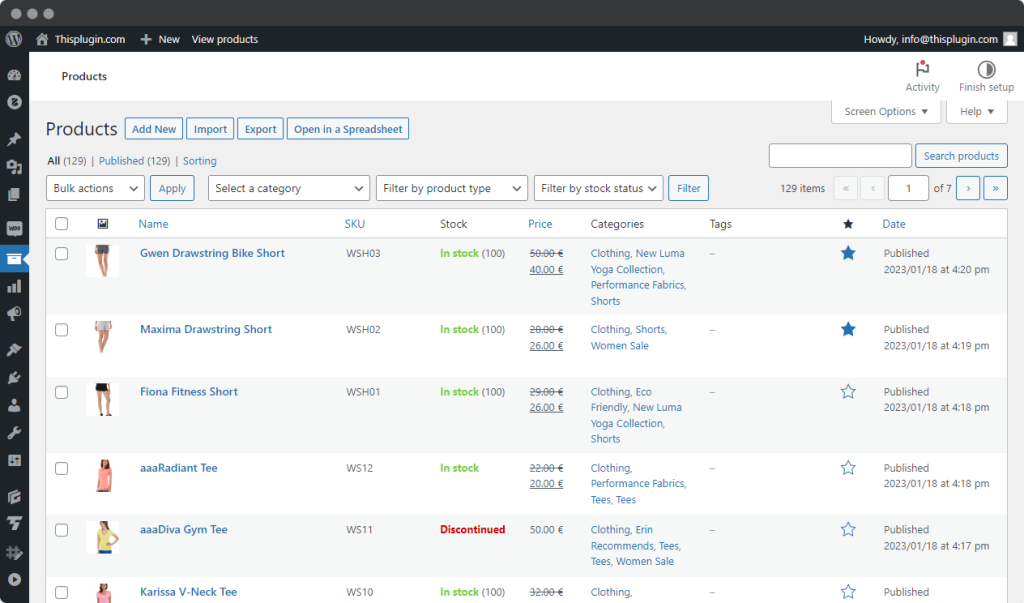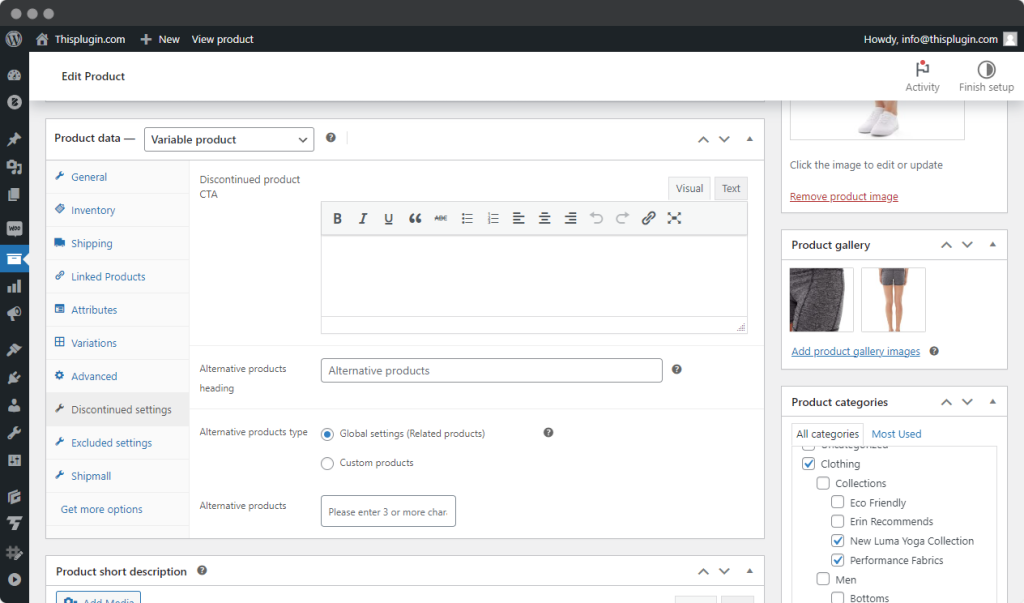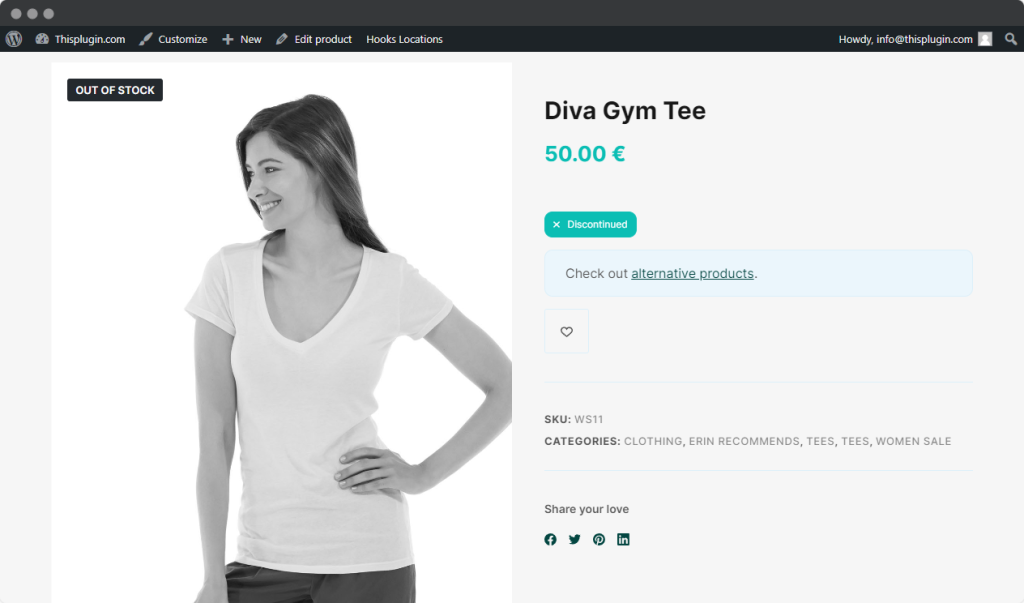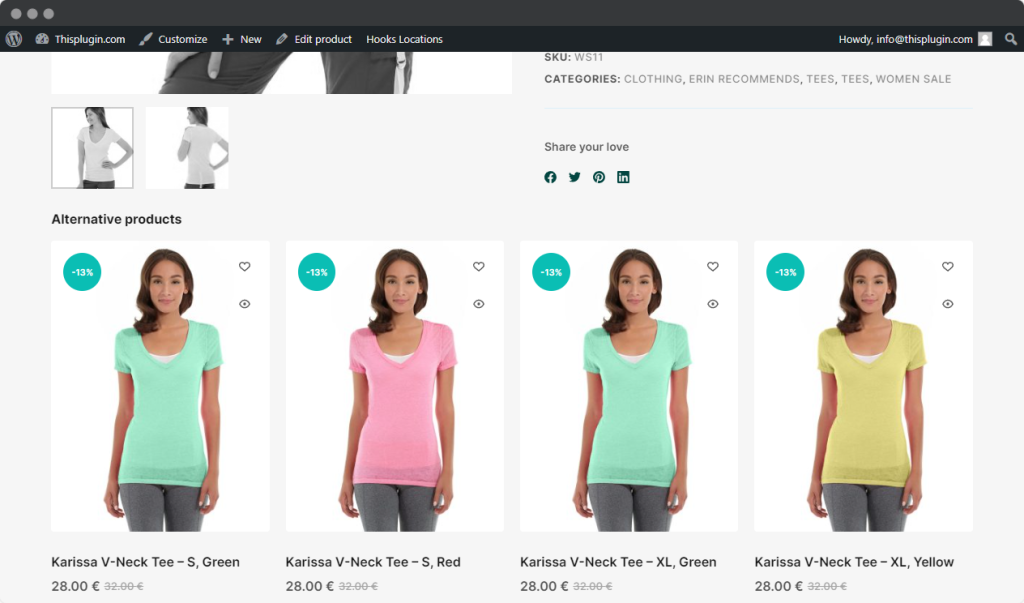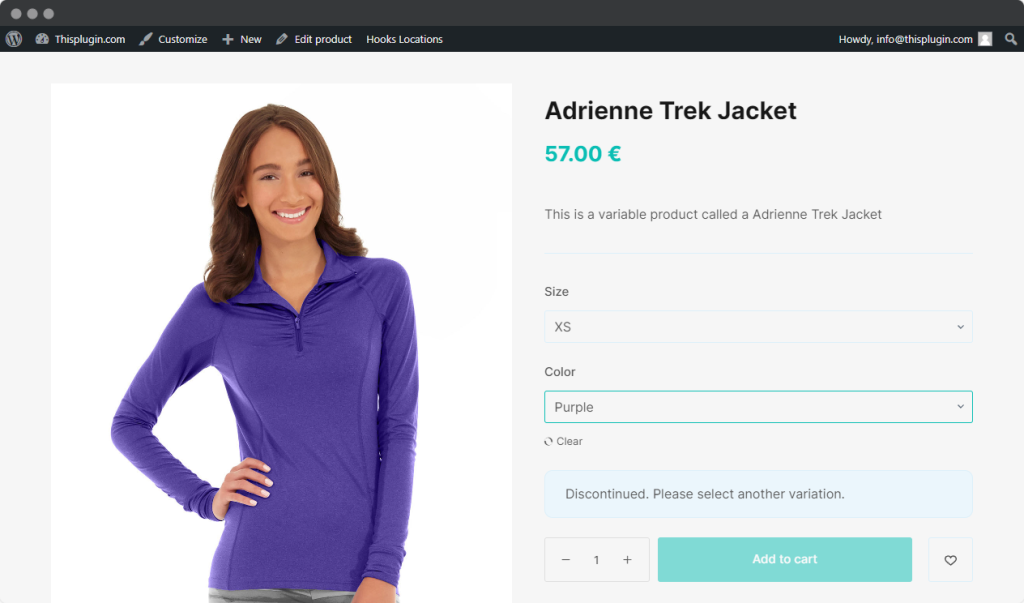Discontinued products allow you to redirect traffic from out-of-stock products to alternatives and retain potential customers
Retain visitors who would otherwise leave. Offer them valuable alternatives instead of out-of-stock but well-indexed products. It’s a win-win for you and your customers.
FREE solution that captures your traffic and turns it into profit.
It is important to inform the customer why the product is no longer available. It is also important to offer suitable alternatives.
It is common practice for e-shop owners to delete products that have been out of stock for a long time. This is a very unfortunate solution. Almost every product is indexed by search engines and brings traffic to the store. At worst, deleting them results in a 404 page and potential leads leaving the site. At best, the visitor is redirected to a different product, but does not know why.
The solution is to use product traffic to win a customer. It is important to inform the customer why the product is no longer available. It is also important to offer suitable alternatives. Such a solution leads to full utilisation of traffic, customer retention on the site and higher conversion of products you no longer sell.
The Discontinued Products plugin allows you to easily, quickly and automatically change the pages of long-term unavailable products, including design and the ability to customise content, as well as an alternative offer for specific products.
Capitalize on traffic from products that have been unavailable for a long time
Getting traffic from search engines is a challenge. SEO optimisation is a long-term process. Therefore, it would be a shame to delete products that have been out of stock for a long time and not use their potential traffic. The discontinued products plugin allows you to set up product alternatives in just a few clicks. You won’t lose customers and you’ll save on conversions.
The correct use of products that are not available for a long time is very important in terms of search engine optimisation. Every indexed product can bring traffic. If you delete it and do not redirect the product, you will not only lose traffic, but also send a bad signal to the search engines. This is because a 404 page will be displayed instead of the product.
Peter Hrnčiar
Thisplugin product designer
With the Discontinued Products plugin, you can turn any product that has been out of stock for a long time into a source of traffic for alternative products.
You can offer alternative products to visitors to a product that has been out of stock for a long time and not lose the conversion. You can choose from related products, upsell or cross-sell products.
Offer alternative products to satisfy customer interest
People come to your site with a clear interest. They want to buy the product they are looking for. Explain why you no longer sell that product and offer them suitable product alternatives. You will not lose customers, on the contrary, you can motivate them to spend even more.
Auto alternatives
You can automatically set up alternative products for all your products. You can choose from 3 options – related products, upsell products and cross-sell products. You can also change them manually for specific products.
Manual alternatives
The override feature allows you to set different alternative products for specific products. By selecting a specific category or even the products themselves.
Customise the discontinued product page and don’t lose conversions
Customising a product you no longer want to sell has a huge impact on your next conversion. Not only do you need to explain to customers why you are no longer selling this product, but you also need to direct them to other suitable alternatives. Our plugin will help you to quickly and easily optimise your product page and not lose conversions from product traffic.
What you can customize
Text for product status, variant status, call to action, product tag, alternative product title
Ability to override global call to action text and alternative product headline on each product
Option to display product status widget by price or by short description
Option to display the label on the product widget and on the product page
Option to display alternative products on the product page
Option to hide a short description and product tabs on the product page
Option to hide all discontinued products in the product catalogue
With the plugin, you can set what to display and what not to display on the product page. You can also disable the display of products in the catalog. And of course, you can easily change the appearance via the Global Styles of the Thisplugin Manager or via CSS.
All other key features
Discontinued status
Easily change the status of a product and its variants on the product detail page.
Filter by status
Ability to filter products in store management by discontinued status.
Bulk adjustments
Ability to set the discontinued status of products using bulk actions on products list.
Product detail customization
Ability to fully edit the product detail. Set the explanatory text, disable some elements of the product detail or the option to set alternative products.
Product Loop Tag
Ability to mark discontinued products in the product catalogue with a greyed out photo and a customisable tag.
Override global settings
Ability to override global settings of alternative products and calls to action for each product separately.
Disable products in catalogue
Option to completely disable discontinued products from appearing in the product catalogue for all users.
Shortcodes and attributes
Shortcodes with attributes for custom placement of status widget, tag, alternative products and list of all discontinued products.
CSS stylesheets
CSS variables to easily and quickly change the appearance of individual elements of discontinued products.
ThisPlugin Manager
We also provide you with an easy tool to install, update and manage our plugins and licenses, with the option to set up your own branding. And it is absolutely free.
Plugin management
Easy plug-in management – install, update, and downgrade plugins.
License management
Clearly manage both your own and agency licenses. All from one tab.
Whitelabel
Ability to set your own icon, name and description of the plugin.
See for yourself how easy the plugin is to set up
Video intro
Settings

Settings 
Settings – Display settings 
Shortcodes 
CSS stylesheets 
Preview of product list with discontinued product 
Discontinued products metabox on product detail
Product widgets

Preview of discontinued product 
Alternative products of discontinued product 
Preview of discontinued product variation
Join our customers who are using the power of SEO
to increase their website traffic
What people are saying about Discontinued Products
*Reviews are not verified
“I had no idea that products that have not been available for a long time should not be deleted. Probably the ignorance of a newbie. This site has shown me the benefits of redirecting visitors from such a product to suitable alternatives. Thank you, you have saved me a lot of customers.”
Roman
“I have been looking for a way to improve my business for a long time. Gradually, I went through various methods and tactics and learned about the possibilities of using long-term unavailable products. And I also found your plugin. It is easy to use. It automates some things, but still brings the ability to customize specific products. It suits me perfectly.”
Aneta
“We use several of your plugins in all of our e-commerce solutions. The discontinued plugin is one of them. I don’t understand at all why this feature is not a native part of Woocommerce.”
Alena
“I am an SEO specialist. I help my clients to optimize their shops. An important part of this is using traffic from discontinued products. I used to use a plugin from another developer. Now I use your plugin. I was convinced by the quality of your solution, the ease of use and especially your plugin manager“.
TomáŠ
Join our customers who are offering their customers suitable alternatives
for products they no longer sell
Get free license on Gumroad and set up plugin through manager
ThisPlugin Manager
Plugins management
License management
Global styles and settings
Global colors and colors generator
Free Custom colors addon
Free Agency licenses addon
Free Whitelabel addon
Free Free shipping bar plugin
Free Discontinued products plugin
Free Excluded products plugin
Free Sequentional order numbers plugin
1,9 MB, .zip file
Download ThisPlugin Manager, install and activate it through standard plugins section.
Get a license for all Free shop bundle plugins through Gumroad. The license is free and unlimited. You can use it on an unlimited number of websites.
Add the licenses for the plugins and addons you want to install. Activate plugins and addons after automatic installation. Addons also allow you to set your own branding and manage your customers’ licenses. Read more in our Documentation
100% Risk-Free Money Back Guarantee
You are fully protected by our 100% money back guarantee. If you are not completely satisfied within 14 days of purchase, you will receive a full refund!
100% human support and great documentation
With every purchase you get access to friendly, 100% human support and quality documentation. Includes changelog and roadmap for each plugin.
Frequently asked questions
How to get and install Discontinued products plugin?
It’s really easy. All you have to do is download ThisPlugin Manager from this link. You can learn more about the manager and its features at this link.
Open the manager and click on the Get for free link to Gumroad to get a Free Shipping Bar plugin license. Then add the license to the manager and install the plugin.
Before installing the plugin, check the minimum requirements for its installation – PHP version: 7.2, PHP extensions: cUrl, WordPress version: 5.0, WooCommerce version: 5.0.
Can a free license expire?
Our free license does not expire. You can use it indefinitely with an unlimited number of sites. And with the Manager, under your own brand.
How do I request a new feature or report a bug?
Suggestions for new features are always welcome. If you would like us to consider your feature, please submit it to us using this form.
If, on the other hand, you find a bug, please report it here.
It is always ideal to send us the best possible description of the function / bug, including screenshots. This will help us identify the problem and resolve it to your satisfaction.
Do you offer other plugins for free?
Yes, we also offer other useful plugins for free. You can find them directly in our Manager, but also on our website, at this link.
We are constantly expanding the list of free plugins. If you have an idea for a useful plugin, do not hesitate to send it to us.
Join our customers who satisfy their
customers’ desire to buy
You may also like

Excluded products

Free shipping bar

Sequentional order numbers
Leverage traffic from products that have been out of stock for a long time and attract new customers
Get an easy and fast way to set up and customize discontinued product pages so that you can meet the needs of your customers and not lose traffic from search engines.