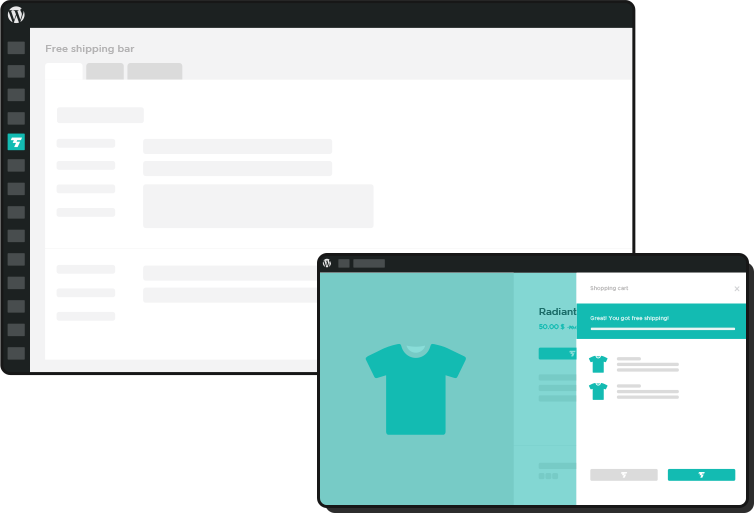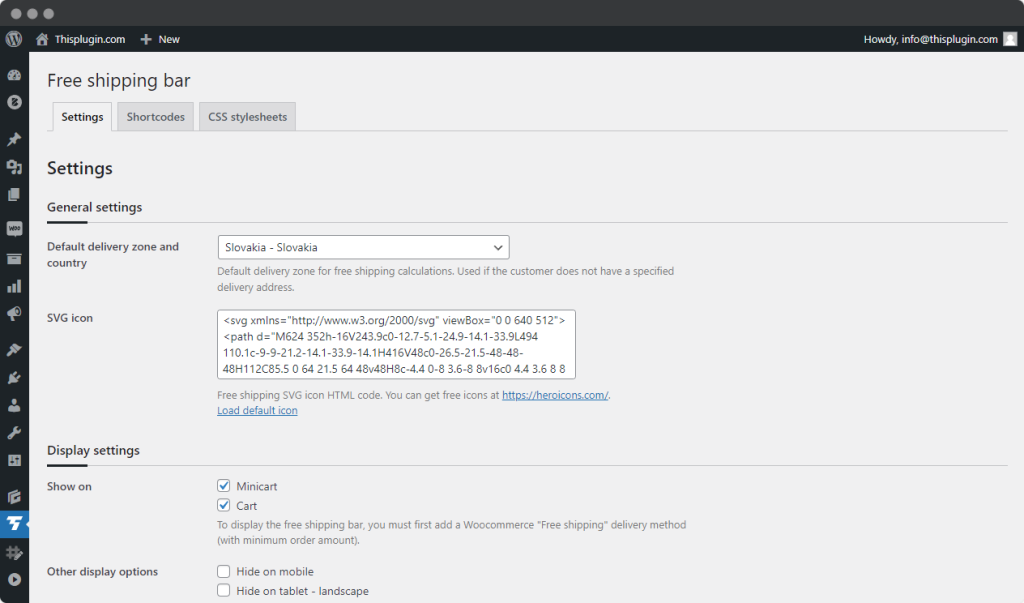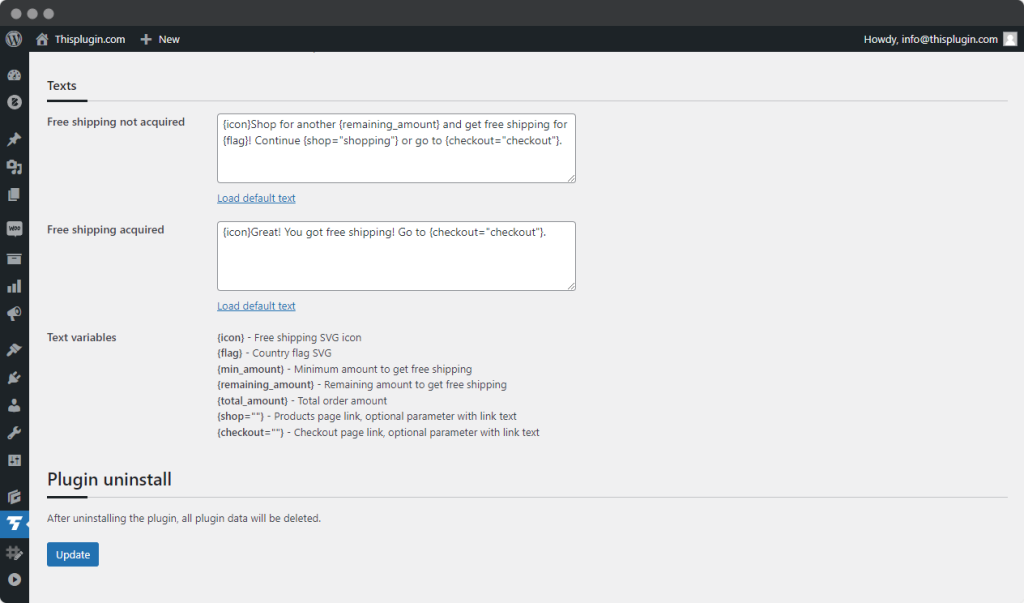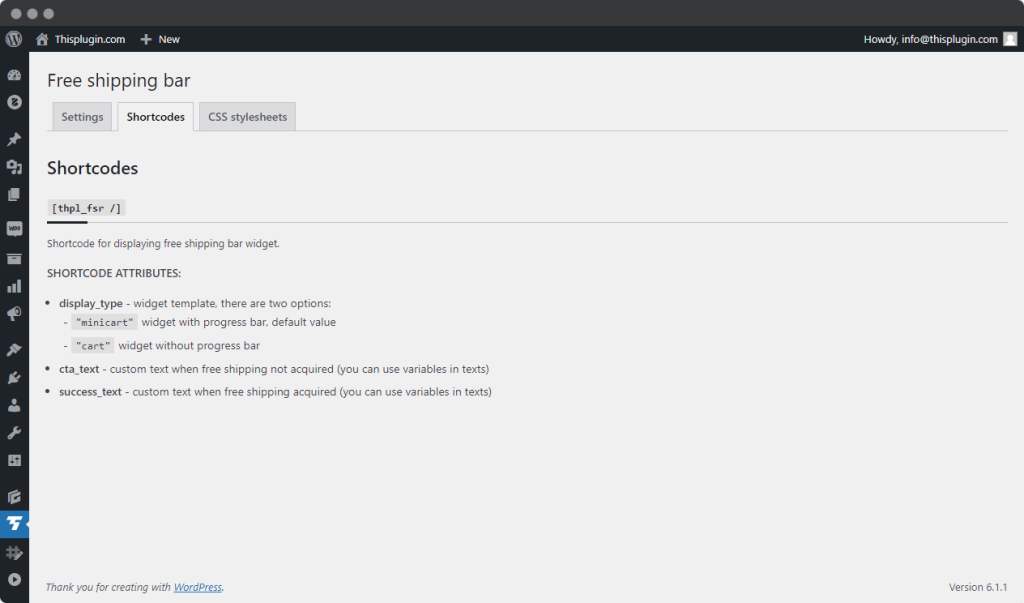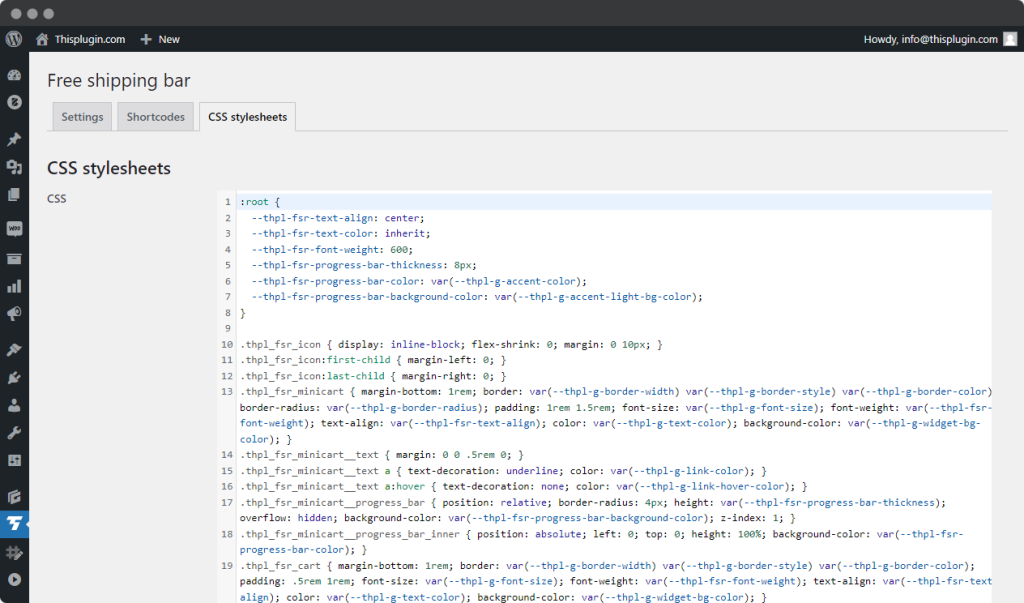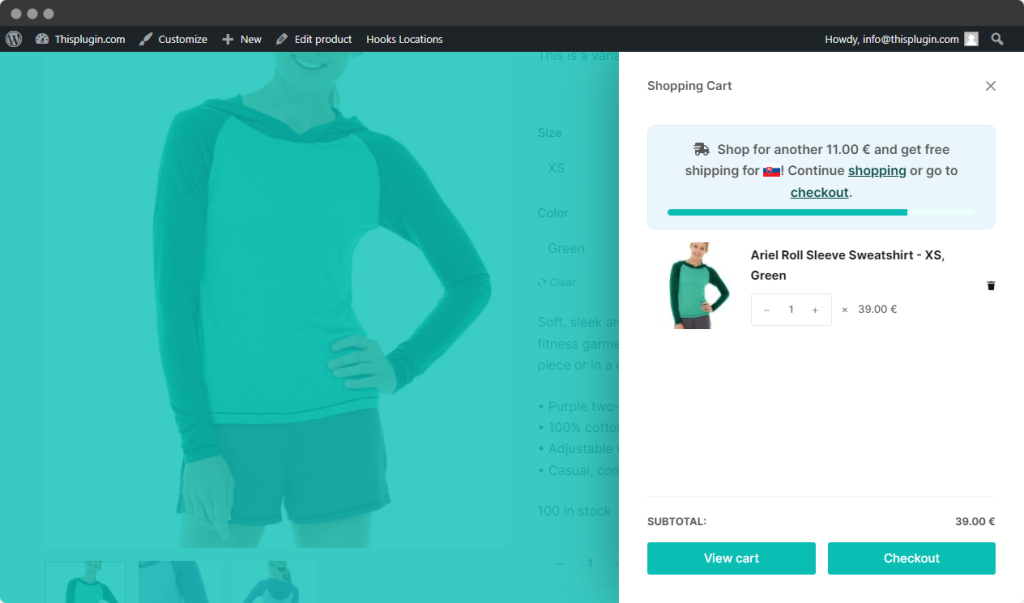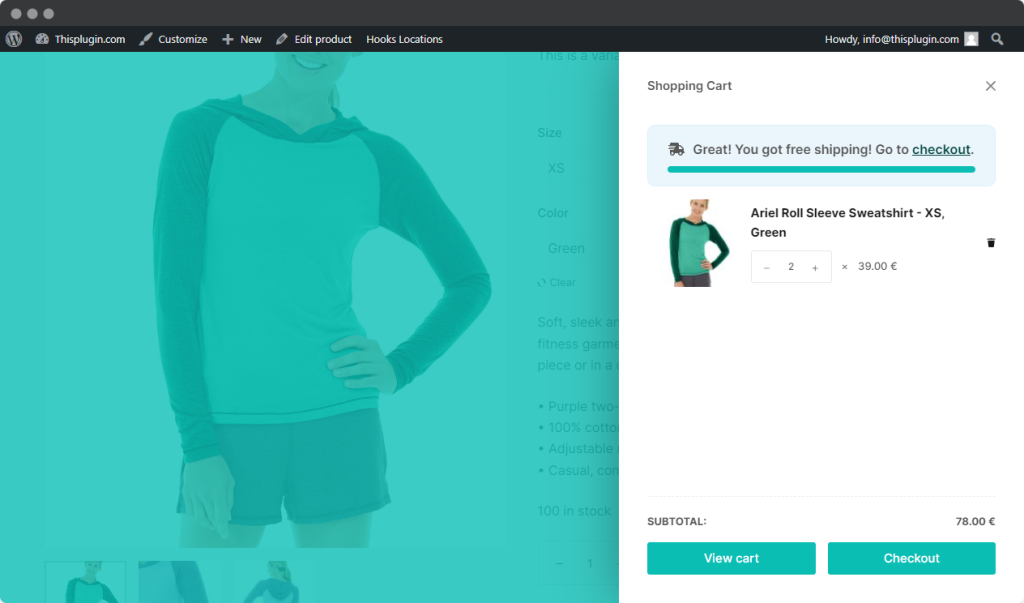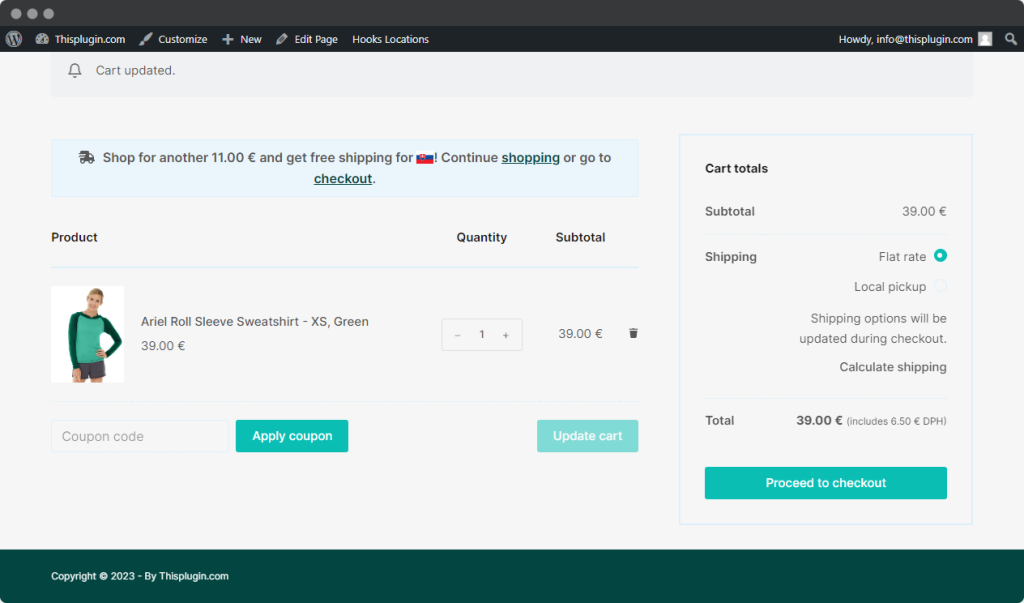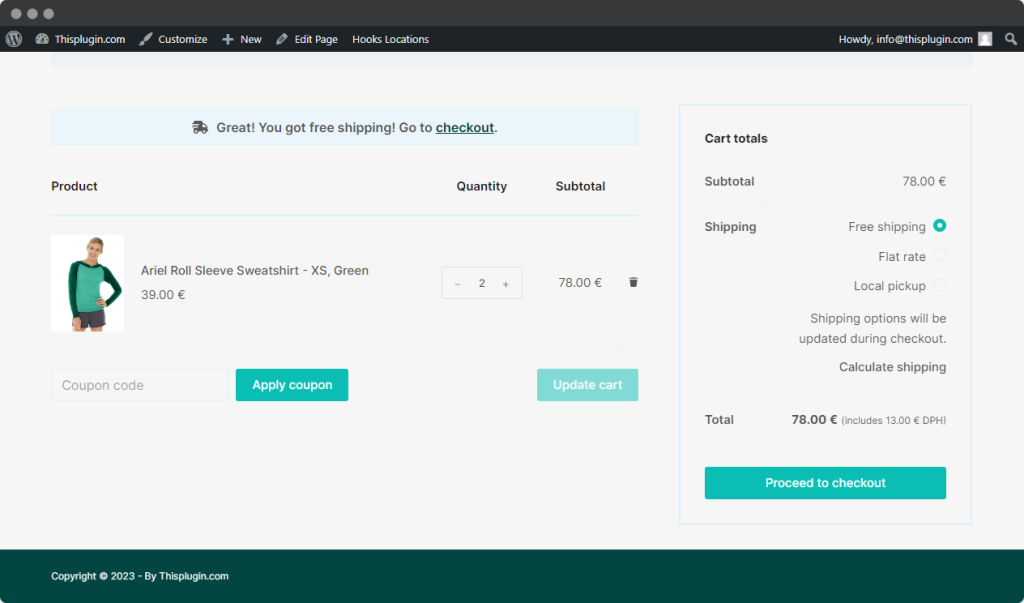The free shipping bar is the easiest way to increase your average order value in Woocommerce
You can set up the free shipping bar with one click. You can fully customize the content of the bar and use shortcodes to display it anywhere on your page. It is really easy.
Get Free Shipping Bar absolutely for FREE and increase AOV of your store
Free shipping is attractive to customers who appreciate simple pricing structures, making it a potential competitive advantage for online businesses
There are a variety of sales techniques that increase e-commerce sales and profits in different ways. Free shipping is one that you should start with.
Shipping options play a key role in online shoppers’ decisions about where to spend their hard-earned dollars. Free shipping is attractive to customers who appreciate simple pricing structures, making it a potential competitive advantage for online businesses.
Our free plugin is the easiest way to implement this method in your e-shop.
Increase your store’s AOV in just a few clicks
There are many ways to increase your store’s AOV. But this is clearly the easiest. You can easily earn more with just a few clicks. It will take you less than 5 minutes to set it up, and it will give you a competitive advantage.
The free shipping bar is the easiest way to implement AOV boosting in your store. Although this sales technique is simple, it is also very effective. When you start optimizing your store for sales, start with this.
Róbert Tomly
Support Engineer
We recommend displaying the free shipping bar on the shopping cart and minicart. These are the best places to reach potential customers.
The Settings tab allows you to set not only the default zone, but also where the bar is displayed and how the bar looks.
Specify where and how to display the widget
You can decide exactly where you want the widget to appear. By default, we enable display on the shopping cart and minicart, with the option to disable widget display on mobile devices. Of course, you can also fully customize the content of the widget.
Variables
You can personalize the widget texts with multiple variables for icon, country flag, minimum amount, total amount, link to shop or checkout with your own text.
Shortcodes
You can use shortcodes to display the widget anywhere on the page. In addition, you can customize the shortcodes using attributes for the display type and the two customer qualification states.
Customize the look of the widget to reflect your brand
You can change anything you see on the widget. For the widest possible options, we have implemented the ability to change the look using CSS variables. Beginners can quickly change all the basic things, advanced users can rewrite the whole CSS for their needs.
What you can Set
Custom svg icon,
Text for both customer qualification states,
Color of text, links and their hover,
Background and border of the box,
The color of the progress bar and its background.
You can change all color settings directly in the Plugin Manager using the Global Styles tab. Detailed CSS settings can be found on the CSS Stylesheets tab.
All other key features
Delivery zone and country
You can set a default delivery zone for free shipping calculations. Used when the customer does not provide a shipping address.
Display settings
Choose where you want the free shipping bar widget to appear. On the minicart and cart? On mobile devices? Elsewhere via shortcodes?
Text customization
Customize the widget text for both states. For when the customer has not yet qualified for free shipping and for when they have. Use variables to personalize the text.
Shortcodes and atTributes
You can use shortcodes to display the widget anywhere other than the cart and minicart. You can also customize it using widget appearance, cta text, and success text attributes.
CSS stylesheets
Thanks to the CSS stylesheet with variables, you can easily customize the look of the entire widget. Set the color of texts, links and their hovers, backgrounds, borders or progress bar.
All for free
All plugin features are free of charge. You can use them indefinitely on one or more sites. In addition, thanks to the Plugin Manager, directly under your own brand.
ThisPlugin Manager
We also provide you with an easy tool to install, update and manage our plugins and licenses, with the option to set up your own branding. And it is absolutely free.
Plugin management
Easy plug-in management – install, update, and downgrade plugins.
License management
Clearly manage both your own and agency licenses. All from one tab.
Whitelabel
Ability to set your own icon, name and description of the plugin.
See for yourself how easy the plugin is to set up
Video intro
Settings

General and Display Settings 
Text settings 
Shortcodes 
CSS stylesheets
Frontend widgets

Minicart Free shipping bar (not qualified status) 
Minicart Free shipping bar (qualified status) 
Cart Free shipping bar (not qualified status) 
Cart Free shipping bar (qualified status)
Join our satisfied customers who know
that free shipping is a decisive advantage
What people are saying about Free Shipping Bar
*Reviews are not verified
“There are many options and plugins to set up free shipping. I like this one because it is simple and has a lot of customization options. It is also easy to update thanks to the ThisPlugin Manager.”
Anna
“I like the ability to set text using variables and also shortcodes to display the widget. I recommend this plugin.”
Krištof
“At first, customizing the look of the plugin seemed a bit trickier. But I got used to it very quickly. Also, the documentation gives clear and concise instructions on how to do it.”
Róbert
“This plugin is free. It is reliable and has many good setup options. I found it and looked no further. Also, this plugin convinced me and I tried other plugins from ThisPlugin as well.”
Alexander
Join our satisfied customers who
deliver relevant benefits to their customers
Get free license on Gumroad and set up plugin through manager
ThisPlugin Manager
Plugins management
License management
Global styles and settings
Global colors and colors generator
Free Custom colors addon
Free Agency licenses addon
Free Whitelabel addon
Free Free shipping bar plugin
Free Discontinued products plugin
Free Excluded products plugin
Free Sequentional order numbers plugin
1,9 MB, .zip file
Download ThisPlugin Manager, install and activate it through standard plugins section.
Get a license for all Free shop bundle plugins through Gumroad. The license is free and unlimited. You can use it on an unlimited number of websites.
Add the licenses for the plugins and addons you want to install. Activate plugins and addons after automatic installation. Addons also allow you to set your own branding and manage your customers’ licenses. Read more in our Documentation
100% Risk-Free Money Back Guarantee
You are fully protected by our 100% money back guarantee. If you are not completely satisfied within 14 days of purchase, you will receive a full refund!
100% human support and great documentation
With every purchase you get access to friendly, 100% human support and quality documentation. Includes changelog and roadmap for each plugin.
Frequently asked questions
How to get and install Free Shipping Bar plugin?
It’s really easy. All you have to do is download ThisPlugin Manager from this link. You can learn more about the manager and its features at this link.
Open the manager and click on the Get for free link to Gumroad to get a Free Shipping Bar plugin license. Then add the license to the manager and install the plugin.
Before installing the plugin, check the minimum requirements for its installation – PHP version: 7.2, PHP extensions: cUrl, WordPress version: 5.0, WooCommerce version: 5.0.
Can a free license expire?
Our free license does not expire. You can use it indefinitely with an unlimited number of sites. And with the Manager, under your own brand.
How do I request a new feature or report a bug?
Suggestions for new features are always welcome. If you would like us to consider your feature, please submit it to us using this form.
If, on the other hand, you find a bug, please report it here.
It is always ideal to send us the best possible description of the function / bug, including screenshots. This will help us identify the problem and resolve it to your satisfaction.
Do you offer other plugins for free?
Yes, we also offer other useful plugins for free. You can find them directly in our Manager, but also on our website, at this link.
We are constantly expanding the list of free plugins. If you have an idea for a useful plugin, do not hesitate to send it to us.
Join our satisfied customers
who are increasing their stores’ AOV
You may also like

Discontinued products

Excluded products

Sequentional order numbers
Use Free Shipping Bar absolutely for free and increase AOV of your store
Easily add free shipping to your sales strategies and increase your average order value and total sales. With just a few clicks and completely free.