Search in documentation
ThisPlugin manager – Whitelabel addon
One of the main reasons why we decided to create a manager for our plugins is to be able to present plugins under our own brand (white label addon). We know how important this feature is for agencies.
We will allow you to present the plugin manager under your own brand and of course also add the name of your agency.
You can enable whitelabeling by simply clicking on the Enable Whitelabeling checkbox and setting a few settings related to the agency and the manager.
Agency settings
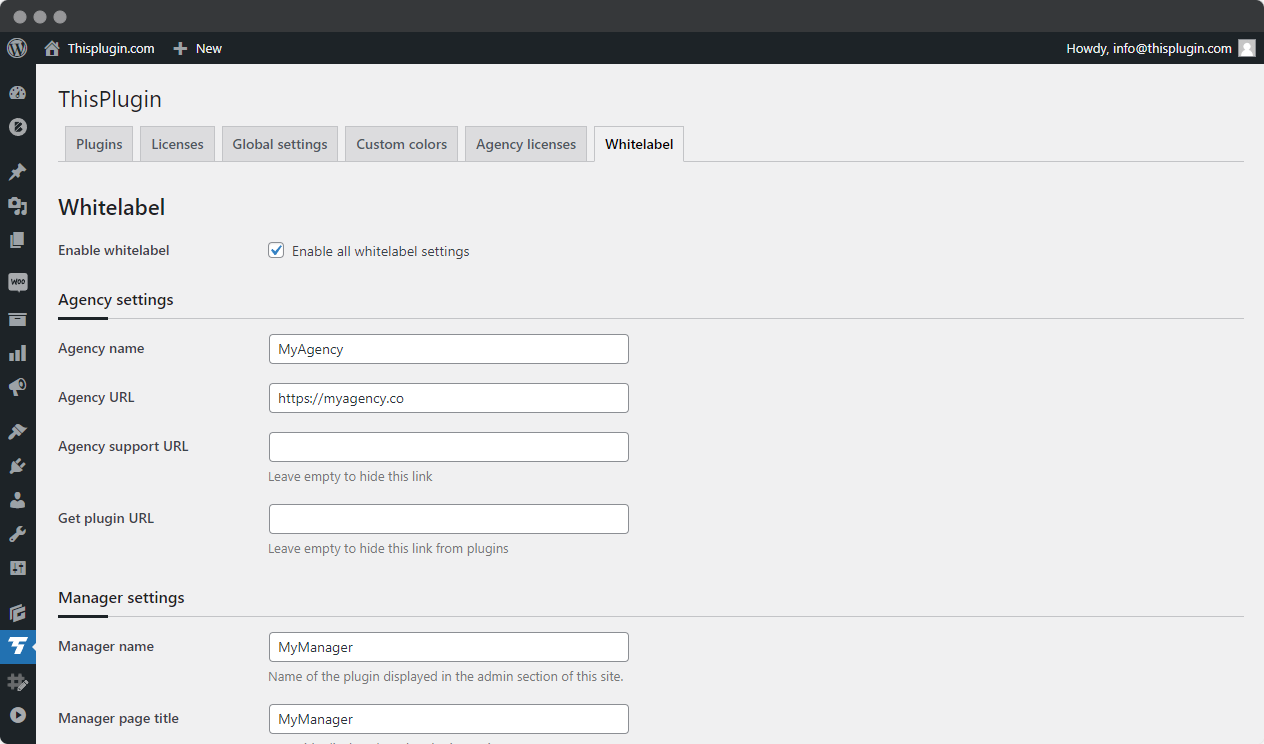
For the agency, you can set the name of your agency, URL address of the website, support and sales page (form) URL to get additional plugins.
The name of the agency will be used on the list of Wordpress plugins. As well as a link to the agency’s website. The other links will be used to replace the links in the plugins tab at the plugin manager level.
Manager settings
In the manager settings you can set its name, title, description and SVG icon. These settings will be reflected in the manager’s menu and page.
You can also hide the Licenses tab or show the Agency Licenses tab and restrict its management to the administrator and the user who has enabled agency management.
Other possibilities
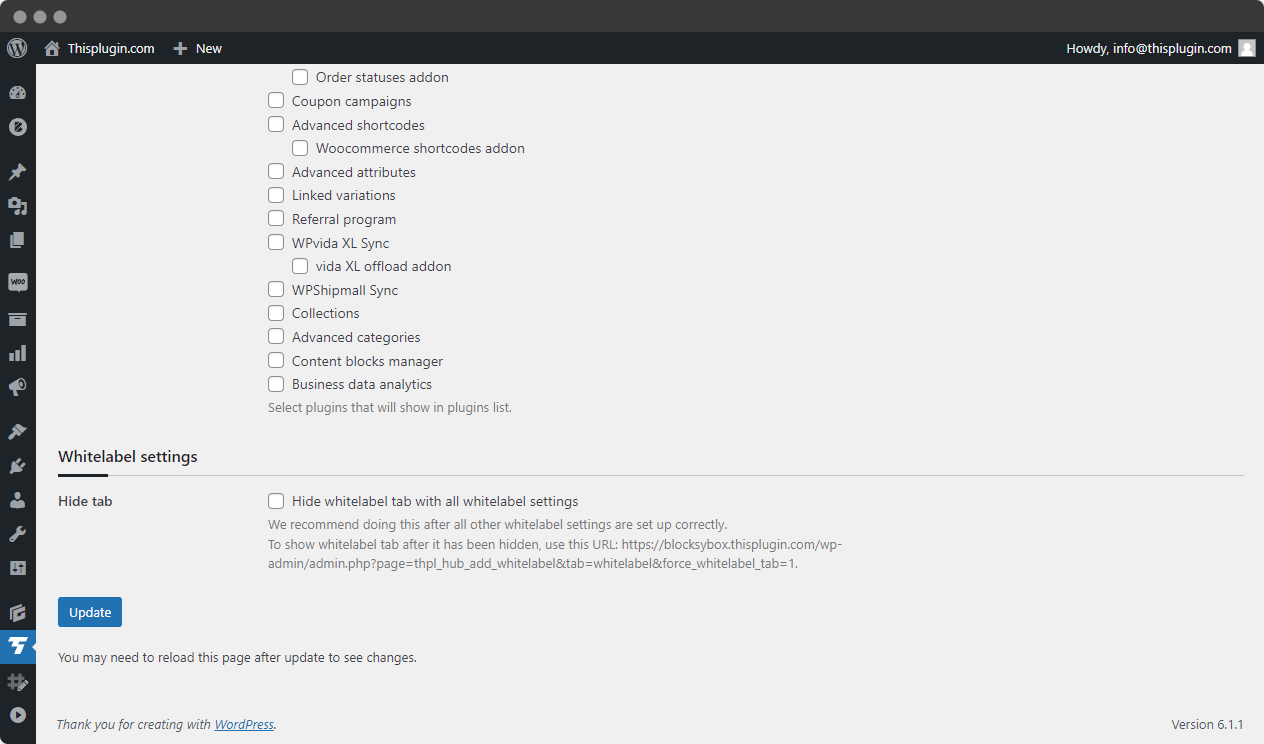
One of the last options is the ability to choose which plugins to show in the plugins list and which to hide. You can choose to show all plugins or just some. Of course, this plugin manager is always required because it is active.
Finally, you can hide the Whitelabel tab completely. Before you do this, save the address where Whitelabel will be available even after hiding the bookmark, in case you need to change the settings.
Need help?
Submit a ticket
Need help setting up the plugin? Submit a ticket in our support center and we will help you.
Feature request
Didn't find the feature you were looking for? Send us a request and we will consider adding it.
Changelog
The changelog lists all the new features, enhancements and fixes already released.
Roadmap
In the roadmap you will find a list of all planned or user-proposed features.