Search in documentation
ThisPlugin manager – Plugins, Licenses and Global settings
Plugin installation
Installing the free Thisplugin Manager plugin is quick and easy. You can download the latest version of the plugin from this link. Install the plugin like any other Wordpress plugin. On the plugins page, select Upload plugin and start the installation. Then activate the plugin.
Activating the plugin will add the ThisPlugin item to your website’s menu.
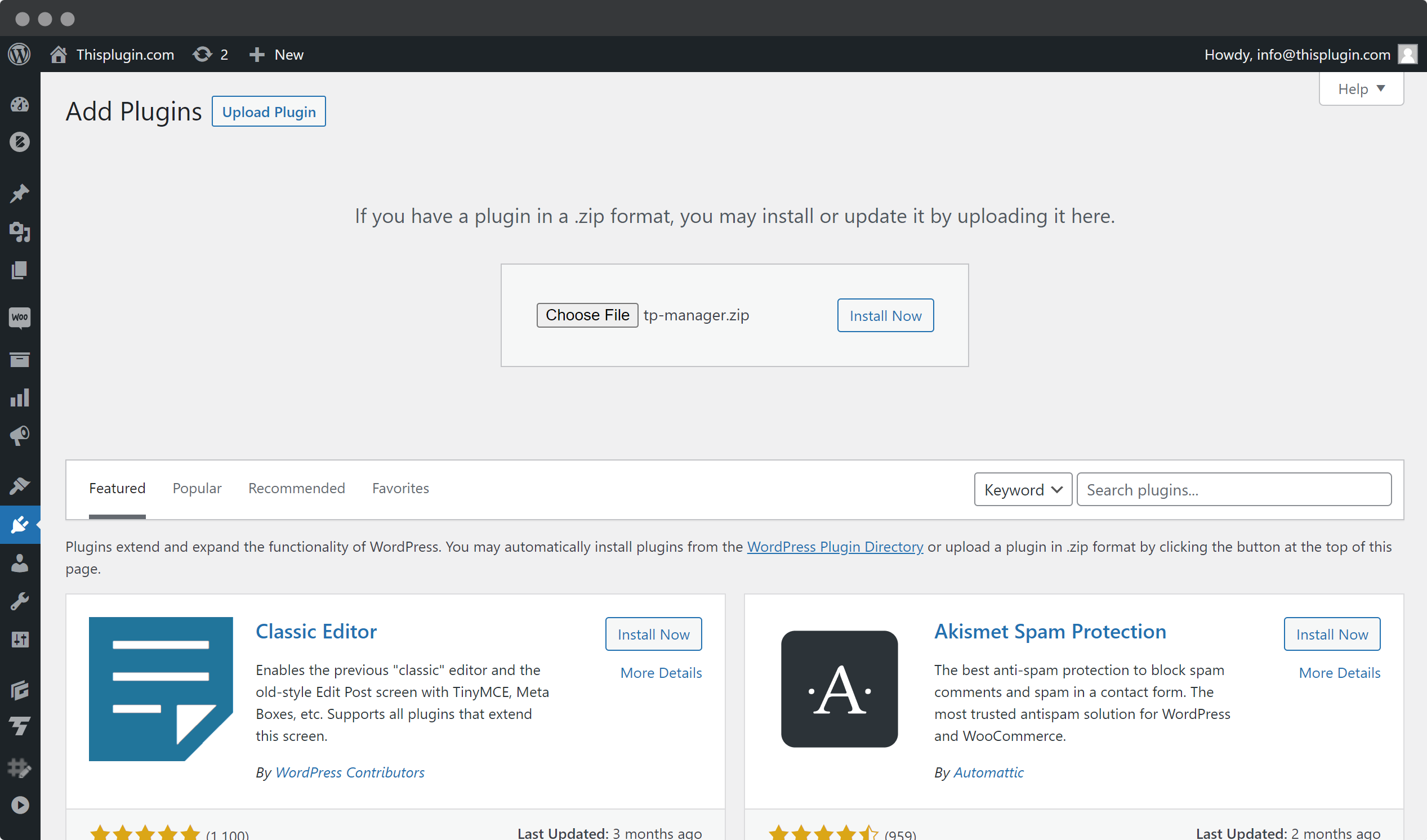
Plugin overview
Thisplugin Manager is a free plugin full of features. In addition, free addons for custom colors, agency license management, and white labeling can be added to the plugin.
It will allow you to manage not only all our plugins – install plugins, update them, uninstall, manage your own, but also agency licenses (addon). Thanks to the whitelabel addon under your own brand.
In addition, this plugin simplifies color and design settings across all of our plugins. Allows you to set all colors using color pickers in one place. It also gives you the ability to add the colors you want to Gutenberg and use color variables as well. This simplifies both the design and the management of web design. If the color categories selected by us are not enough for you, the plugin allows you to add custom colors addon and manage custom colors as well.
In the future, we plan to add other important features via addons that are completely missing in the Wordpress base. For example. excluding certain content from the search, adding descriptions for archives of custom post types or bulk operations focused on taxanomies.
All planned features and their descriptions can be found in our roadmap.
Plugins tab
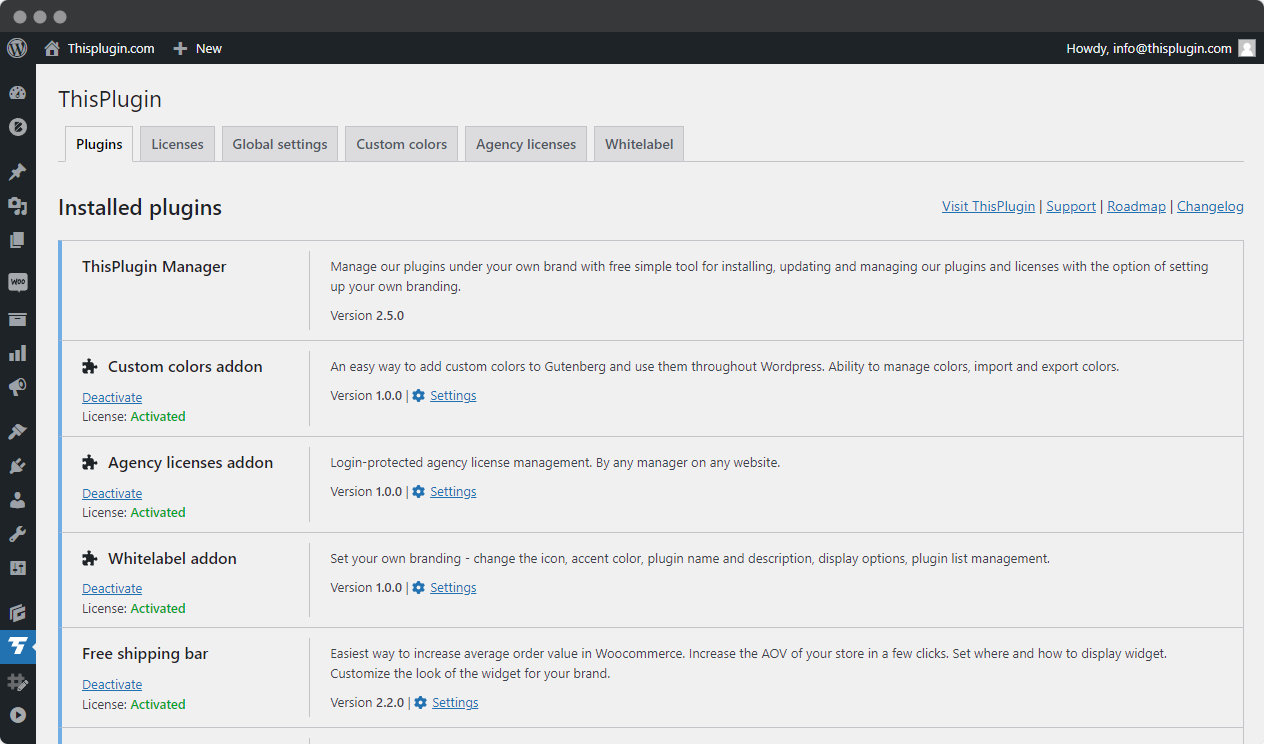
In this tab you can find all Thisplugin plugins that are available for installation or will be part of our collection soon (coming soon plugins).
You will also find links to important information. Link to the official site of our plugins, support, roadmaps and changelogs.
Adding a new plugin
To add a plugin, you must first purchase the plugin on our website and obtain a plugin license from Gumroad. Then simply click on the Add License link. To add a license, you will need to enter the email address where you purchased the license and the license itself.
After confirming both data, the plugin will be automatically installed in the latest version. In order to use it, you will need to activate it. Simply click on the Activate link.
Plugin update
Updating ThisPlugin Manager
The main Thisplugin manager must be downloaded and uploaded in the traditional way via Plugins and plugin upload before updating. Then you have to confirm the update.
In the Plugins tab of ThisPlugin Manager, you can always find information about a new version available for download. You can also find a quick link to download it here.
Updating our other plugins
The notification about the new version always appears for a specific plugin in the Plugins tab. Just click on the Update link and the plugin will be automatically downloaded and updated to the newest version.
Removing the plugin
Removing a plugin is similar to removing any other plugin. Just click the Deactivate Plugin link, then click the Remove Plugin link.
You can remove ThisPlugin Manager in the same way from the main tab of your plugins website.
Settings
Each installed plugin contains a quick link to its settings. Of course, you can also find it in the submenu of the ThisPlugin tab (if you don’t change its name to your own).
Licenses tab
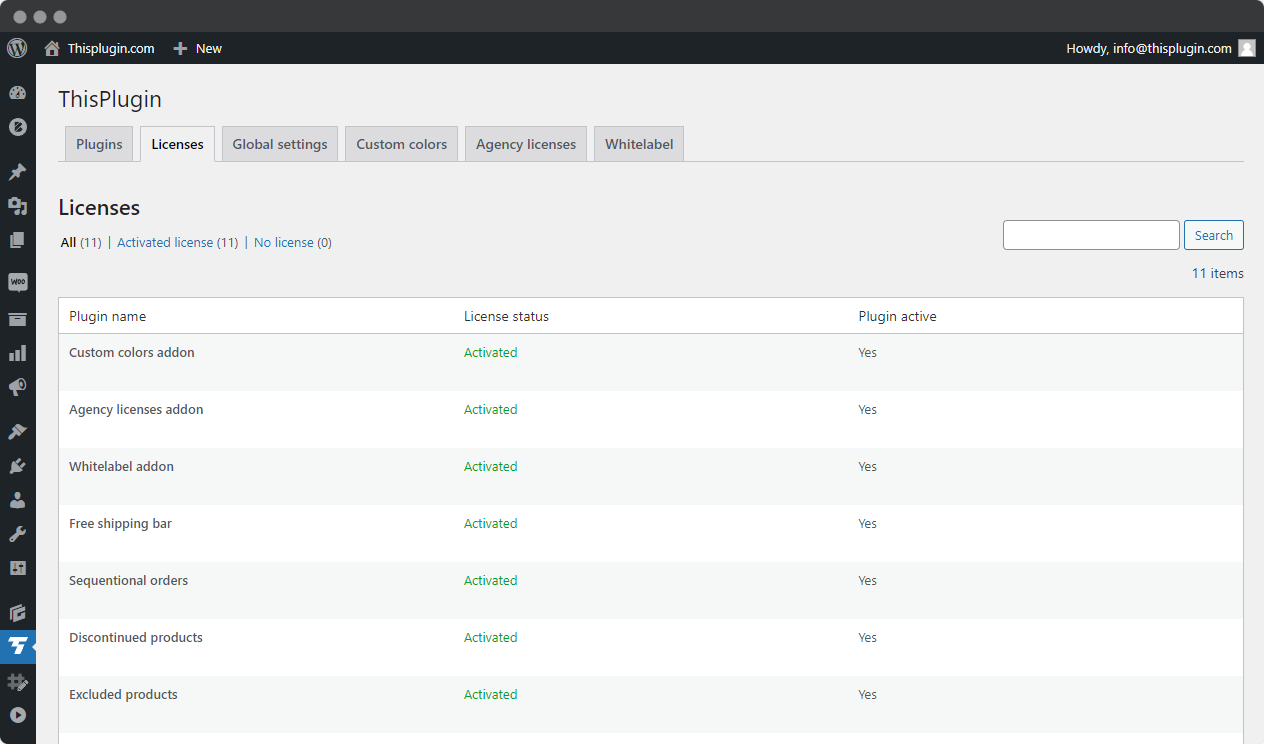
The License tab allows you to manage the licenses of all our plugins added to the site. It shows both active licenses and plugins without licenses.
Each item in the list clearly displays the plugin, its license type, license status, and the status of the plugin itself.
Within the actions, depending on the license status, the option to add a license and remove a license is displayed.
Adding a license is done in the same way as in the list of plugins on the main tab of ThisPlugin Manager. It is necessary to enter not only the license itself, but also the email address for which the license was purchased. To remove the license, just confirm the request.
License validity is checked within 24-48 hours. Temporary website downtime will not affect license status.
For most plugins, an expired license does not affect the functionality of the plugin, so the plugin cannot be updated. For plugins that synchronize systems, such as Shipmall Sync and vidaXL sync, it will cause the plugins to become completely non-functional.
Global settings tab
The Global Settings tab allows you to set font size, borders, tags, gradients, shadows and responsiveness for all of our plugins. This setup will save you a lot of time while helping you to unify your brand.
Styles
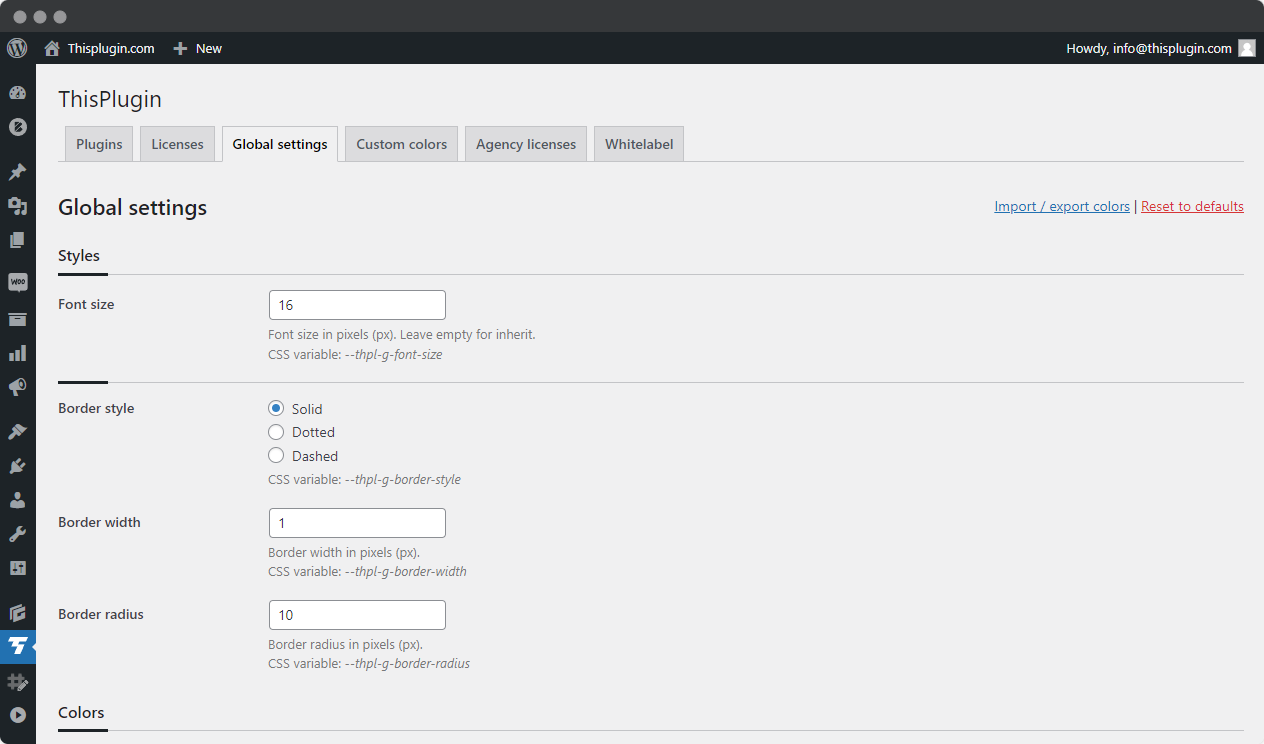
In the styles you will find:
- font size and small font size
- border style, width, radius and button border radius
- tag border radius, padding and font size
- gradient direction, color 1 and 2 stop
- shadow horizontal and vertical offset, blur and spread
All Global styles can be overridden at the plugin level using CSS stylesheets.
Responsive breakpoints
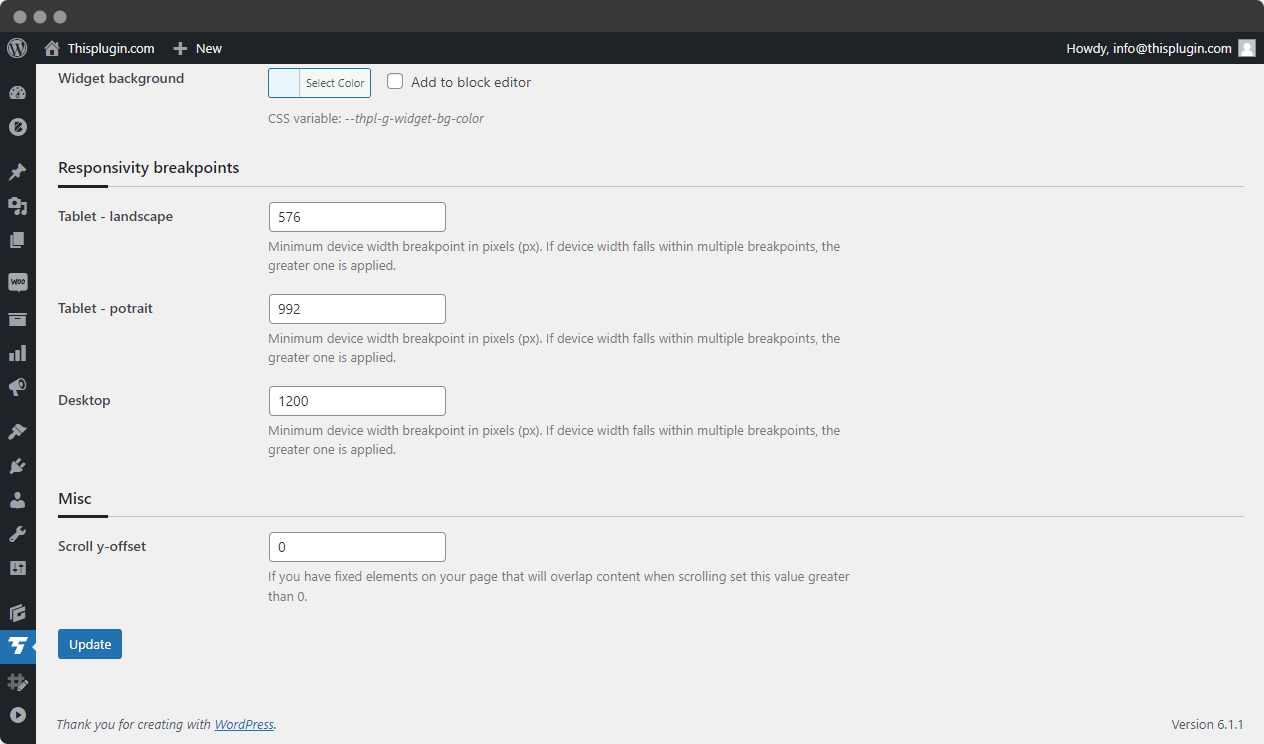
In the responsiveness settings, you can find breakpoint settings for tablet portrait and landscape mode, and of course for the desktop. These settings are important because they can be different for each theme depending on the framework it is built on.
Other settings
Finally, you can set the offset, which prevents possible collisions and overlapping of elements on the page.
Need help?
Submit a ticket
Need help setting up the plugin? Submit a ticket in our support center and we will help you.
Feature request
Didn't find the feature you were looking for? Send us a request and we will consider adding it.
Changelog
The changelog lists all the new features, enhancements and fixes already released.
Roadmap
In the roadmap you will find a list of all planned or user-proposed features.