Search in documentation
ThisPlugin manager – Agency licenses addon
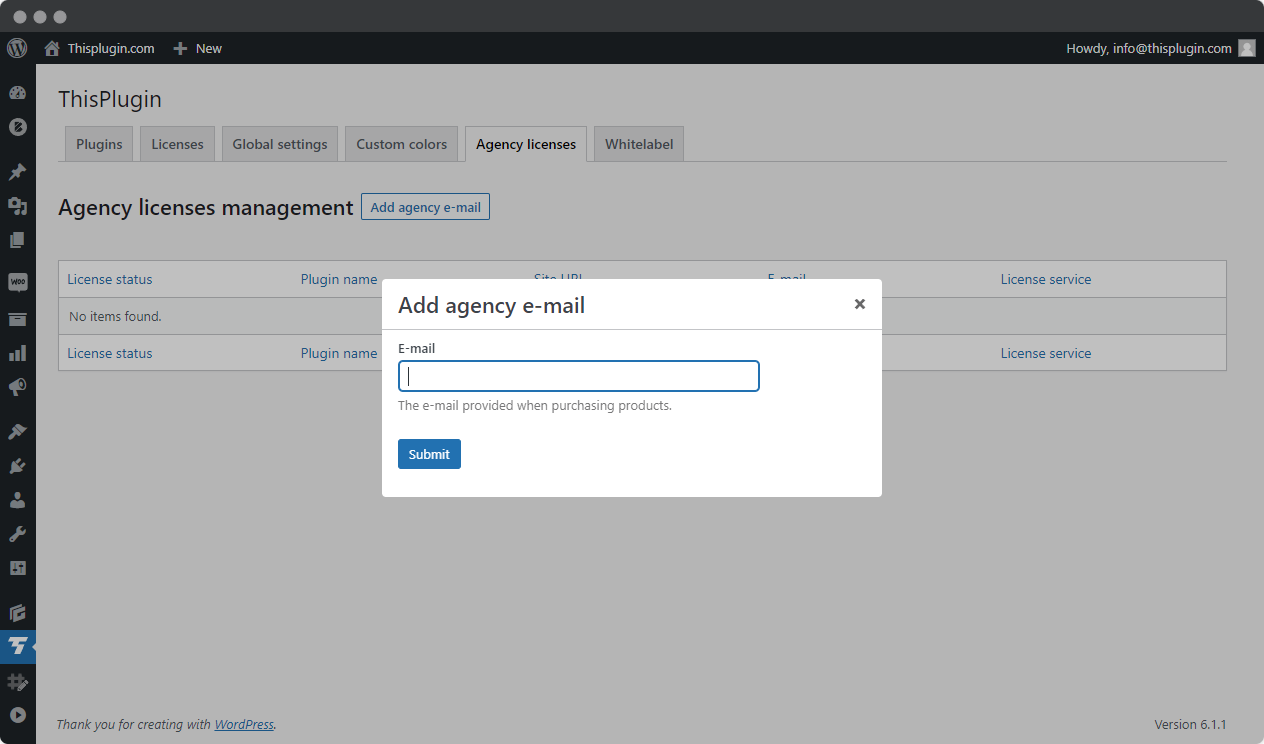
The Agency Licenses tab allows you to manage all licenses purchased via agency email across all sites.
Although we pay a lot of attention to security, we recommend that you only enable this tab on your own (non-client) website. In addition, only users with the Administrator role have access to Agency Licenses Management.
To view agency licenses, you must first verify the agency’s email. This is very easy to do. Simply click the Add Agency Email button. After adding your email, we will send you a confirmation email and then show you the status of your request. If an agency or developer license was purchased for the given email and the link in the email was confirmed, the request will be approved, otherwise it will be rejected.
Agency licenses are managed in exactly the same way as other licenses in the License tab.
The license removal will take effect on a specific site no later than 1 hour after the change is made (licenses on sites are checked once an hour).
Need help?
Submit a ticket
Need help setting up the plugin? Submit a ticket in our support center and we will help you.
Feature request
Didn't find the feature you were looking for? Send us a request and we will consider adding it.
Changelog
The changelog lists all the new features, enhancements and fixes already released.
Roadmap
In the roadmap you will find a list of all planned or user-proposed features.