Search in documentation
Free shipping
Are you looking for the best way to give your customers free shipping on their orders? If so, Woocommerce can be a great option! With its easy-to-use features and flexibility, it’s no wonder why so many businesses have chosen it as their platform of choice. In this article, we’ll show you how to use Woocommerce to offer free shipping in your store – and make sure your customers are thrilled with their shopping experience.
As an ecommerce business owner, offering free shipping is one of the most important things you can do to ensure customer satisfaction. Not only does it encourage more people to buy from your site, but it also gives them a reason to come back again and again. And with Woocommerce, setting up free shipping is easier than ever. You can customize everything from minimum order requirements to specific locations – all without having to know how to code!
Is free shipping really a must? As an online seller, should you offer free shipping? This video from Shipmate Fulfillment takes a dive into free shipping and why companies choose to offer it.
So if you want to take your online store to the next level by offering free shipping options, then Woocommerce is definitely worth exploring further. Read on to learn exactly how you can set up free shipping in just a few simple steps!
Shipping options
Shipping is the lifeblood of e-commerce. It’s what keeps the wheels turning and ensures that customers get their orders quickly and efficiently. And when it comes to setting up a WooCommerce store, there are several options for shipping costs, delivery times, methods, zones, and rules to consider – all with the goal of providing an excellent customer experience.
One of these options is free shipping. This can be offered as a promotional incentive or simply as a way to differentiate your business from the competition. By offering free shipping, you can increase sales by making your products more attractive than others in terms of cost and convenience.
Be sure to check out this video about shipping options in WooCommerce to see all the possibilities the platform has to offer.
When considering free shipping for your ecommerce store, it’s important to think about how it fits into your overall strategy, both logistically and economically. Setting up a free shipping zone requires careful planning so that it doesn’t put too much strain on resources such as staff time and storage space, while still being profitable. Next, we’ll look at how to set up a free shipping zone for your WooCommerce store.
Setting up a shipping zone
Setting up a shipping zone in Woocommerce is an easy way to offer your customers the convenience of shopping without worrying about extra costs. This guide will show you how to set up a free shipping zone for your store so that you can offer your customers the best service possible.
If you want to learn how to work with shipping zones in Woocommerce, this video is perfect for you.
First, it’s important to understand what a free shipping zone is and how it works. A free shipping zone is simply an area where certain items or orders qualify for free shipping from the merchant. When you create a new shipping zone, you can specify which countries or regions are included, as well as any additional conditions, such as order minimums or item restrictions.
Now let’s get started setting up your own free shipping zones! Here are key steps:
Step 1: Login to your WooCommerce store
To set up a new shipping zone, you’ll first need to login to your WooCommerce store. Once you’re logged in, go to the dashboard and click on “WooCommerce” in the left-hand menu.
Step 2: Navigate to shipping areas
From the WooCommerce dashboard, navigate to “Settings” and click on the “Shipping” tab. Next, click on the Shipping Zones tab.
Step 3: Create a shipping zone
To create a new shipping zone, click the “Add shipping zone” button. Enter a name for your shipping zone and select the region to which you want to apply this shipping zone.
Step 4: Add a shipping method
Once you’ve created your shipping zone, you’ll need to add a shipping method. Click the “Add a shipping method” button and select the shipping method you want to use. You can choose from several shipping methods, including flat rate, free shipping, and local pickup.
Step 5: Configure your shipping method
After you select your shipping method, you’ll need to configure it. You can set shipping rates based on various factors such as weight, quantity, or destination. You can also set a processing fee or choose to charge customers based on the shipping method they choose. Set up rates and select “Free Shipping” as the rate type.
Step 6: Save your settings
Once you’ve configured your shipping method, click the “Save Changes” button to save your settings.
Step 7: Test your free shipping zone
After setting up your shipping zone, it’s important to test it to make sure everything is working correctly. You can do this by adding a product to your shopping cart and checking the shipping rates for the region you’ve selected.
Once these steps are complete, customers who place orders within the designated area will automatically receive their products at no charge. It’s just another great way to show your appreciation for loyal customers by giving them convenient access to the merchandise they need – at no extra cost! And now that you know how easy it is to create free shipping zones in Woocommerce, why not give it a try?
Setting up multiple shipping zones
Now that we’ve considered the needs of international customers, let’s look at setting up multiple shipping zones. This is a great way to offer free shipping to local customers and ensure that your international orders arrive on time. With Woocommerce’s Shipping Zones Setup Guide, you can quickly create multiple zones with different rates depending on the customer’s location.
You can set up separate rate tables based on product weight or price range. For example, if you want to offer discounted shipping within a certain region, you can easily do so by creating a zone specifically for that area. You can also add additional charges such as handling or taxes to each zone. In addition, you can assign specific carriers to each zone to streamline your process and provide better control over your shipments.
Another benefit of using the shipping zone setup wizard is that it makes it easy to update or modify existing rules. Whether it’s adding new countries to an existing zone or changing the cost structure of an existing zone, you can do it quickly and easily from the comfort of your own store admin panel. And because all changes are automatically applied to all applicable orders, you don’t have to do a thing!
All of these features give merchants more flexibility in managing their online stores and more control over their shipping options – something every ecommerce business should strive for! Moving forward, let’s explore offering free shipping to local customers…
How to set up multiple shipping zones in WooCommerce
Setting up multiple shipping zones in WooCommerce can be a little tricky, but it is a necessary step for any online store that sells products globally. Fortunately, WooCommerce provides a user-friendly interface that makes it easy to configure multiple shipping zones. We’ll walk you through the step-by-step process of setting up multiple shipping zones in WooCommerce.
Step 1: Install and activate the WooCommerce Shipping Zones extension
The first step in setting up multiple shipping zones in WooCommerce is to install and activate the WooCommerce Shipping Zones extension. To do this, navigate to the plugins section of your WordPress dashboard and search for “WooCommerce Shipping Zones”. Once you find the plugin, click the “Install Now” button and activate the plugin.
Step 2: Add a new shipping zone
Once you have activated the WooCommerce Shipping Zones extension, navigate to the Shipping Zones section of the WooCommerce settings. To add a new shipping zone, click the “Add shipping zone” button.
Step 3: Configure the shipping zone
After you have added a new shipping zone, you will need to configure it by adding a name for the zone, selecting a region for the zone, and setting up shipping methods for the zone. You can select the region from the drop-down menu provided, and you can add multiple regions to a single shipping zone.
Step 4: Add shipping methods to the shipping zone
The next step is to add shipping methods to the shipping zone you just created. To do this, click the “Add a shipping method” button. You can choose from a variety of shipping methods, including Flat Rate, Free Shipping, and Local Pickup. You can also create custom shipping methods by clicking the “Add Shipping Method” button and selecting “Custom Shipping Method” from the drop-down menu.
Step 5: Set shipping rates for each shipping method
After you have added the shipping methods to the shipping zone, you will need to set the shipping rates for each method. To do this, click the “Edit” button next to the shipping method you want to configure. You can set a flat rate for the shipping method, or you can set a rate based on the weight or price of the products being shipped.
Step 6: Save your shipping zone settings
Finally, after you have set up the shipping methods and rates for the shipping zone, click the “Save Changes” button to save the settings.
Repeat the steps above to add multiple shipping zones with different shipping methods and rates. You can also edit or delete existing shipping zones and methods at any time.
Creating free shipping rates
Creating free shipping rates is a great way to reward customers for shopping with you. Free shipping can be an attractive incentive that encourages customers to purchase more items or spend more money on your site. Setting up free shipping in WooCommerce is not as difficult as it may seem – just follow these simple steps and you’ll have free shipping up and running in no time!
First, you need to create a new shipping discount in the WooCommerce settings. This will allow you to set specific conditions for customers to receive free shipping – such as a minimum order amount or spending threshold they must meet before qualifying for the discount. You can also choose whether this applies only to certain products, categories, or countries. Once you’ve saved your new shipping rate, it’s time to set up the actual free shipping options.
Another great video on how to set up shipping in Woocommerce was made by Matt – WPress Doctor. Be sure to check it out!
In WooCommerce, there are two types of free shipping: fixed amount discounts and percentage discounts. With fixed amount discounts, customers always get free shipping on their orders regardless of how much they spend, while with percentage discounts, customers only get free shipping on their orders after they reach a certain price point (for example, after spending $50). Both types of discounts can be used to incentivize larger purchases or to encourage repeat business from loyal customers.
Now that you know how easy it is to create free shipping rates in WooCommerce, why not give it a try? A few clicks could save your customers money and make them appreciate shopping with you even more!
Fixed amount or percentage discounts in WooCommerce
Fixed amount or percentage discounts are the gift that keeps on giving. They give customers an extra incentive to buy more from your store. With these discounts, you can offer a fixed amount off orders of certain products, or a percentage off all items in your store. This is a great way to reward loyal customers who continue to buy from you and build a relationship with them over time.
In this video by Soft Expert you will learn how to set discounts for WooCommerce products. You will also learn how to set pricing rules/discount rules for the products.
When setting up a fixed amount or percentage discount, there are a few things you need to consider first:
- How much money do you want to give away?
- Is it worth offering this type of promotion if the cost outweighs the potential sales?
- How will it affect customer loyalty?
- You should also make sure that any discounts don’t conflict with other promotions and offers you’re running at the same time.
By carefully considering these questions before launching a fixed-amount or percentage discount, you can ensure that it benefits both your business and your customers. Plus, if done well, they’ll increase repeat purchases, which means higher profits!
Setting up fixed and percentage discounts in WooCommerce is done using coupons. Learn how to do this in this official tutorial video.
Fixed amount discounts in WooCommerce
Fixed amount discounts are discounts that reduce the total cost of a customer’s order by a set amount. For example, a $10 fixed amount discount would reduce the total cost of an order by $10, regardless of the total value of the order. Flat-rate discounts are a great way to offer customers a set dollar amount off their order, regardless of the size of the order.
To set up a fixed amount discount in WooCommerce, please follow the steps below:
Step 1: Login to your WooCommerce store
To set up a fixed amount discount, you need to login to your WooCommerce store. Once you’re logged in, go to the dashboard and click on “WooCommerce” in the left menu.
Step 2: Navigate to Coupons
From the WooCommerce dashboard, navigate to “Marketing” and click on “Coupons”.
Step 3: Create a coupon
To create a new coupon, click the “Add Coupon” button. Enter a name for your coupon and select “Fixed Cart Discount” as the coupon type.
Step 4: Set the discount amount
The next step is to set the discount amount. In the “Coupon Amount” field, enter the fixed amount you want to discount from the customer’s order.
Step 5: Set the Coupon Expiration Date
You can set the coupon expiration date if you want the coupon to expire after a certain period of time. Otherwise, you can leave this field blank.
Step 6: Save Your Coupon
Once you have set up your coupon, click the “Publish” button to save your coupon.
Percentage discounts in WooCommerce
Percentage Discounts are discounts that reduce the total cost of a customer’s order by a percentage of the total order value. For example, a percentage discount of 10% would reduce the total cost of an order by 10% of the total order value. Percentage discounts are a great way to offer customers a discount that scales with the size of their order.
To set up a percentage discount in WooCommerce, follow the steps below:
Step 1: Login to your WooCommerce store
To set up a percentage discount, you need to login to your WooCommerce store. Once you’re logged in, go to the dashboard and click on “WooCommerce” in the left menu.
Step 2: Navigate to Coupons
From the WooCommerce dashboard, navigate to “Marketing” and click on “Coupons”.
Step 3: Create a coupon
To create a new coupon, click the “Add Coupon” button. Enter a name for your coupon and select “Percentage Discount” as the coupon type.
Step 4: Set the Discount Percentage
The next step is to set the discount percentage. In the Coupon Amount field, enter the percentage of the customer’s order that you want to discount.
Step 5: Set the Coupon Expiration Date
You can set the coupon expiration date if you want the coupon to expire after a certain period of time. Otherwise, you can leave this field blank.
Step 6: Save Your Coupon
Once you have set up your coupon, click the “Publish” button to save your coupon.
Next, we’ll explore free shipping based on order weight – another great way to incentivize customers and increase sales.
Free shipping based on order weight
Free shipping based on order weight is a great way to increase customer satisfaction and encourage additional purchases. It’s an easy and effective way to reward customers for purchasing more products from your store.
In this video from WPTuts you will learn all about WooCommerce shipping and weight based shipping with a 100% free plugin.
The following table shows an example of the impact of free shipping based on order weight:
| Order Weight | Shipping Cost | Free Shipping? |
|---|---|---|
| 0-2 lbs | $5 | No |
| 2-4 lbs | $10 | Yes |
| 4-6 lbs | $15 | Yes |
| 6+ lbs | $20 | No |
As you can see, offering free shipping based on order weight provides a clear incentive for customers to purchase more items in each order. This type of offer works best when combined with other offers such as discounts or special promotions. By offering free shipping on certain weights, you encourage customers to shop with you more often and to place larger orders.
With this strategy, it’s important to set realistic thresholds for what qualifies for free shipping. If the threshold is too low, customers won’t feel like they’re getting anything extra for their purchase. Conversely, if the threshold is too high, people may be discouraged from shopping with you altogether. Finding the right balance between these two extremes will help ensure that your customers have a positive experience every time they shop with you.
How to set up free shipping based on order weight in WooCommerce
Free shipping based on order weight is a popular shipping option offered by many ecommerce stores to attract and retain customers. Here, we’ll explore how to set up free shipping based on order weight in WooCommerce.
Step 1: Set Up Shipping Zones
The first step in setting up free shipping based on order weight is to create a shipping zone. Shipping zones are geographic regions where you offer free shipping based on order weight. To set up a new shipping zone, go to “WooCommerce” in the WordPress dashboard and click on “Settings” and then “Shipping”.
From there, click the “Add shipping zone” button and enter a name for your zone. Next, select the countries your shipping zone will cover.
Step 2: Add shipping methods
After you’ve created your shipping zone, you’ll need to add a shipping method that offers free shipping based on order weight. To do this, click the “Add a shipping method” button and select “Free shipping”.
Next, click the “Free shipping requires” drop-down menu, select “A minimum order amount,” and enter a minimum order amount. This will ensure that customers meet a minimum threshold before qualifying for free shipping.
Step 3: Set up weight-based shipping
To set up weight-based shipping, you’ll need to install and enable a weight-based shipping plugin. A popular plugin is WooCommerce Weight Based Shipping. Once you’ve installed and activated the plugin, go to “WooCommerce” in the WordPress dashboard and click on “Settings” and then “Shipping”.
From there, click on the “Add shipping method” button and select “Weight-based shipping”. In the shipping method settings, you’ll see options for setting up weight-based shipping.
Step 4: Set Up Free Shipping Rules
To set up free shipping rules based on order weight, go to the Weight-Based Shipping settings and click the “Add Rules” button. In the rule settings, you can set the weight ranges and shipping rates for your shipping zone.
To offer free shipping based on order weight, you must set the shipping rate for a weight range to “0”. This ensures that customers will not be charged for shipping if their order falls within this weight range.
Step 5: Save and Test Your Settings
After you’ve set up your weight-based shipping and free shipping rules, save and test your settings to make sure they’re working properly. To test, place an order that falls within the weight range you’ve set to offer free shipping.
Weight-based free shipping is a powerful tool that can help drive sales and provide value to your customers. When used correctly, it can be an invaluable asset in growing your business! However, there are some restrictions on which products qualify for this type of discount, so it’s important to understand how it works before implementing it in your store.
Restricting free shipping to certain products
Imagine a world where online shopping is effortless. You don’t have to worry about shipping costs and you can get the items you want with the click of a button! With Woocommerce, you can make this dream come true by restricting free shipping to certain products.
In this video, Jess from Lead Nerds will show you step-by-step how to automatically apply free shipping to a product in WooCommerce without any additional plugins or code.
To do this, you need to set up product-specific shipping restrictions in Woocommerce. This allows you to customize which items are eligible for free shipping and which are not. By using this feature, you can ensure that customers only receive free shipping on certain items, while paying full shipping price on others if they choose. It also helps you keep track of how much each customer has spent on their order, and ensures accurate billing when calculating taxes or other fees.
How to restrict free shipping to certain products in WooCommerce
Offering free shipping on certain products is a popular way to encourage customers to purchase from your WooCommerce store. However, you may want to limit free shipping to certain products or categories. Now, let’s explore how to restrict free shipping to certain products in WooCommerce.
Step 1: Set Up Shipping Zones
The first step in restricting free shipping to specific products is to create a shipping zone. Shipping zones are geographic regions where you offer free shipping on eligible products. To set up a new shipping zone, go to “WooCommerce” in the WordPress dashboard and click on “Settings” and then “Shipping.
From there, click the “Add shipping zone” button and enter a name for your zone. Next, select the countries your shipping zone will cover.
Step 2: Add shipping methods
After you’ve created your shipping zone, you’ll need to add a shipping method that offers free shipping. To do this, click the “Add a shipping method” button and select “Free shipping”.
Next, click the “Free shipping requires” drop-down menu, select “A minimum order amount,” and enter a minimum order amount. This will ensure that customers meet a minimum threshold before qualifying for free shipping.
Step 3: Install and activate a plugin
To restrict free shipping to specific products or categories, you’ll need to install and activate a plugin. A popular plugin is WooCommerce Advanced Free Shipping. Once you’ve installed and activated the plugin, go to “WooCommerce” in the WordPress dashboard, click on “Settings” and then on “Shipping”.
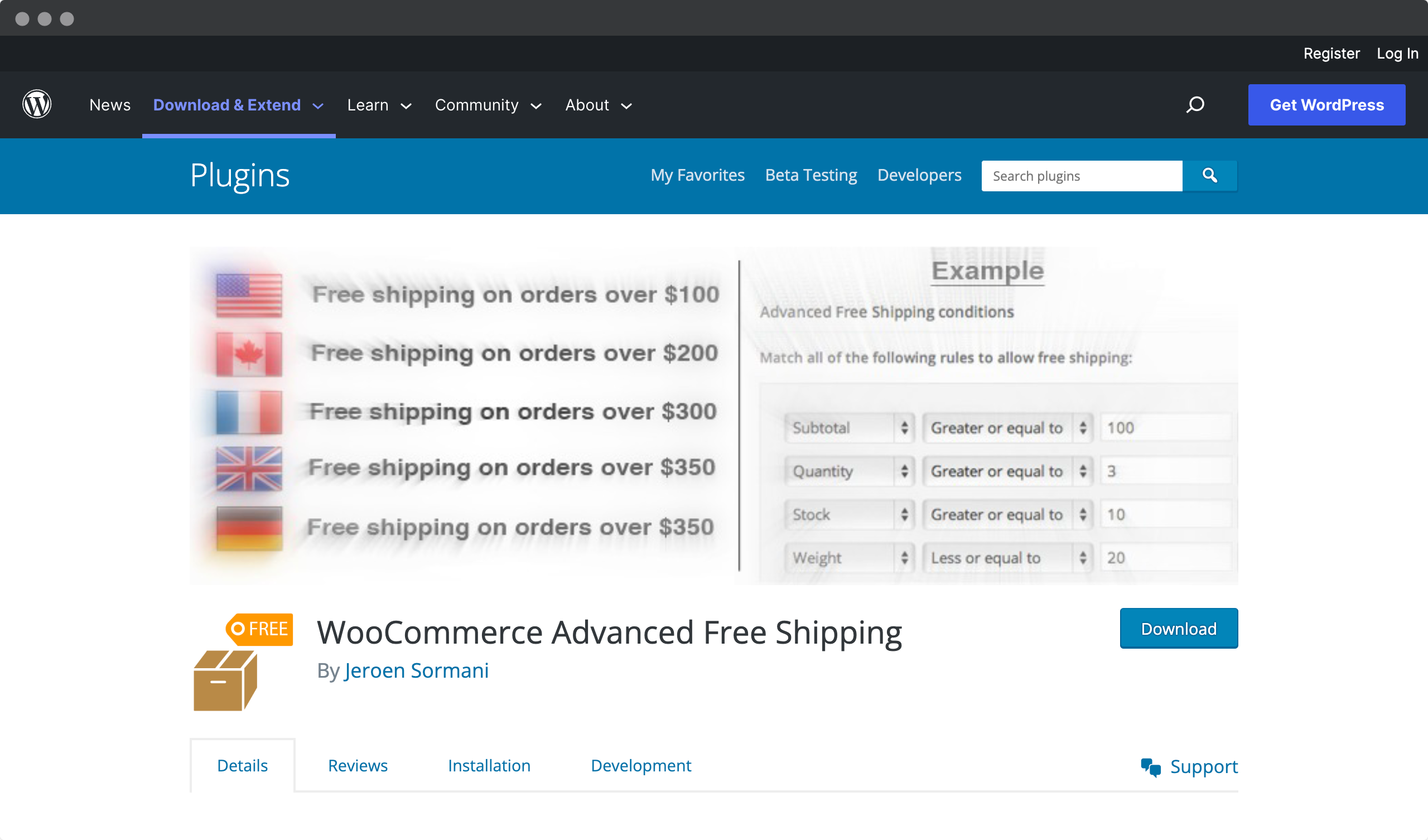
From there, click on the “Add a shipping method” button and select “Advanced Free Shipping”.
Step 4: Set Up Free Shipping Rules
To set up free shipping rules for specific products, go to the Advanced Free Shipping Settings and click the “Add Rule” button. In the rule settings, you can set the conditions for your shipping zone.
To limit free shipping to specific products or categories, you’ll need to use the Product Categories or Products condition. Select the condition that applies to your store and select the products or categories that qualify for free shipping.
Step 5: Save and Test Your Settings
After you’ve set up your free shipping rules, save and test your settings to make sure they’re working properly. To test, add an eligible product to your cart and make sure free shipping is applied. Then, add a non-eligible product to your cart and make sure shipping charges are applied.
Customizing the shopping cart page with these settings ensures that customers know what kind of deals are available before they complete their purchase. It also gives them an incentive to shop more when they see how much money they can save by ordering certain items. Free shipping on selected products encourages customers to explore new options and add value to their orders without worrying about additional fees.
Customizing the shopping cart page
Customizing the Shopping Cart page is a great way to optimize the customer experience and make it easier for them to buy from your store. There are several ways you can customize the shopping cart page, including
- Adjusting the layout of the page
- Adding features such as product images or descriptions
- Designing promotions to appear on the page
- Integrating third-party payment options like PayPal or Apple Pay
These customization strategies help create an engaging shopping experience for customers and increase conversions. In addition, customizations can be made to ensure compliance with local online payment laws and privacy regulations. With some creative thinking and careful planning, you can easily customize the design of your Woocommerce store’s shopping cart page to maximize conversion rates.
In this tutorial video by IdeaSpot you will learn how to optimize and customize your woocommerce checkout & cart page. Be sure to check it out!
By taking advantage of these optimization techniques, you can ensure that your customers have a pleasant journey while shopping at your store! Automating the process with plugins is another great way to further simplify the process and streamline operations even more effectively.
Integrating free shipping bar plugins in WooCommerce
Now that we’ve discussed the different ways to customize your shopping cart page, let’s take a look at how to motivate customers to buy more with free shipping bar plugins.
Free shipping is one of the most effective ways to increase sales in your WooCommerce store. However, customers often abandon their shopping carts because they don’t know how much more they need to spend to qualify for free shipping. That’s where free shipping bar plugins come in. Let’s explore some of the best free shipping bar plugins for WooCommerce, along with descriptions of their features and functionalities.
Thisplugin Free shipping bar
The Thisplugin Free Shipping Bar plugin is a simple yet effective way to increase the average order value of an online store built with Woocommerce. With just one click, you can set up a customizable bar that promotes free shipping to customers. This plugin is designed to be user friendly and can be easily installed and activated in less than 5 minutes.
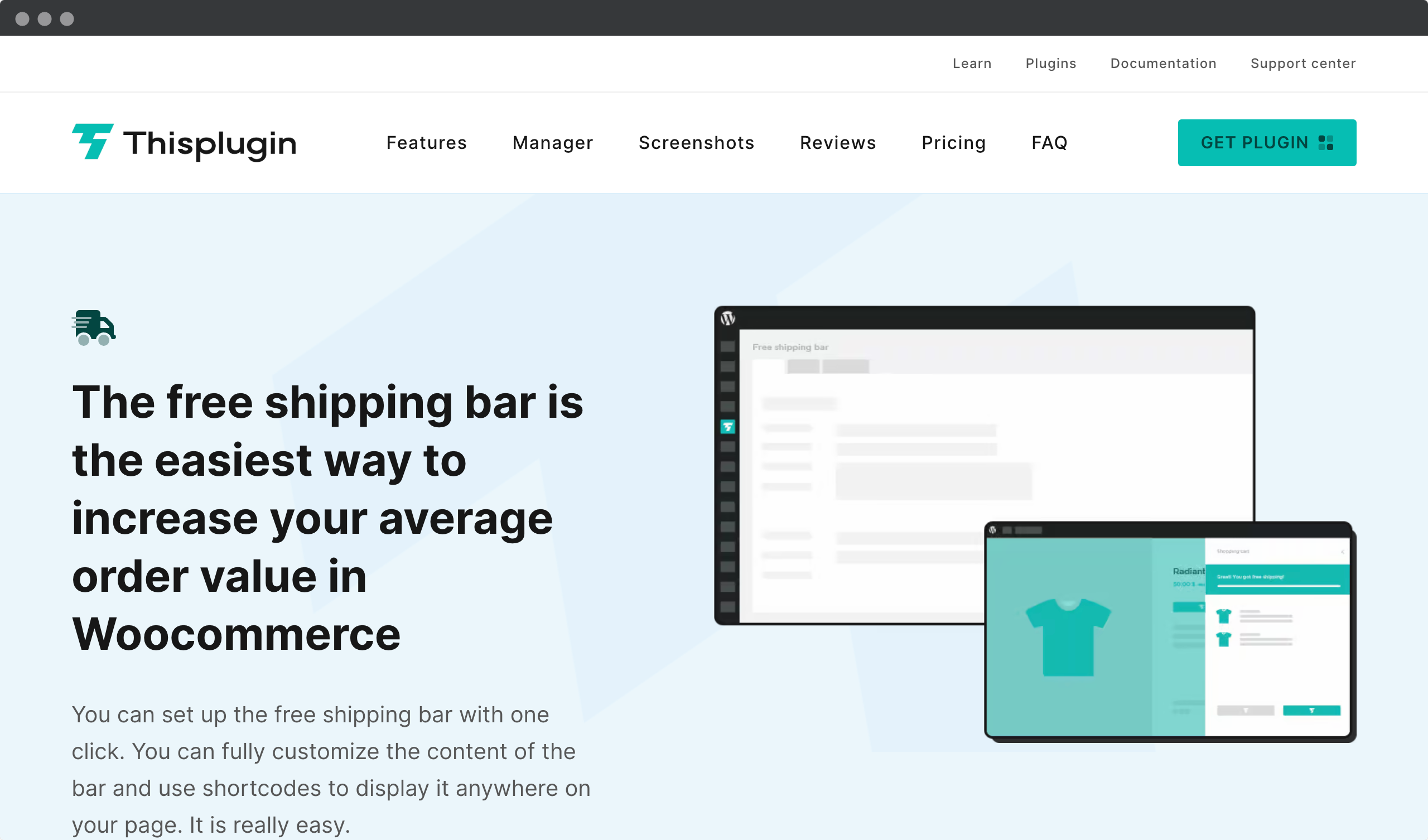
One of the main benefits of offering free shipping is that it can be a competitive advantage in the crowded e-commerce marketplace. Customers are more likely to choose a store that offers free shipping because it simplifies the pricing structure and makes the buying process easier. With Thisplugin Free Shipping Bar Plugin, you can easily capitalize on this sales technique and potentially increase your profits.
Be sure to watch a short video demonstration of the Free Shipping Bar plugin by Thisplugin. It will show you all the features and benefits.
The plugin allows you to fully customize the content of the bar and use shortcodes to display it anywhere on page. By default, the bar appears on the shopping cart and minicart, but you can choose exactly where you want it to appear. Furthermore, the plugin offers a wide range of customization options, from changing the look and feel of the bar to rewriting the CSS code for advanced users.
Overall, the Thisplugin Free Shipping Bar Plugin is a great option for increasing the average order value. With its ease of use, customization options, and potential for increased profits, The Thisplugin Free Shipping Bar can be a valuable addition to any e-commerce site built with Woocommerce. And it’s completely free!
WooCommerce free shipping bar by VillaTheme
The WooCommerce Free Shipping Bar plugin is a simple and easy-to-use tool that allows you to display a progress bar showing customers how much more they need to spend to qualify for free shipping. The plugin also allows you to customize the bar’s color, message and position on the page.
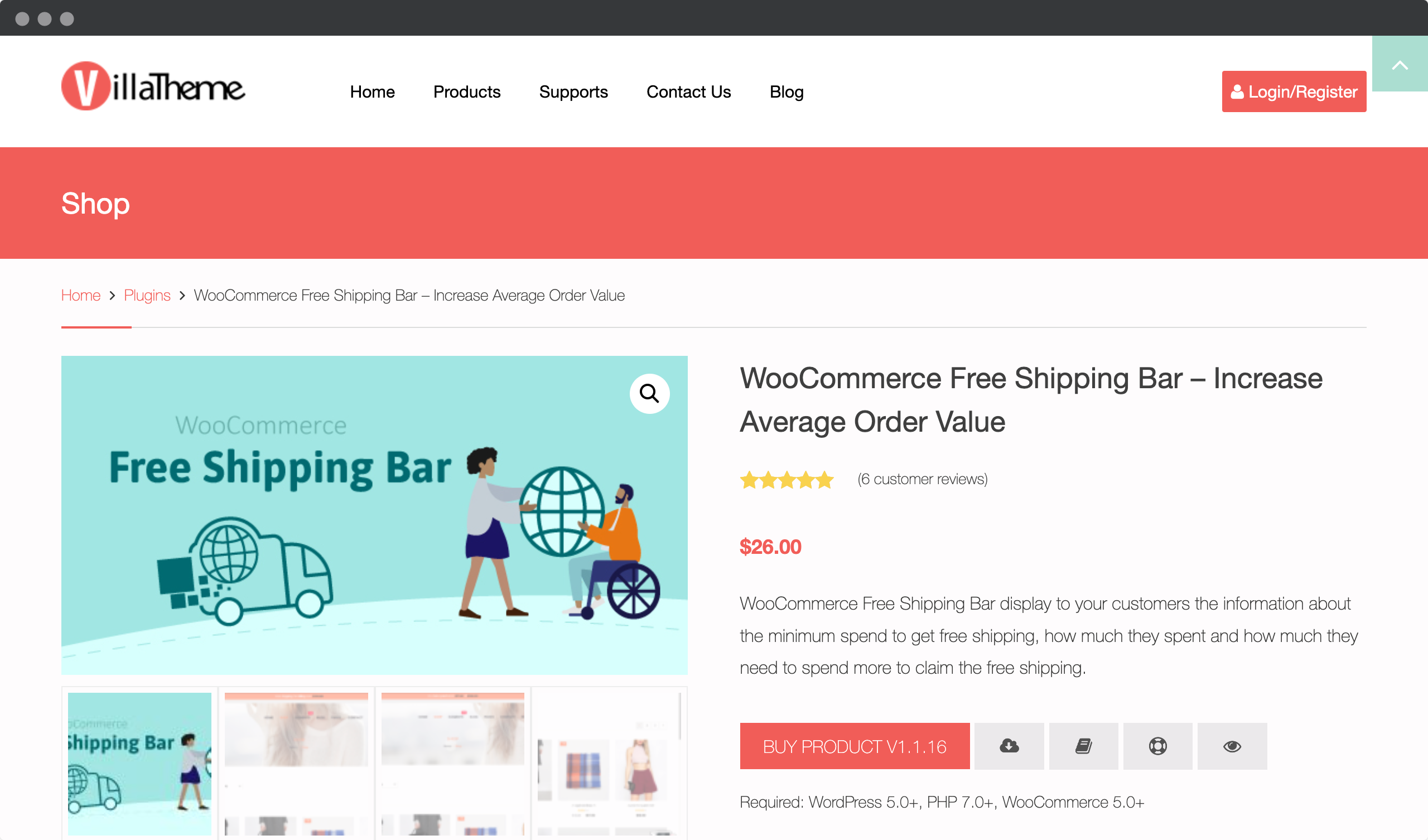
FME Free shipping progress bar for WooCommerce
Free Shipping Progress Bar for WooCommerce is a powerful plugin that allows you to create a progress bar that shows customers how much more they need to spend to qualify for free shipping. The plugin also allows you to customize the bar’s color, message and position on the page. In addition, the plugin supports multiple free shipping rules based on cart subtotal, weight, and destination.
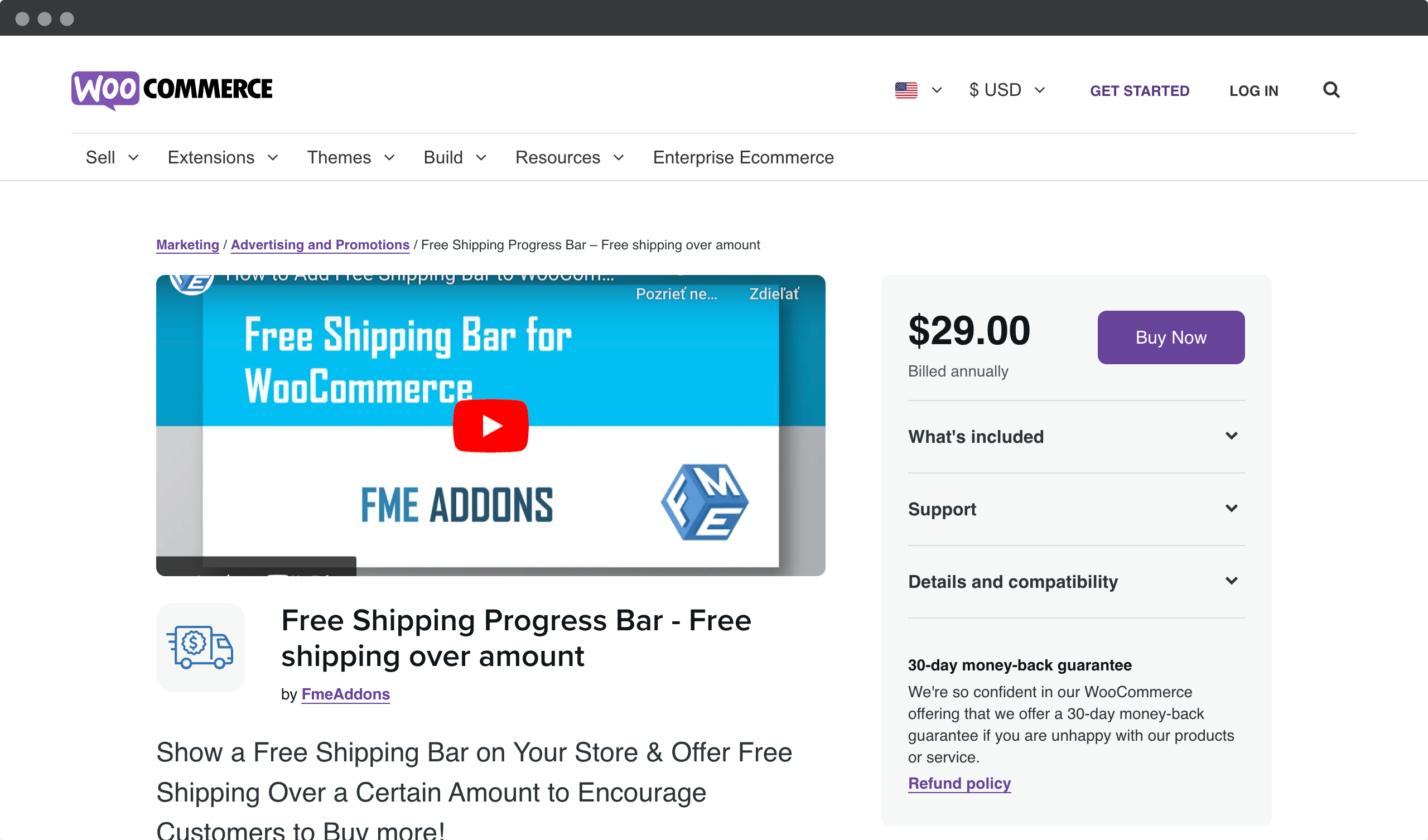
WPC Free shipping bar for WooCommerce
WPC Free Shipping Bar is a plugin for WooCommerce that adds a customizable message bar to your website that informs customers about your free shipping policy. The message bar displays a message and a progress bar indicating how much more customers need to spend to qualify for free shipping. The plugin is easy to use and highly customizable, allowing you to choose the message, colors, size and position of the bar.
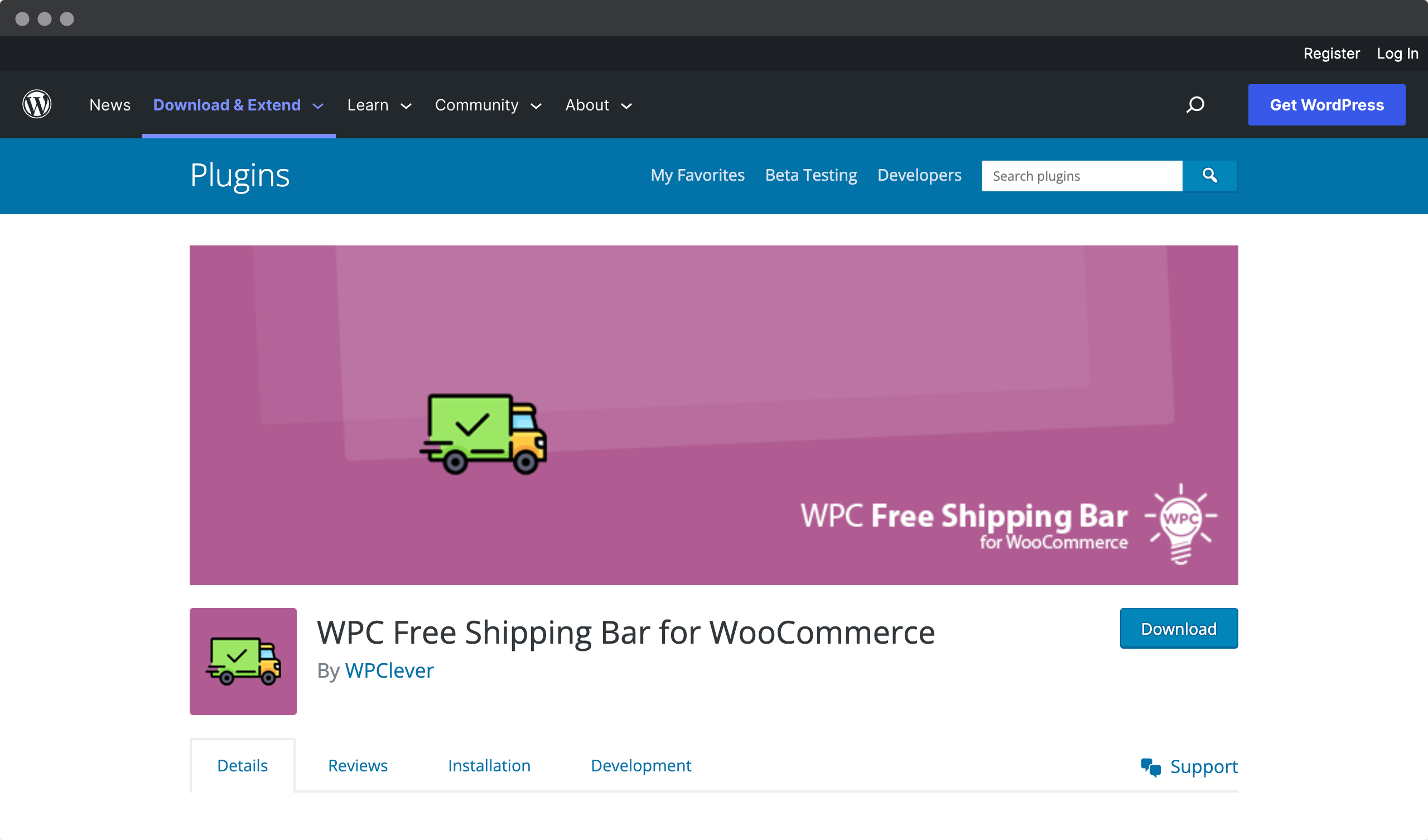
The WPC Free Shipping Bar is an effective way to increase sales by promoting your free shipping policy and encouraging customers to add more items to their cart. It’s a valuable addition to any WooCommerce store that offers free shipping, and it’s easy to install and configure, even for users with limited technical knowledge.
Free Shipping Label and Progress Bar for WooCommerce by Devnet
Free Shipping Label and Progress Bar for WooCommerce by Devnet is a plugin designed to encourage customers to buy more by highlighting the free shipping offer on your WooCommerce store. The plugin adds a prominent message bar to your website, displaying a message and progress bar indicating how much more customers need to spend to qualify for free shipping.
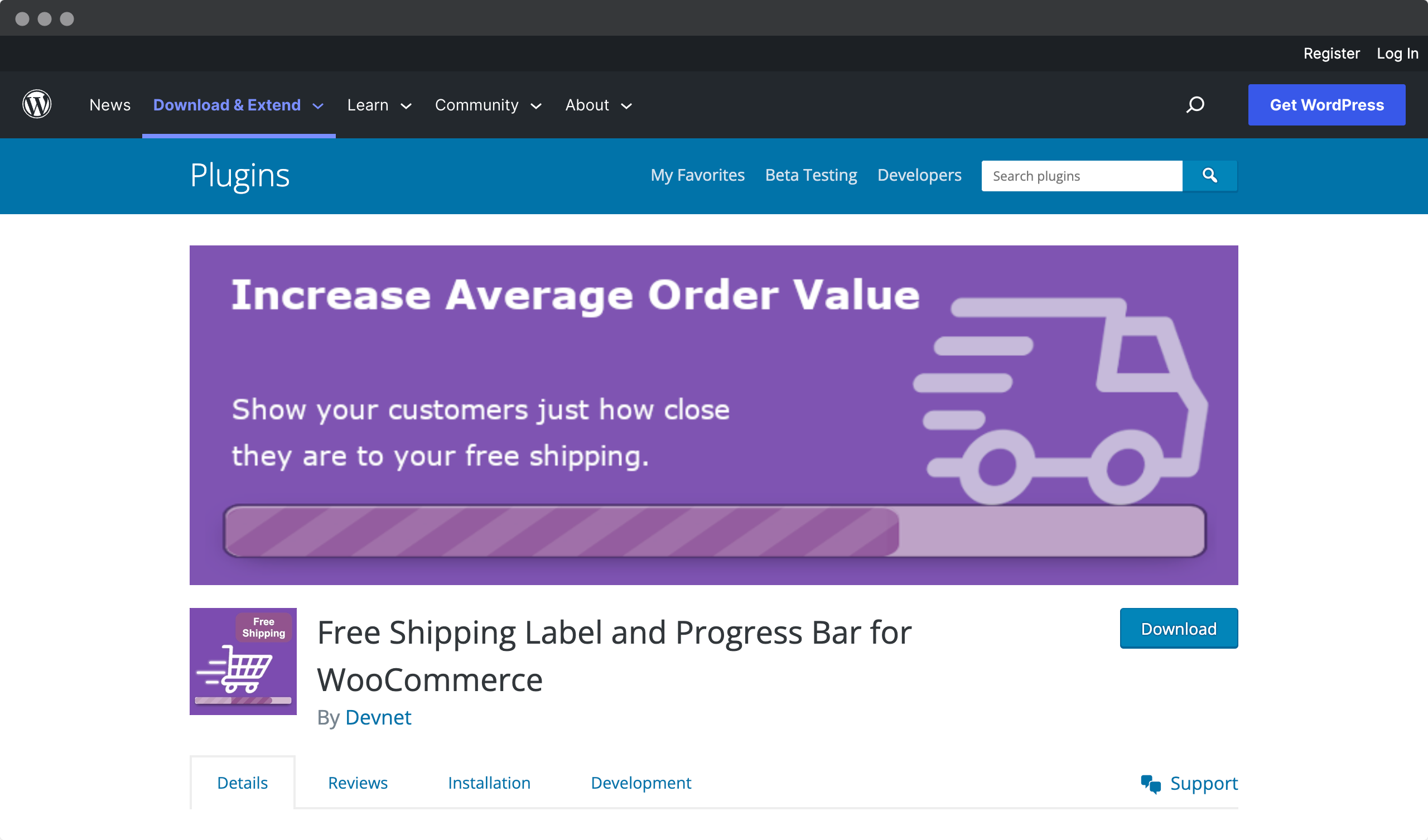
The plugin is highly customizable, allowing you to choose the message, colors, size and position of the bar. You can also set the minimum order amount for free shipping, customize the progress bar, and choose to display the bar only on certain pages or for certain user roles. This plugin is a great way to increase sales by promoting your free shipping policy and encouraging customers to spend more in your store. It’s an excellent addition to any WooCommerce store that offers free shipping, and it’s easy to install and configure, even for users with limited technical knowledge.
Free shipping bar plugins are a great way to increase sales and reduce cart abandonment in your WooCommerce store. By using one of the plugins listed above, you can create a progress bar that shows customers how much more they need to spend to qualify for free shipping. Whether you’re looking for a simple free shipping bar plugin or a feature-rich tool for creating complex sales and marketing campaigns, there’s a plugin on this list to meet your needs.
In the next section, we’ll look at how to best address these challenges when considering implementing automated shipping solutions within a wooCommerce store environment.
Considerations for international customers
When it comes to offering free shipping to international customers, there are several considerations that need to be taken into account. From understanding the local delivery requirements of each country to considering the weight and size of the order when calculating shipping costs, taking all of these factors into account can make a huge difference in how successful your business will be globally.
Privacy is also an important factor for businesses offering free international shipping, as customers may not want their personal information shared with third parties. To ensure customer data security, look for ways to offer secure payment options such as PayPal or encrypted checkout systems. Also, consider using tracking software so you can keep track of where orders have been shipped and whether they’ve been delivered successfully.
Watch this great video from GoDaddy to learn how to set up WooCommerce for international orders to grow your audience.
Finally, by setting up multiple shipping zones within your site, you can easily offer different rates based on geographic location and other criteria such as product type or order weight – helping you maximize profits while still providing great value to your customers around the world. With careful planning and research, many businesses have found success by offering free international shipping.
Offering free delivery for local customers
Offering free shipping to local customers is a great way to increase customer loyalty and retention. It also helps you stand out from the competition by helping your customers save money on shipping. However, it’s important to understand both the pros and cons of offering this type of service before you get started.
Local pickup is a popular form of free local delivery. Learn everything you need to know in this official WooCommerce video.
Pros of offering free delivery for local customers in WooCommerce
First, let’s discuss the benefits of offering free shipping to local customers. In addition to increasing customer loyalty and satisfaction, it will help reduce returns because customers can easily pick up their order in-store or have it delivered locally without paying additional fees. In addition, offering same-day or next-day delivery within a certain area can give you an edge over competitors who do not offer such services.
Cons of offering free delivery for local customers in WooCommerce
On the other hand, there are some potential drawbacks to offering free local delivery. For example, depending on where you live, certain items may require additional insurance coverage, which can add additional costs to your business. In addition, ensuring that staff are available during peak hours to handle larger orders with multiple packages can sometimes be a challenge due to limited resources or budget constraints.
To ensure that your setup runs smoothly and any issues are resolved quickly, you should always test your setup and troubleshoot issues before going live with your new service offerings to local customers.
Testing shipping setup and troubleshooting issues
Are you ready to take on the challenge of testing your free shipping setup and troubleshooting any issues that may arise? Well, it’s time to roll up our collective sleeves and get started.
First, let’s start by testing the setup itself. This includes making sure that all settings are configured correctly, that all payment options are working properly, and that any discounts or promotions associated with free shipping are applied as expected. Once these steps have been successfully completed, we can move on to more advanced testing for specific scenarios, such as international orders or custom product categories.
One of the most common problems with WooCommerce shipping is “There are no shipping options available” on your checkout and shopping cart page. In this video from Socialbox Academy you will learn how to solve this problem.
The next step is to troubleshoot any issues that arise during the testing phase. This could include resolving conflicts between different plugins or extensions that affect the checkout process, fixing bugs in the code related to free shipping functionality, or simply providing better customer support if a user has trouble completing their order due to a free shipping issue. Taking a proactive approach to resolving issues early in development will save us both time and effort later on when users start using our store.
We’re almost there! With a solid understanding of how to test our setup and troubleshoot potential issues, we’re now well-equipped to measure the effectiveness of our free shipping offer-something we’ll cover in detail in the next section.
Measuring the effectiveness of free shipping
Offering free shipping can be a great way to attract customers and increase sales. But to get the most out of this strategy, it’s important to measure its effectiveness. Here are four key metrics to consider when evaluating your free shipping performance:
- Conversion Rate – Analyzing how many shoppers complete their purchase after being offered free shipping is an important metric for understanding its impact on sales.
- Average Order Value (AOV) – This metric measures the average amount spent by customers who take advantage of free shipping. A higher AOV indicates that consumers may be willing to spend more with free shipping or purchase multiple items at once.
- Shipping Costs & Profits – Carefully analyze the cost of offering free shipping versus the potential profits from increased sales volume generated by offering it as a promotion or discount code option.
- Customer Satisfaction & Feedback – It’s important to track customer feedback about their free shipping experience, both positive and negative, so you have a better idea of what works well and what needs improvement for future campaigns.

By tracking these metrics over time, you can gain valuable insight into whether or not offering free shipping has been successful for your business and determine if any changes need to be made in the future. From there, you’ll be able to make informed decisions about other alternatives that may work better than offering free shipping year-round.
Alternatives to offering free shipping
Recent statistics show that nearly 60% of consumers prefer free shipping over other delivery methods when shopping online. While offering free shipping is a great way to encourage more customers to purchase your products, there are other alternatives to consider.
A popular alternative to offering free shipping is to offer discounts or coupons on orders over a certain amount. This encourages customers to buy more and rewards them with reduced prices or exclusive offers. You could also offer special deals such as “buy one get one free” or even give out discount codes at the checkout screen. In addition, try giving away small gifts or samples with each order. These little tokens of appreciation will show your customers how much you value their business and make it easier for them to keep coming back for more.

No matter which option you choose, the key is always to find something that resonates with your customer base, while still being cost-effective for your business in the long run. It’s important to remember that offering incentives doesn’t have to break the bank – just be creative and think outside the box! With some careful planning and research, you’ll find plenty of ways to reward loyal customers without breaking the bank.
Specific examples of free shipping alternatives
Offering free shipping can be a great way to attract and retain ecommerce customers, but it can also be costly for your business. Here are some alternatives to offering free shipping:
- Flat-rate shipping: Offer a flat rate for shipping based on the size, weight, or destination of the order. This option allows customers to know the exact cost of shipping before they buy, and it can help businesses cover their shipping costs.
- Minimum order threshold: Set a minimum order amount to qualify for free shipping. This option encourages customers to buy more, which can increase the average order value and help cover shipping costs.
- Local Pickup: Allow customers to pick up their orders at a physical location, such as a store or warehouse. This option can save on shipping costs and provide an additional opportunity for face-to-face customer interaction.
- Free shipping for loyalty program members: Offer free shipping as a benefit for joining a loyalty program or reaching a certain membership level. This option can encourage repeat business and help businesses offset shipping costs.
- Shipping promotions: Offer limited-time shipping promotions, such as free shipping on certain products or during certain times of the year. This option can create a sense of urgency and drive sales while limiting overall shipping costs.
Remember that the right shipping strategy depends on your company’s unique needs and goals. Experimenting with different options and monitoring their impact can help you find the best approach for your ecommerce business.
Conclusion
Ultimately, offering free shipping can be a huge advantage for your store. It’s an option that encourages customers to buy from you over competitors who don’t offer it. I can imagine how excited customers will be to find out that their purchases have been delivered at no extra cost – like a surprise gift!
But like anything else in business, there are risks and costs associated with offering free shipping. You need to make sure you weigh these against the potential benefits before making this commitment. As long as you do your research, know what restrictions may apply, and monitor your success over time, offering free shipping can be a great asset to your online store.
It’s important to remember that no matter what path you choose – whether to offer free shipping or not – customer satisfaction should always be at the forefront of your mind. If people are happy buying from you because of the service you provide, chances are they’ll keep coming back! So if free shipping works for you and your store, don’t hesitate to give it a try – it could be the key to even greater success in the future.
Frequently asked questions
Are there any restrictions on which customers can receive free shipping?
Absolutely. Free shipping is a great way to reward loyal customers or incentivize new purchases, but it’s important to understand the customer eligibility requirements for this type of promotion. Depending on your specific Woocommerce store, you may find that certain shipping qualifications must be met in order for a customer to receive free shipping.
For example, some stores set limits on the total value of an order before offering free shipping, others require a minimum purchase amount, and still others restrict where orders are shipped from or how quickly they must arrive at their destination. All of these factors need to be taken into consideration when setting up your own unique free shipping policy.
In addition, keep in mind that many online merchants also offer loyalty programs that provide additional discounts and special offers such as free shipping. By joining one of these programs, customers can benefit from even more savings when shopping with your company. It’s a great way to build brand loyalty and encourage repeat purchases!
So make sure you have all the necessary criteria in place when you set the rules for who gets free shipping – whether through thresholds or membership rewards – so you can maximize sales potential without sacrificing profitability.
Can free shipping be applied to certain items only?
When it comes to free shipping, you may be wondering if it can only be applied to certain items. The answer is yes! With WooCommerce free shipping, you have the ability to limit your offer to specific products or product categories. This way, customers can only get a limited amount of free shipping on certain items.
It’s important to note that not all stores are able to offer this type of service. However, if yours does qualify, setting up WooCommerce free shipping isn’t difficult at all. You can easily configure the settings in your store so that customers receive free shipping when they purchase selected items or categories. This feature will also allow them to save money while shopping with you and encourage them to come back again and again.
For businesses looking for an innovative way to stand out from the competition, offering limited free shipping on certain items can make a big difference. Customers appreciate offers like this because they feel more valued by your company and may become loyal customers over time. It’s definitely worth considering implementing this strategy in your ecommerce store today!
Is there a way to measure the success of offering free shipping?
Have you ever wondered if there is a way to measure the success of offering free shipping through Woocommerce? It’s an important question that all businesses should consider, especially as competition in the online marketplace grows.
Fortunately, there are several ways to measure the success of your free shipping program and determine whether it is worthwhile for your business. Here are four key steps:
1. Monitor your sales volume – Keeping track of how many products were sold with free shipping can give you insight into customer behavior and help you make decisions about future promotions.
2. Evaluate customer response – Surveying customers after they’ve used the free shipping option can provide valuable feedback on their experience with the service.
3. Analyze the cost of offering free shipping – Calculating the cost of offering free shipping compared to other promotional strategies can help you decide which is most beneficial for your business.
4. Track customer retention rates – Looking at how often customers return to your store after taking advantage of free shipping can show you how successful this strategy has been in attracting repeat customers.
By monitoring these metrics, you can accurately measure the performance of your free shipping program and identify areas for improvement. This data can also help you make strategic decisions about when and how to use different promotional tactics, such as discounts or loyalty programs. By understanding what works best for your specific business needs, you’ll be able to maximize profits while providing value to your customers.
Are there any security risks associated with offering free shipping?
When it comes to offering free shipping, there are certain security risks that ecommerce businesses should be aware of. While shipping security is definitely important, the potential risks associated with offering customers a free shipping option must also be considered. From ensuring that customer information remains secure to protecting your business from fraud or theft, understanding these ecommerce security issues can help you make informed decisions when it comes to choosing the best way to offer free shipping for your store.
First and foremost, it’s important to ensure that customer data is kept as secure as possible. This means taking precautions such as using encryption software for any sensitive information such as credit card numbers or addresses. In addition, having an effective payment processor in place will help protect both you and your customers from any fraudulent activity related to their transactions. Furthermore, ensuring that all server communications are conducted over a secure connection will ensure that no one can intercept private information during the checkout process.
In addition to protecting customer data, it’s important to consider other measures related to offering free shipping options, such as tracking packages and preventing losses due to lost or stolen orders. With this in mind, implementing measures such as requiring a signature upon delivery – especially for high-value items – can go a long way toward mitigating risk and ensuring successful deliveries every time. Leveraging the built-in features of popular shopping cart platforms like Woocommerce can also provide an additional layer of protection against unexpected losses, while still allowing customers to access free shipping services they may enjoy.
Ultimately, understanding the potential security risks associated with offering free shipping is key to deciding which methods are right for your business. By recognizing areas of potential vulnerability and taking steps to mitigate them through reliable systems and processes, businesses can take full advantage of this special offer without compromising overall security.