Search in documentation
Fonts
Choosing the right typography for your next WordPress project can be a difficult and intimidating task. With so many fonts, typefaces, and styles to choose from, it’s easy to get overwhelmed. But don’t despair – with just a few simple steps, you can easily find the perfect font to add professionalism and style to your website design.
Are you ready to make sure your WordPress project looks as good on the outside as it does on the inside? We’ll show you how choosing the ideal typography can help your site stand out from the rest in terms of innovation and aesthetics. In this guide, we’ll take you through everything from selecting fonts based on mood to learning about different types of text treatments to create stunning designs.
If you’re looking for an inspiring way to make your next WordPress project stand out, let us show you the way! By taking advantage of our helpful tips and tricks, you’ll soon have a website that stands out from the competition with its unique visual appeal. Let’s get started now!
Typography definition
Typography is the art of arranging type and text to convey a message. It’s an essential tool for any designer or content creator, as it can be used to make words stand out on a page and grab attention. But what exactly is typography?
Typography is defined as the design and use of specific fonts to create visually appealing compositions that are easy to read. In other words, it’s about choosing fonts that look good together and convey your message effectively.
In web design, typography is super important to make sure you use words in the most powerful way. This video will help you take your first steps towards mastering typography.
The beauty of typography is its ability to highlight certain elements of your written work while minimizing distractions from others. This allows you to focus attention where it’s needed most, whether it’s highlighting key points or helping readers navigate through complex topics. In addition, by carefully crafting how your text appears on the page, you can add visual interest and encourage people to continue reading.
Done right, typography has the power to elevate any WordPress project-from creating stunning blog posts to designing eye-catching websites-by adding depth and personality to digital content. By making sure each element works together harmoniously, you have the opportunity to deliver powerful messages with lasting impact without sacrificing readability or user experience.
The benefits of good typography
Now that you know what typography is, it’s time to explore the benefits of good typography. A well-crafted font selection can set the tone for your project and ensure a positive user experience from the start. It can also add visual interest and clarity to any WordPress site.
When choosing fonts for your next project, consider how they will work in harmony with other design elements such as colors, graphics, and images. Font pairing should be done carefully, as too many different fonts can be overwhelming or confusing for users. Instead, choose two complementary fonts that are easy on the eyes and communicate effectively with each other.
Also consider readability when choosing fonts-use larger sizes for headlines and smaller sizes for body copy so readers don’t strain their eyes while reading long passages of text. There are also technical considerations, such as language support and compatibility across browsers and devices. By considering these important factors before making a final decision, you can ensure that your WordPress project looks professional and polished.
The process of evaluating fonts doesn’t have to be daunting – by considering all relevant factors, you can quickly narrow down your font choices without compromising quality or aesthetics. With this information in hand, you’re ready to take the next step: selecting a suitable font pair for your WordPress project!
How to evaluate fonts
Choosing the right font for a WordPress project can be like looking for a needle in a haystack. As you sift through all the options, it’s important to evaluate fonts carefully and compare different fonts before making your decision. Here are three key points to consider when evaluating fonts:
- Legibility – How easy is the text to read?
- Style – Does this font fit my desired aesthetic?
- Functionality – Will this font work on multiple devices or operating systems?
When comparing fonts, look at how they appear both online and in print, as well as their kerning (space between letters), leading (line spacing), and size range. Also pay attention to the mood each font conveys – classic serifs vs. modern sans serifs – because these visual cues will affect the overall message you’re trying to convey.
Need help choosing the right fonts? Watch this video to learn how to evaluate and choose the right font for your WordPress project.
Font selection isn’t just about aesthetics, though; understanding who your audience is and the purpose of your design should also guide your choice. After all, choosing a great-looking font won’t do much good if it doesn’t meet the user’s needs. With careful evaluation and comparison, you’ll soon find the perfect blend of form and function for your next WordPress project!
Understanding the audience
Once you’ve evaluated fonts, it’s time to turn your attention to understanding your audience. You need to research who is using your website and what they expect from it in terms of design elements such as typography. This will help you create a better user experience for them and ensure that your project aligns with their preferences. To do this effectively, start by analyzing any data you have on target demographics or user behavior within the site. Look at demographic information such as age group, gender, location, and so on, as well as usage trends such as how often people visit certain pages or interact with different features.
Then, if possible, consider conducting surveys or focus groups to gain further insight into how users feel about specific design elements – including typography – so you can make informed decisions. After all, no matter how beautiful a typeface looks on paper (or screen), if it doesn’t appeal to your audience, there’s really no point in using it. The key here is to understand your users’ needs first before considering any other factors when choosing a typeface for your WordPress project.
Finally, consider your website’s theme and design principles – these should provide guidance on which fonts are more appropriate than others based on aesthetics, readability, and purpose. It’s important to strike a balance between making sure the text is legible and creating an interesting visual impact that will resonate with viewers. By carefully considering all of these factors, you can be sure to find just the right typography for your next WordPress project!
Theme and design principles
When designing a WordPress project, it’s important to consider typography and how it will be used. To ensure that your design is effective and appealing to users, there are some key principles to consider when choosing fonts and typefaces.
First, consider responsive design; font sizes should scale appropriately across devices so that your content is readable on all platforms. It’s also important to consider the grid layout of your website or app, as this can affect readability. When pairing fonts, create a harmonious balance between two different typefaces; each should complement the other without being too similar. Considering these factors will help you make an informed decision about which font combinations will best suit the needs of your project.
The typographic scale has been used for centuries as a means of creating balanced and harmonious type sizes. In this video, you will learn how to use a very simple but effective typographic scale based on the Golden Ratio.
Finally, understanding the hierarchy of text elements is essential to creating a visually appealing interface. The right combination of sizes and weights can significantly impact user engagement with the design by providing visual cues and guidance through the structure of the text. Text hierarchy also helps establish relationships between sections and ensures that call-to-action buttons stand out from the body copy. With careful consideration of font pairings and hierarchy within text elements, you’ll have no problem finding typography that works perfectly for your next WordPress project!
Text element hierarchy
Now that you’ve established your WordPress design principles, it’s time to make sure all your text elements are properly organized. Hierarchy in text elements plays a crucial role in creating an effective user interface; this is where typography comes into play. Establishing a typographic hierarchy helps create visual clarity and allows users to easily distinguish between different types of content on the page.
There are several ways to establish a type hierarchy in your WordPress project. The most common way is through size: by using larger fonts for headlines and smaller fonts for body copy, you can help guide the user’s attention from one element to another. In addition, contrasting weights (such as bold or italic) can be used to emphasize certain parts of the page while maintaining consistency throughout the design. Finally, varying font families creates visual interest and communicates different levels of importance without sacrificing readability.
To learn more about headings, text fills (knocking out text with backgrounds or gradients), paragraphs, text inheritance, spans, typographic units (including the all-new CH unit), and accessible, inclusive typography, watch this video.
By using these techniques strategically, you can ensure that every piece of text stands out and reinforces the overall message of your WordPress project. By carefully considering both form and function, you’ll be able to create an intuitive website experience that engages users and guides them through content with ease!
Different font families
Think of typographic choices like going to the candy store and trying all the different flavors and colors until you find one that tastes just right. Different typeface families are your variety of treats, each with its own unique flavor and purpose.
There are several font families commonly used in web design, including:
- Serif: Serif fonts have small lines or flourishes at the ends of their strokes and are often used for body text. Examples include Times New Roman, Georgia, and Baskerville.
- Sans Serif: Sans serif fonts don’t have small lines or flourishes at the ends of their strokes and are often used for headlines and titles. Examples include Arial, Helvetica, and Verdana.
- Slab Serif: Slab serif are a subset of serif fonts that have thick, bold strokes and rectangular, slab serifs. Often used for headlines and display text, they have a more modern and bold look than traditional serif fonts. Examples include Rockwell, Clarendon, and Courier.
- Display: Display fonts are often used for larger text, such as headlines or titles, and are typically more decorative or ornate than other font families. Examples include Brush Script, Lobster, and Impact.
- Monospace: Monospace fonts have equal spacing between all characters and are often used for coding or programming languages. Examples include Courier New and Consolas.
- Handwriting: Handwriting fonts simulate the look of handwriting and are often used for informal or playful designs. Examples include Comic Sans and Kristen ITC.
- Script: Script fonts are similar to handwriting fonts, but are often more ornate and elegant. They’re often used for formal designs, such as wedding invitations. Examples include Edwardian Script and Lucida Calligraphy.
It’s important to choose a typeface family that matches the tone and style of your site and the content you’re presenting. You should also consider legibility, as some fonts may be harder to read than others, especially at smaller sizes.
Choosing a typeface is more than just deciding which looks better on the page; it’s about understanding how each style works within your design project. For example, serif fonts can be used for headlines for their classic elegance, while sans serif fonts can have a modern feel when used in body copy. Experimenting with different combinations can help strike an effective balance between readability and legibility.
Readability and legibility
When it comes to choosing the right typography for a WordPress project, readability and legibility should be at the top of your list. Readability refers to how easily users can understand textual content, while legibility refers to how easily they can read that same text. Both are essential components in creating successful projects.
In this video, you will learn how professionals find a balance between style and functionality in their typography, while taking into account readability and legibility.
Readability depends largely on font type, size, leading (the vertical space between lines), tracking (the horizontal space between characters), and kerning (the relative distance between two letters). When all of these elements come together harmoniously, the result is a clear and effortless reading experience. That’s why it’s important to consider both readability and legibility when choosing fonts for a website or application.
Understanding what makes certain fonts more readable than others will help you make better decisions about which fonts to use in your next WordPress project. With so many beautiful fonts available today, it’s easy to get carried away with aesthetics instead of focusing on usability first. It’s always best to prioritize user experience over design flair.
Tips to increase readability and legibility
Here are some tips for increasing readability and legibility when choosing the right fonts for web design:
- Choose a font that is easy to read: Choose a font that is legible and easy on the eyes. Sans-serif fonts such as Arial, Verdana, and Helvetica are commonly used for body text, while serif fonts such as Georgia and Times New Roman are often used for longer content.
- Use contrasting fonts: Use contrasting fonts for headlines and body copy to create a clear visual hierarchy. This helps guide the reader’s eye and makes the content easier to navigate.
- Limit the number of fonts: Avoid using too many fonts in a design, as it can be overwhelming and distracting. Stick to two or three complementary fonts and use them consistently throughout the design.
- Consider font size and spacing: Make sure the font size is large enough to be easily read, especially on smaller screens. Also, make sure there is adequate spacing between letters, words, and lines to improve readability.
- Use font weights and styles strategically: Use bold or italic styles to highlight important information or add emphasis, but be careful not to overuse them, as this can make content difficult to read.
- Test the font on multiple devices: Test the font on different devices and screen sizes to ensure that it remains legible and readable across platforms.
By following these tips, you can choose the right fonts for your web design that will improve the readability and legibility of your content, making it more accessible and engaging for your audience.
Choosing the right font can set your WordPress project apart from the competition-and give people an enjoyable experience that will keep them coming back for more! Common use cases for fonts include body copy, headings & titles, navigation menus & buttons, logos & branding materials, and captions & labels. All of these require careful consideration when deciding which fonts will work best for each element of your website or application.
Common use cases for fonts
“Actions speak louder than words.” This saying helps us understand that the typeface we choose speaks volumes to our audience. In a WordPress project, typography can be used strategically to communicate a message and evoke an emotional response. Here are some common use cases for fonts:
- Use a font to clearly communicate your main point
- Pair two fonts together to create contrast or harmony
- Combine several fonts as part of a larger design system
- Incorporate special characters or symbols with text elements
- Use different weights and styles to create emphasis
Deciding how many and which typefaces to use involves more than just choosing what looks best aesthetically. It’s important to consider the context-the purpose of the page, length of content, hierarchy of size, etc.-and to align the visuals with the brand’s overall identity. It should also work harmoniously with other components on a given page, such as color scheme, layout grids, and images/illustrations.
All of these factors need to be taken into consideration when selecting the appropriate typefaces for a project. When done right, they work beautifully together to create a great user experience. Now that you’ve chosen the appropriate fonts for your next WordPress project, let’s discuss proper sizing.
Appropriate font sizing
The previous section discussed common use cases for fonts, and now it’s time to dive into the specifics of proper sizing. Font sizing can be a tricky business-if you go too small, your content will look cramped; if you go too large, it won’t fit within the intended boundaries. To make sure you have the perfect font size for your WordPress project, consider these three key elements: text scaling, size adjustment, and color usage.
| Element | Considerations | Benefits |
| Text scaling | Readability | Improved user experience |
| Size adjustment | Browser compatibility | Ensured viewability |
| Color usage | Visual appeal | Enhanced aesthetics |
Text scaling is a balance between readability and accessibility – larger fonts are easier to read, but take up more space than smaller ones. When adjusting sizes, keep in mind browser compatibility so that all viewers see the same version of your site, no matter what device they’re using. Finally, don’t forget about color! Be sure to choose colors that match each other and complement any images or videos on the page. This will ensure an aesthetically pleasing user experience across devices.
You want your text to be read, right? Then make it big enough! But what is a good font size, and how can you use it in your web or app design? This video has the answers for you, with some practical examples focused on body text in responsive web design.
Here are some tips for using appropriate font sizes in web design:
- Consider device and screen size: Font size can vary by device and screen size. For example, text that is readable on a desktop computer may be too small to read on a mobile device. Keep this in mind and adjust font sizes accordingly.
- Use relative sizes: Use relative font sizes, such as ems or percent, instead of absolute sizes, such as pixels. This makes it easier to adjust the font size for different devices and screen sizes.
- Set a base font size: Set a base font size for the body text of your site, typically between 16-18 pixels, and use relative sizing from there.
- Consider line height: Line height, or the amount of space between each line of text, can also affect readability. A line height of about 1.5 to 1.7 times the font size is generally recommended for body text.
- Test and adjust: Test the font size on different devices and screen sizes and adjust as needed to ensure readability.
Color usage
Choosing the right typeface for your WordPress project is like choosing a favorite outfit. Just as you’d choose an ensemble that makes you look and feel your best, you should choose fonts with great care to ensure that they complement the overall design. The use of color plays an important role in creating visual harmony between the font color and the type color.
There are no hard and fast rules when it comes to choosing colors for your typography. However, the most effective combinations usually involve high contrast between foreground and background elements to maintain legibility while making a statement. When using bold or bright colors, be careful not to overwhelm the text itself-subtlety is key! Similarly, when applying any type of tint or shading effect, keep it neutral enough not to interfere with legibility, yet bold enough to add depth and dimension.
Best practices in text color usage
Here are some best practices for using text colors in web design:
- Provide sufficient contrast: The text color should have enough contrast with the background color to ensure readability. A good rule of thumb is to aim for a contrast ratio of at least 4.5:1 between the text and the background color.
- Use black or dark gray for body text: Black or dark gray text on a light background is the most common and easiest combination for body text.
- Use color for emphasis: Use color to draw attention to important information, but don’t go overboard. Limit the use of color to a few elements on the page, such as headlines or calls to action.
- Avoid using color alone to convey meaning: Don’t rely on color alone to convey meaning, as some people may be colorblind or have other visual impairments. Use other visual cues, such as underlining or bolding, to convey meaning.
- Be consistent: Use a consistent text color throughout the site to create a cohesive look and feel. This helps users navigate the site more easily and makes content more accessible.
- Test and adjust: Test the text color on different devices and screen sizes and adjust as necessary to ensure readability.
By providing enough contrast, using black or dark gray for body text, using color for emphasis, not relying on color alone, being consistent, and testing and adjusting, you can choose the best text color for your web design that improves readability and accessibility.
Ultimately, choosing the right tones can make all the difference in achieving a cohesive aesthetic that resonates with viewers on an emotional level. By thoughtfully considering how each element works together within the larger context of your design concept, you can create something truly special that will leave visitors inspired and impressed. As we move on to line length considerations, let’s remember that finding just the right balance goes a long way toward communicating our message effectively.
Line length considerations
When it comes to creating a WordPress project, typography is an important aspect. Line length plays a huge role in determining the look and feel of your content.
Do you know what the correct line length is for desktop devices, for example? It all depends on your font. Watch this video to find out.
Here are a few considerations to keep in mind:
- Word wrapping: Word wrapping can be used to adjust line lengths within paragraphs or other text elements on a page. This helps ensure that all lines are approximately the same length while maintaining the same basic layout.
- Line breaks: Line breaks should also be considered when dealing with long strings of text. A longer line break creates more white space between words, making them easier for readers to digest. On the other hand, shorter line breaks can make it difficult for readers to follow along if there’s too much text crammed into one area.
- Readability: Readability is key when choosing an appropriate line length for your WordPress project. Too short of a line length could make it difficult for people to read, while too long could cause confusion as they try to figure out where one sentence ends and another begins.
- Font size: The font size you use also affects how easy or difficult it is for readers to understand what’s being written. In general, larger fonts are better for readability because they take up more space and don’t get jumbled as easily as smaller fonts.
- Formatting tools: Using formatting tools such as hyphens and em dashes can help break up long passages while still following proper punctuation rules. These tools can add visual interest without sacrificing readability or comprehension.
Overall, line length needs to be carefully considered so as not to overwhelm visitors with too much information at once or leave them feeling confused due to a lack of structure or visual cues. Next, we’ll look at tips for finding free fonts to use in your WordPress project!
Tips for finding free fonts
Now that you know the line-length considerations for typography in your WordPress project, it’s time to start looking for free fonts.
In this lucid video from Satori Graphics, you get to see 59 of the most awesome fonts found on Google Fonts. Definitely worth a watch.
There are many ways to find great-looking fonts without spending a dime. Here are a few tips for finding free fonts online:
First, use search engines like Google or Bing and look up “free font” or “free fonts”. This will usually lead you to websites that offer free downloads of various types of digital fonts. Many sites offer hundreds of different options, so be sure to spend some time exploring all the possibilities. Additionally, if you’re looking for a particular style or genre, narrow your search by including keywords and specific terms related to what you need. Google Fonts is another great resource.
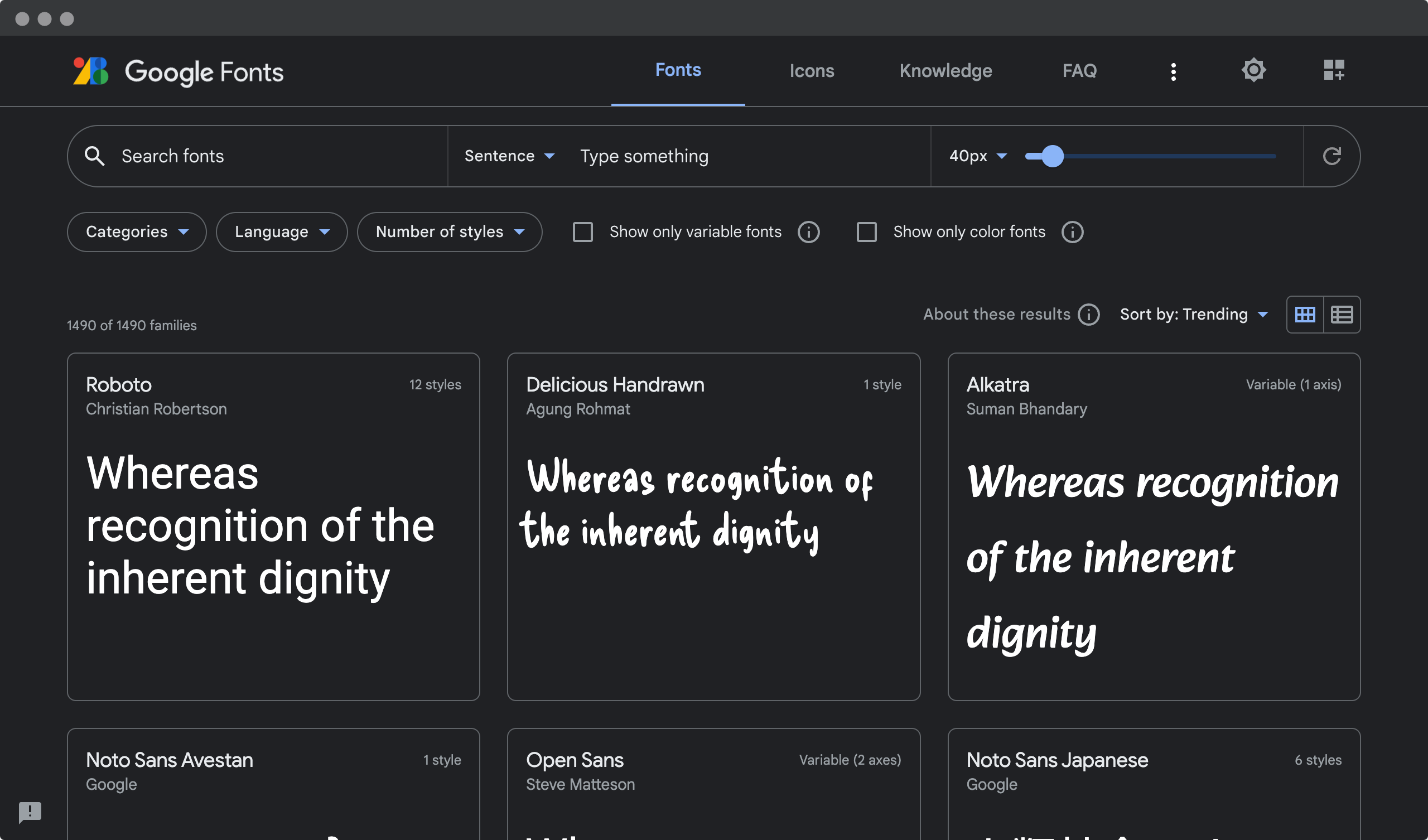
Second, you can also check out social media platforms like Pinterest and Dribbble, where designers share their own creations and coordinate with other creatives who share similar interests. By browsing these communities, you may discover hidden gems that few others have seen! And since most of the content is user-generated, chances are you won’t find the designs anywhere else. It’s worth noting, though, that not all of the fonts here come with a license agreement, so be sure to check before downloading anything from these sources.
Finally, one last way to find quality yet affordable fonts is to check out reputable marketplaces like Creative Market or Fontspring, which offer an extensive selection of both paid and free fonts designed by professional graphic artists and typographers from around the world. Be sure to read the license agreements carefully to understand any restrictions on commercial versus non-commercial use.
Paid vs free fonts
Choosing the right font is a hard task. After all, it’s one of those decisions that can make or break your design project! But with so many options between paid and free fonts, you may not know where to start. It’s time for us to dive in and take a look at the pros and cons of both sides.
Choosing the right font can make your project look epic, or it can make it look like a waste. One of the biggest decisions is, “Do I need to spend money on a font, or can I use a free one?” There are pros and cons to both, and this video will tell you all.
On the one hand, we have paid fonts. These are licensed from commercial font vendors such as Adobe Fonts, Monotype, and H&Co. Paid fonts offer high-quality type designed by experienced typographers, giving them an edge over their free counterparts. Although they cost money up front, these licenses provide lifetime usage rights, making them more economical in the long run. Plus, if you really want something unique, paying for a custom font may be worth considering.
On the other hand, there are free fonts available online through sites such as Google Fonts or DaFont; however, some of these are technically “demo” versions that you can use as a preview before purchasing the full version elsewhere. You won’t get access to advanced features like kerning or alternate glyphs, but this could be perfect if you’re looking for something quick and easy without breaking the bank – and no license required!
The bottom line is that each situation requires careful consideration based on your needs and budget constraints. As with any design decision, understanding what works best for your project should be your main focus when choosing a typeface family for WordPress projects.
Best practices for integrating fonts into WordPress
When it comes to designing a WordPress website, typography plays an integral role in the overall look and feel. It’s important for all designers to know best practices when choosing fonts for their projects. Here are some tips for incorporating fonts into your WordPress project:
| Don’ts | Do’s |
| Overuse fonts | Pick no more than two complementary font families |
| Ignore legibility | Make sure text is easily readable on any device |
| Disregard hierarchy | Utilize different sizes, weights and styles of each font family to create effective hierarchy |
It’s important not to get carried away with using unique fonts; instead, focus on finding fonts that work well together and complement each other. Also, consider how your chosen typeface will appear on different platforms, such as mobile devices or laptops – will it still be easy to read?
Finally, create visual hierarchies by pairing fonts from the same family but with different sizes, weights, and styles to help guide users throughout the site. By following these tried-and-true guidelines, you can ensure that your next WordPress project looks its absolute best!
Conclusion
It’s important to consider typography when creating a WordPress project. With the right font, you can create an engaging user experience and improve readability. Asking yourself questions like “Are there free resources to learn more about typography?” or “What are the implications of using a font that is not widely available?” will help guide your decisions so that you can find the best font for your project.
Finding the ideal font size for your website is one of the most important elements in ensuring that your design looks professional and clear. Fortunately, tools like Canva’s Font Combination Generator allow you to quickly see which fonts work well together and help you determine what sizes they should be used at. Through trial and error with these types of resources, we are confident you’ll find just the right combination of fonts for your WordPress project – and ultimately ensure that it stands out from the rest!
Overall, choosing the right typography takes time, but it pays off when done right. By considering both legibility and readability factors when choosing a font, we can ensure that our projects look aesthetically pleasing while also maintaining their functionality – truly striking a perfect balance between form and function.
Frequently asked questions
Are there any free resources to learn more about typography?
Want to learn more about typography? There are many free resources out there that can give you the know-how and confidence to make informed decisions when selecting fonts for your project. We’ll explore some of these options to help you get up to speed quickly on font selection, including typography tutorials and free fonts.
The first thing you should do is check out any available online typography tutorials or guides. You’ll likely find a wealth of information on how to choose the right font for your project, as well as tips on how to make sure it works with your content. This will help you understand the basics of creating great typographic design before you even start looking at different fonts. Plus, many of these tutorials are completely free!
Once you have a better understanding of what makes good typography, it’s time to start exploring actual fonts. Luckily, there are plenty of websites that offer free fonts, which means no need to worry about expensive licenses! Just be sure to check the terms and conditions before using any of them in your projects; better safe than sorry!
With all this knowledge under your belt, you’re now ready to take on whatever WordPress project comes next without having to worry about choosing the wrong font – happy designing!
What are the differences between readability and legibility?
When it comes to typography, the terms readability and legibility are often used interchangeably. However, they each refer to different qualities of a typeface that can affect the success of your design project. Readability refers to how well someone understands written text, while legibility refers to the quality of the typeface or font itself – its visual appeal. To help you choose the right typography for your next Wordpress project, here’s a breakdown of the differences between these two concepts:
Readability: This refers to how easy it is for readers to understand written words in relation to their context. Factors such as line length and word spacing can affect readability; too much white space between words makes them harder to understand, while short lines of dense text can cause confusion.
Legibility: This focuses on the actual font quality used, rather than the meaning of the text. It looks at factors such as letterforms, x-height (the height of lowercase letters relative to other characters), counters (the enclosed spaces within certain letters), and contrast between thick and thin strokes. Good readable fonts have clear distinctions between different characters so there is no confusion about which letter is which.
Here are 5 tips for improving both readability and legibility in typography:
1. Make sure all the fonts you choose complement each other.
2. Avoid using more than 3 fonts in your design
3. Increase character spacing for clarity
4. Use contrasting colors for better visibility
5. Find the optimal font size by testing different options
If you follow these tips carefully, you’ll be able to create an effective design with great readability and excellent legibility – making your Wordpress project stand out from the rest! Your audience will appreciate how easy it is to digest content thanks to quality typography choices – giving them a subconscious desire for innovation through accessibility and interactivity when reading your material!
What are the implications of using a font that is not widely available?
Choosing the right font for your next Wordpress project can be a difficult task. It can be hard to know the implications of using a font that may not be widely available or that comes with certain licensing restrictions. However, by understanding the implications of limited access and terms of use associated with fonts, you can make an informed decision about which font best suits your needs without sacrificing creativity or quality.
The availability of a font affects its usability in many ways. If it’s not readily available, designers have limited options when creating their projects because they’re at the mercy of whoever purchased the license from the foundry. This can lead to additional costs and delays in production time as users wait for the necessary permissions to use the font. What’s more, if a font is not widely used, there may be compatibility issues between different devices or platforms. For example, some older systems won’t recognize newer fonts unless they’ve been specially installed on them, requiring additional effort and resources.
When selecting typography for any design project, it’s important to consider both readability and legibility, as well as how easy (or difficult) it will be to obtain permissions and access rights for each typeface under consideration. Careful consideration of these factors can help ensure that what you choose will meet all your needs without incurring too much cost or hassle down the road – allowing you to bring innovative ideas to life without compromising quality.
Whether you’re looking for something modern or classic, understanding font availability and licensing rules is key when making typographic decisions, so take the time to do your research before you commit! This will give you the peace of mind that you’re getting exactly what you need, with no surprises along the way.
Are there any tools that can help me find the right font for my project?
Choosing the right font for your project can be a discouraging task. Fortunately, there are many font search, font selection, and font matching tools available to help you make the perfect choice. With one of these helpful resources at your disposal, finding the ideal font is easier than ever!
When it comes to choosing fonts, you don’t have to limit yourself. Font finder tools allow users to explore thousands of unique options for their projects. Whether you’re looking for something modern or traditional, these platforms offer an array of choices in multiple styles and weights. They also often include features such as customizability, so you can change the way text looks on screen and in print.
Font selection and matching tools also come in handy when choosing typography. These programs allow users to test how two different fonts look together by adjusting the size and spacing between characters until they find just the right combination for their needs. This allows designers to quickly preview how their work will look with any given pair of fonts – saving time and energy while producing visually appealing results!
With all of these technological advances at our fingertips, finding the best typeface for any project has become much easier. Not only do we have access to hundreds of diverse offerings to choose from, but we now have powerful yet easy-to-use software that makes creating stunning designs faster and easier than ever before!
How do I determine the best font size for my project?
When it comes to designing a website, font size is an important factor to consider. After all, the correct text size can determine how well your content is received by visitors. Fortunately, there are some simple tricks you can use to determine the best font size for any Wordpress project.
For starters, one of the most effective ways to determine an appropriate font size is to try different sizes until you find something that looks right on both desktop and mobile devices. This gives you an idea of what sizes work best in different contexts, and gives you some flexibility when choosing fonts for different projects. At the same time, it’s important to keep in mind that certain web fonts may look better at certain sizes than others, so always check before making a final decision.
Another useful tip when determining the optimal font size is to consider readability factors such as line length and letter spacing. Along with ensuring that your chosen font has enough contrast between its foreground and background colors, these two considerations will help ensure that visitors don’t strain their eyes while viewing your site’s content. As such, they should be part of any design process-especially if you want to keep viewers engaged for the long haul.
In short, finding the perfect font size for any Wordpress project requires careful thought and experimentation, but can be achieved with relative ease using tried-and-true techniques like those mentioned above. With patience and attention to detail, knowing how to choose typography for your next project won’t seem like such a daunting task!