Search in documentation
Themes
WordPress themes are the backbone of your website. They provide the aesthetic and technical foundation for everything from personal blogs to corporate sites, giving you control over the look and feel of your site. But with so many options out there, it can be hard to decide which one is right for you. That’s why we’ve put together this guide – to help you find the perfect WordPress theme for all your needs!
When it comes to creating an online presence, choosing a WordPress theme is crucial. Not only does it give your visitors a sense of what kind of content they can expect from your site, but it also affects how quickly pages load and how easily users can navigate your site. With new features being added every day, it’s not always easy to find a theme that not only looks great, but also works well.
Whether you’re looking for something sleek and modern or more traditional in style, our comprehensive review will help you choose the best WordPress theme for your project. We’ll discuss all aspects of design, usability, and performance, and show you how each option stacks up against the others. So let’s get started – read on to discover which WordPress theme could take your site to the next level!
What is a WordPress theme?
Have you ever wondered what a WordPress theme is? It’s an essential tool that can help you create the perfect website in no time. A WordPress theme gives you everything you need to customize your site and make it stand out from the competition. With so many different themes to choose from, there’s something for everyone!
But what makes them so special? For starters, they’re incredibly easy to use and require minimal coding skills. Plus, each one comes with its own unique features such as page layouts, color schemes, fonts, and more. This allows users to quickly tailor their site to their exact needs without having to start from scratch.
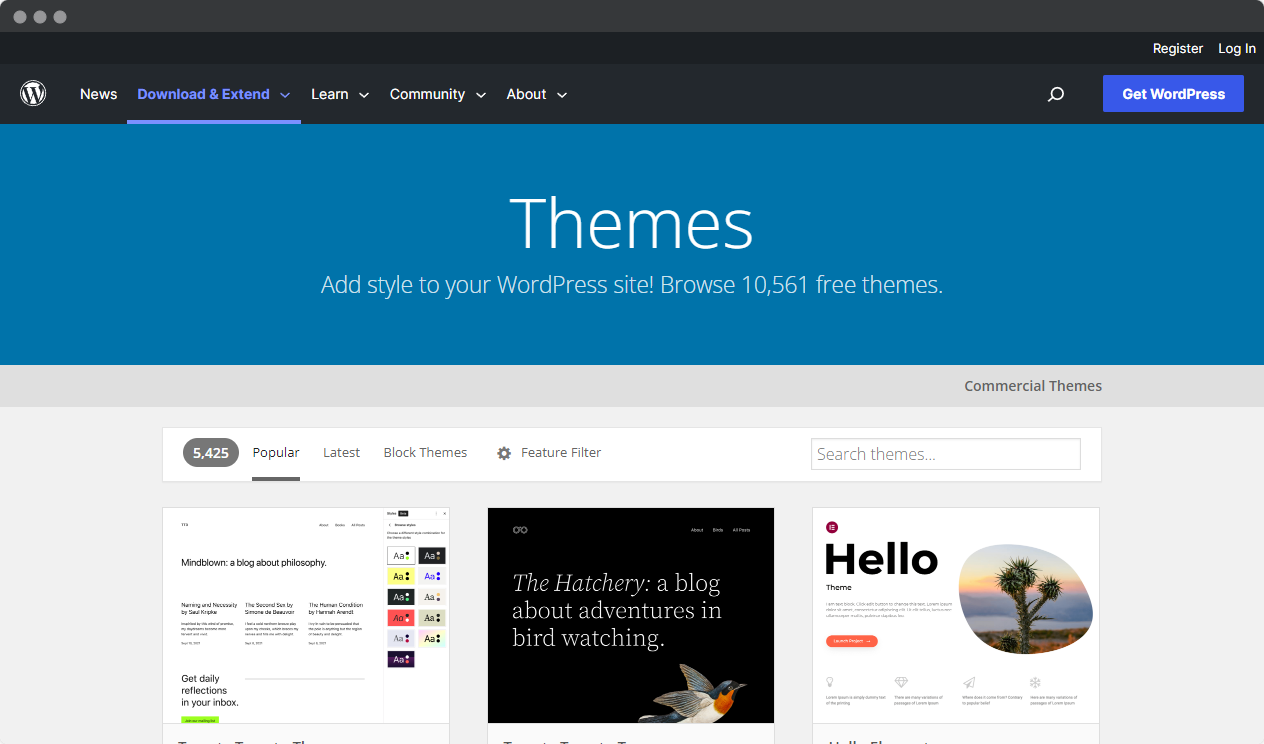
WordPress themes are also highly customizable, meaning you can easily add plugins or modify existing code to get the functionality and look you want for your site. Not only does this save time, but it also means that your final product won’t look like every other site on the web. Used correctly, a WordPress theme can give your site a design and appeal edge over others – making it easier than ever to attract visitors and keep them coming back!
How does a WordPress theme work?
When you install a WordPress theme, it replaces your website’s default design with your own. The theme provides templates for the header, footer, sidebar, and other sections of your website. These templates are written in PHP, HTML, and CSS, and they determine how your website looks and functions.
For example, if you choose a theme with a slider feature, the slider template will be added to your website and you can customize it with your own images and text. Similarly, if you choose a theme with a custom menu feature, you can create your own menu and add it to your website.
In this Yoast video, you will learn basic information about what WordPress themes are and how they work.
WordPress themes also come with a variety of customization options. You can change the colors, fonts, background images, and other design elements to match your branding or personal preferences. Some themes even allow you to add custom CSS or JavaScript to further customize the look and feel of your website.
In this video from Website Learners, you will learn how to install a WordPress theme.
Benefits of using WordPress themes
When it comes to website design, WordPress themes are a great way to create an impressive site with minimal effort. For those looking for innovation and the ability to stand out from the crowd, they are well worth considering. Some of the benefits of using WordPress themes include…
Customization
WordPress themes allow you to customize the look and feel of your website without any coding knowledge. With a wide variety of free and premium themes available, you can choose one that matches your brand and customize it to your liking. Most themes come with options to change colors, fonts, layouts, and other design elements, giving you complete control over the look and feel of your website.
Saves time
Building a website from scratch can be a time-consuming process, but with WordPress themes you can get started quickly. Themes come with pre-designed page and post templates that you can customize to suit your needs. This means you can focus on creating content and building your online presence instead of spending hours designing your website.
SEO-friendly
WordPress themes are designed to be SEO-friendly, which means they follow best practices for search engine optimization. Themes are optimized for page speed, mobile responsiveness, and clean code, all of which are important factors in search engine rankings. This can help your website rank higher in search results and drive more traffic to your site.
Responsive design
With the growing use of mobile devices, having a website that is optimized for mobile is more important than ever. WordPress themes are designed to be responsive, which means they adapt to different screen sizes, whether it’s a desktop, tablet, or smartphone. This ensures that your website looks great on all devices and provides a positive user experience.
Cost-effective
WordPress themes are cost-effective compared to hiring a web designer to build a custom website. With a wide variety of free themes available, you can create a professional-looking website without breaking the bank. Premium themes are also available for a reasonable price, and often come with additional features and support.
Support and updates
WordPress themes are regularly updated to ensure compatibility with the latest version of WordPress and to fix any bugs or security issues. Most premium themes also come with customer support, which can be a valuable resource if you run into problems with your website. This will ensure that your website stays up to date and secure.
WordPress themes offer a number of benefits for your website, including customization, time savings, SEO friendliness, responsive design, cost-effectiveness, and support and updates. Whether you’re building a personal blog, a business website, or an online store, there’s a WordPress theme to suit your needs. With their ease of use and flexibility, WordPress themes are an excellent choice for anyone looking to create a professional-looking website.
Read on to find out how to choose the right theme for your website…
How to choose the right theme for your website
Choosing the right theme for your website is key to achieving success online. With all the options available, it can be a daunting process to sift through them all. Fortunately, there are simple steps you can take to make sure you choose the best one for your needs.
Determine your needs
Before choosing a theme, it’s important to determine your needs. What kind of website are you building? What features do you need? What is your budget? Is it an e-commerce store? A blog? Or something else entirely? Once you have a clear idea of your needs, you can narrow down your search for themes that meet them.
Look for responsive design
With the increasing use of mobile devices, having a responsive website is more important than ever. Make sure that the theme you choose is designed to be responsive, meaning that it adapts to different screen sizes, whether it’s a desktop, tablet, or smartphone. This will ensure that your website looks great on all devices and provides a positive user experience.
Check for compatibility
Make sure the theme you choose is compatible with the latest version of WordPress. Some themes are not updated regularly or are incompatible with certain plugins, which can cause problems with your website. Check the theme’s compatibility with WordPress and any plugins you plan to use before making a final decision.
Consider customization options
While themes are a great starting point for your website, you may want to customize certain elements to reflect your brand or personal preferences. Look for themes that offer customization options, such as the ability to change colors, fonts, and layouts. This gives you more control over how your website looks.
Check for support and updates
Make sure the theme you choose is regularly updated to ensure compatibility with the latest version of WordPress and to fix any bugs or security issues. Check if the theme developer offers customer support, which can be a valuable resource if you run into problems with your website.
Read reviews and ratings
Before making a final decision, read reviews and ratings of the theme from other users. This will give you an idea of how easy it is to use, how well it performs, and whether it meets the needs of other users. You can find reviews and ratings on WordPress.org or other theme marketplaces.
Try a demo
Once you have narrowed down your choices based on these criteria, start viewing demos of some potential themes. This should give you an idea of how easy the theme is to customize and how fast it loads, two crucial elements when choosing a theme for a successful website.
With these tips in mind, finding the perfect WordPress theme doesn’t have to be impossible! Armed with the knowledge of what type of website you want and taking the time to do your research will go a long way in helping you make an informed decision that will set your site up for success now and in the future. Ready to dive deeper into popular WordPress providers? Let’s get started!
Popular WordPress theme providers
Choosing the perfect theme for your website can be quite a challenge! Luckily, there are several popular WordPress theme providers to help you out. From premium themes with advanced features to free options that don’t compromise on quality, these providers have you covered.
ThemeForest
ThemeForest is one of the largest and most popular WordPress theme marketplaces. It has a huge collection of themes with over 11,000 options to choose from. ThemeForest offers themes for a wide range of industries and purposes, including business, e-commerce, portfolio, and blog. The themes on ThemeForest are created by independent developers and designers, which means you’ll find a wide variety of styles and designs to choose from. ThemeForest also provides customer support and regular updates for their themes.
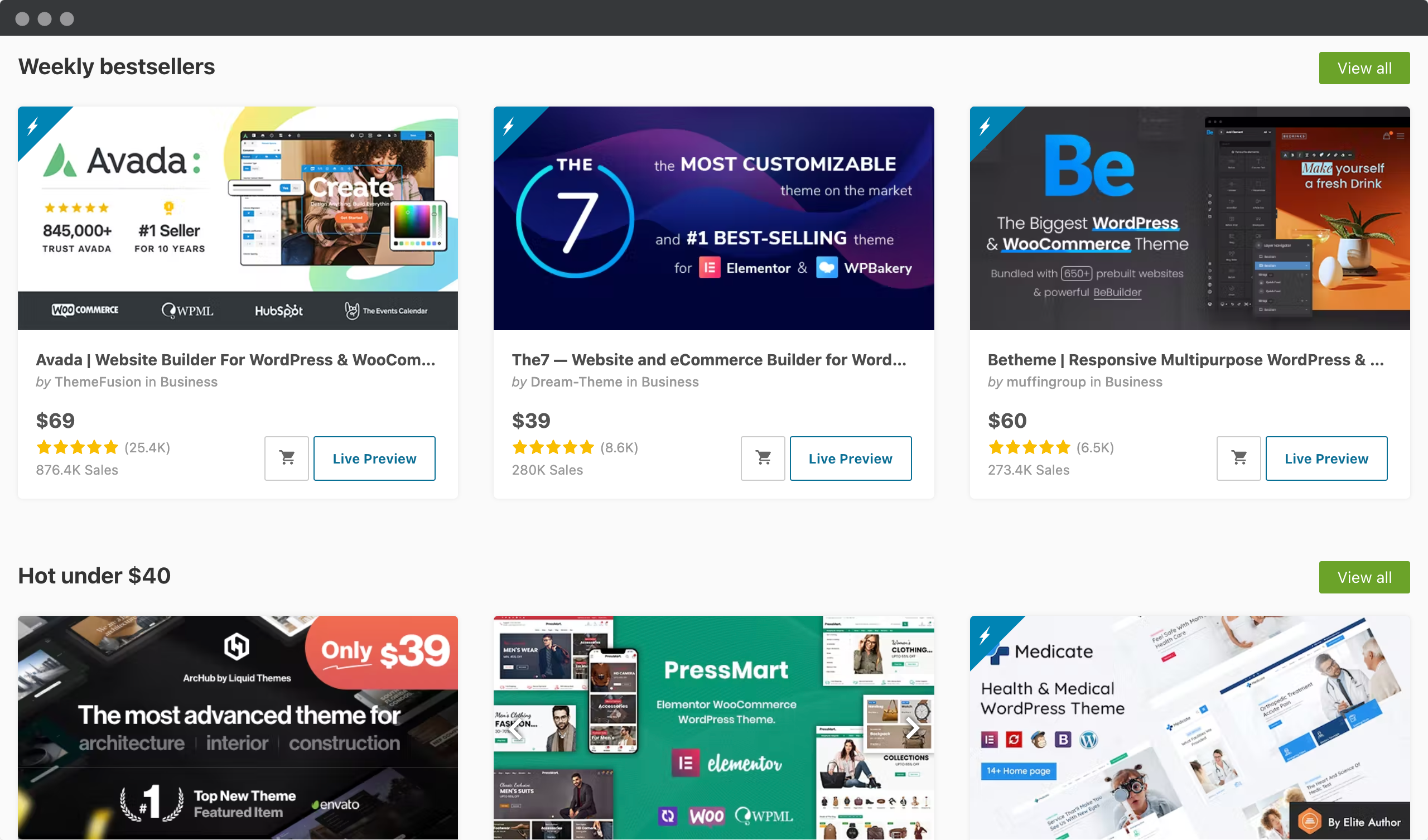
Elegant Themes
Elegant Themes is a popular WordPress theme provider that offers a range of themes and plugins. They are best known for their flagship theme, Divi, which is a powerful and flexible theme that can be used for a variety of purposes. Elegant Themes offers a membership option that provides access to all of their themes and plugins, which can be a great value for those who need multiple themes or want to use their plugins.
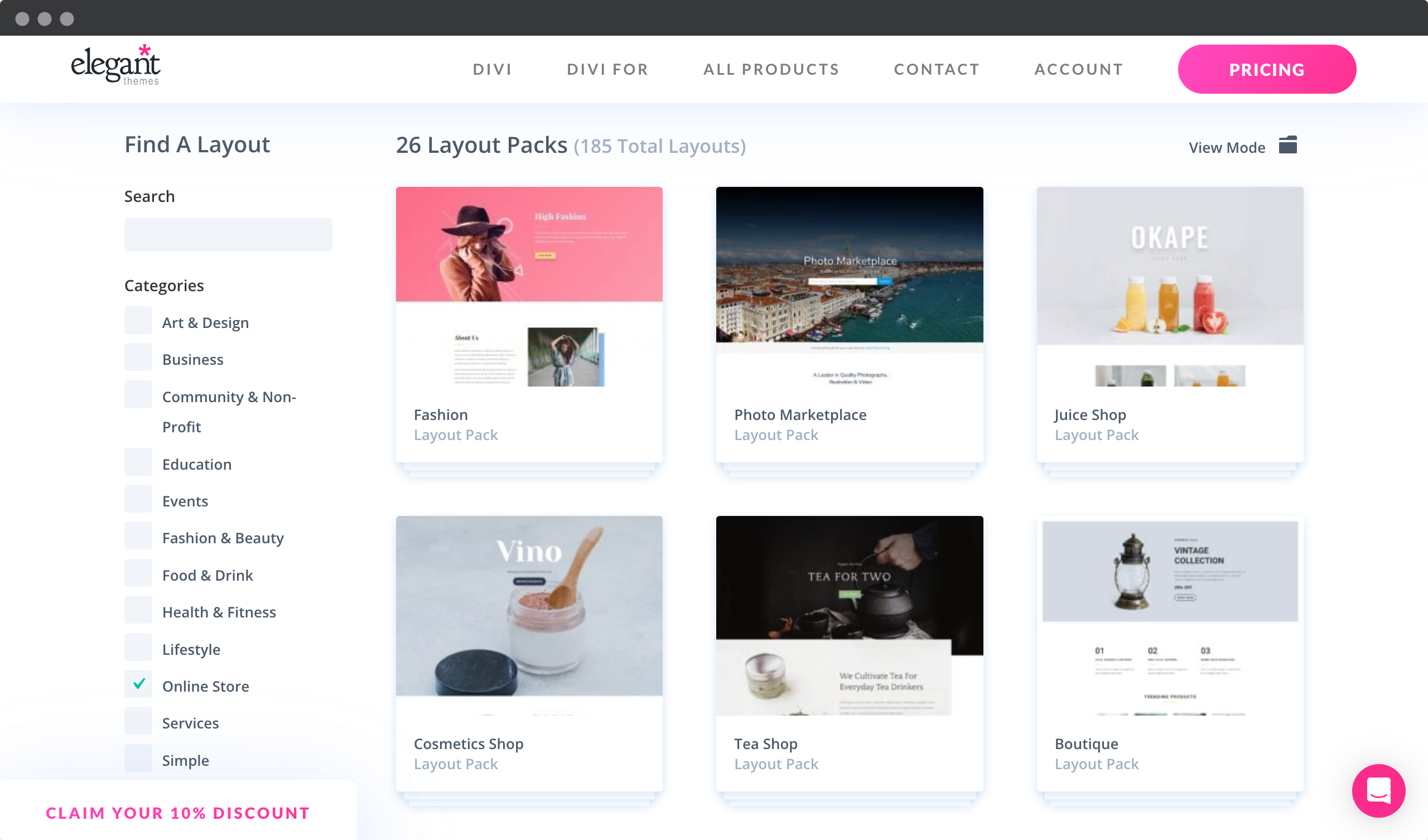
StudioPress
StudioPress is a WordPress theme provider that offers a number of high quality themes, including their popular Genesis Framework. The Genesis Framework is a powerful and flexible foundation for your website that can be used as a standalone theme or in combination with one of their child themes. StudioPress themes are known for their clean, modern designs and focus on speed and performance.
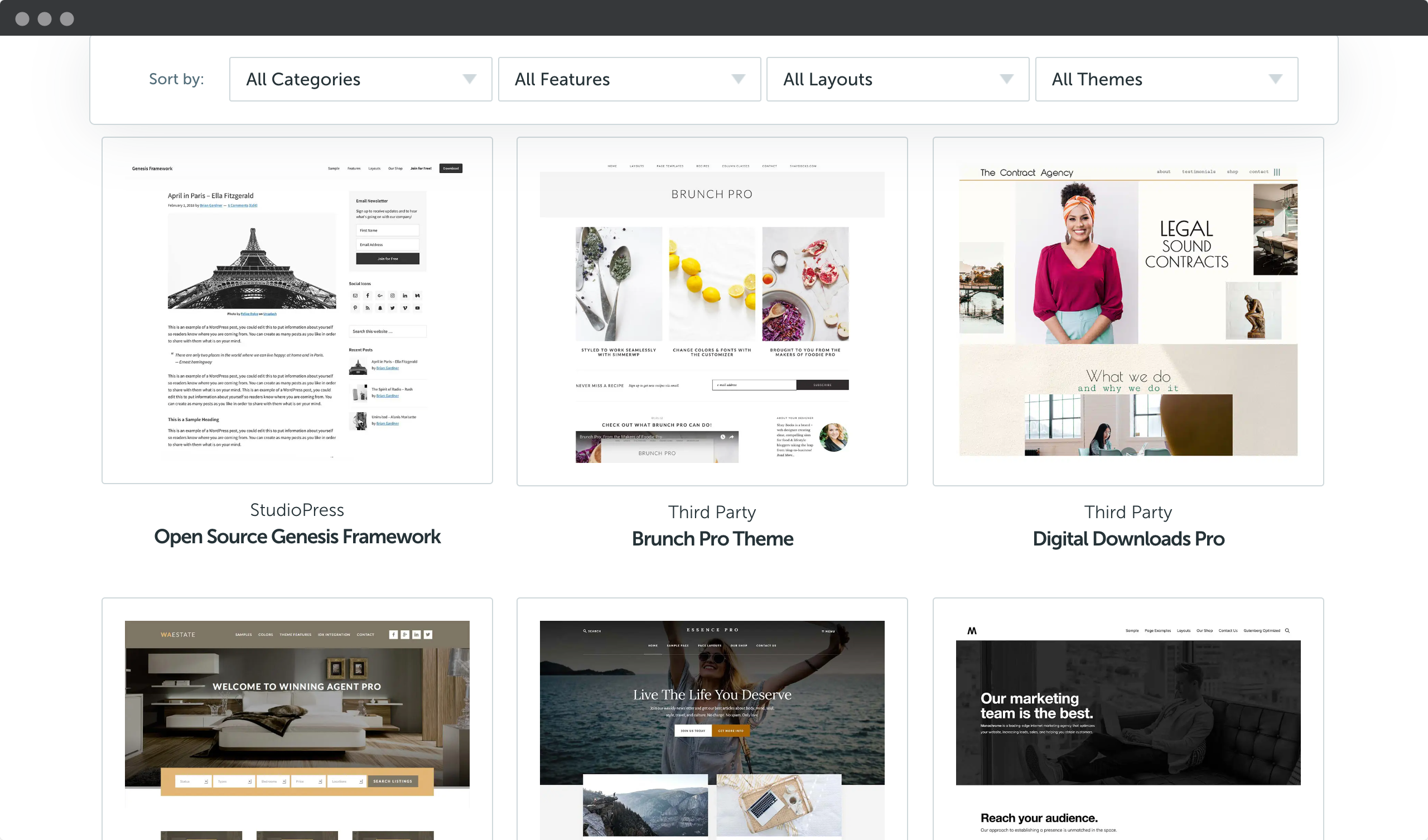
Themify
Themify is a WordPress theme provider that offers a range of customizable themes and plugins. Their themes are known for their flexibility and ease of use, with a drag-and-drop builder that allows you to create custom layouts and designs without any coding knowledge. Themify also offers a membership option that provides access to all of their themes and plugins, as well as customer support and regular updates.
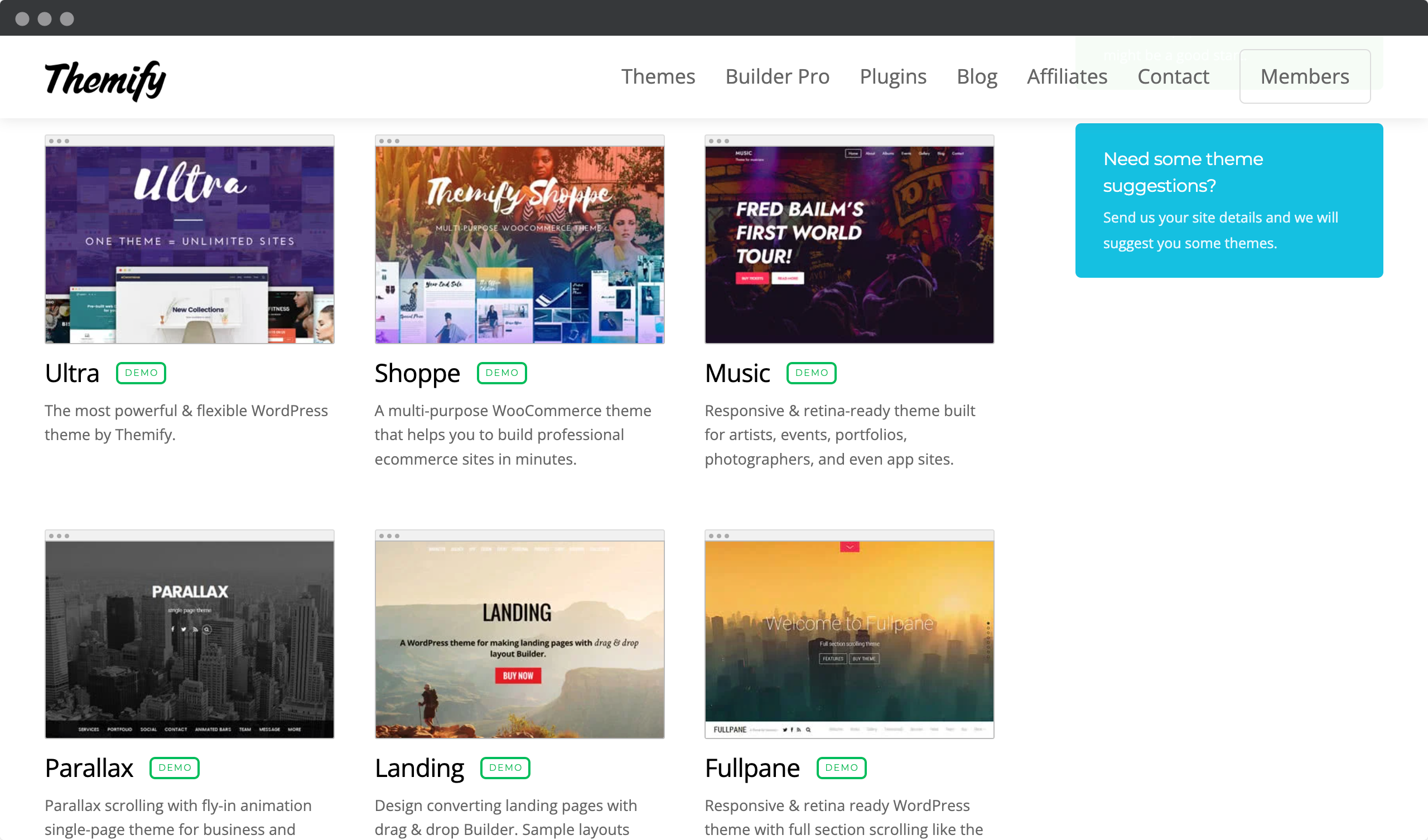
Astra
Astra is a lightweight and customizable WordPress theme provider that offers a range of free and premium themes. Astra is known for its fast loading times and flexibility, with a wide range of customization options that allow you to create a unique and professional looking website. Astra also offers a number of pre-designed templates and integrations with popular plugins such as WooCommerce and Elementor.
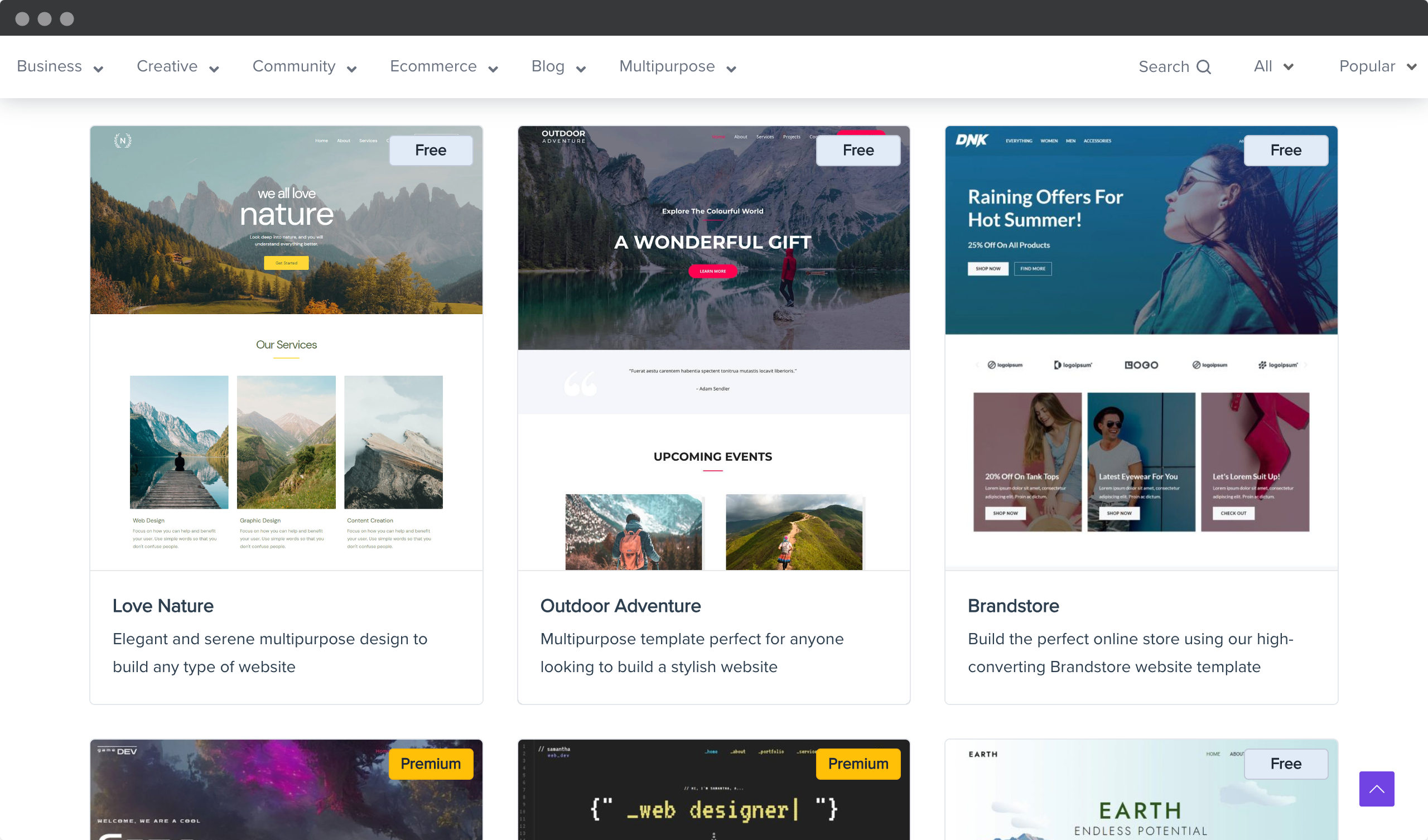
There are many WordPress theme providers to choose from, each with their own unique features and benefits. Whether you’re looking for a wide range of options, powerful and flexible themes, or fast loading times and customization options, there’s a WordPress theme provider that will meet your needs.
Now that we’ve explored some of the top WordPress theme providers, let’s dive into how to customize them using powerful tools and plugins…
Customizing your WordPress theme
WordPress themes are a great way to customize the look and functionality of your website without having to write any code. However, sometimes you may want to customize your theme beyond what is available through the theme options. Now we will explore how to customize a WordPress theme, including best practices and tips to make the process easier.
Start with a child theme
One of the best practices when customizing a WordPress theme is to start with a child theme. A child theme is a separate theme that inherits all the functionality and design of the parent theme, but allows you to make changes without affecting the original theme. This way, you can update the parent theme without losing any of your customizations.
To create a child theme, you can use a plugin such as Child Theme Configurator, or manually create a new folder in your themes directory with a style.css file that contains the necessary information.
Use custom CSS
When customizing a theme, you may want to make changes to the design that are not available through the theme options. In this case, you can use custom CSS to add your own styles to your site. Most themes have a custom CSS option in the theme options, or you can use a plugin like Simple Custom CSS to add your custom CSS.
It’s important to keep your custom CSS organized and well-documented to make it easier to update and maintain in the future.
Customize templates
WordPress themes are made up of templates that control the layout and design of different pages on your site. If you want to make changes to a specific page or post template, you can create a new template file in your child theme and make your changes there. This allows you to make changes to the design and functionality of a specific page without affecting other pages on your site.
Use plugins
There are many plugins available for WordPress that can help you customize your theme without writing any code. For example, if you want to add a new widget section to your theme, you can use a plugin like Widget Options to create and manage your widget sections. Similarly, if you want to add custom fonts to your site, you can use a plugin like Easy Google Fonts to add your custom fonts.
Back up your site
Before you make any major changes to your website, it’s important to back up your website. This will allow you to restore your website to its previous state if something goes wrong during the customization process. You can use a plugin such as UpdraftPlus or BackupBuddy to back up your website.
Customizing a WordPress theme can be a great way to create a unique and professional looking website. By following best practices and tips such as starting with a child theme, using custom CSS, customizing templates, using plugins, and backing up your website, you can make the process easier and more efficient. Remember to take the time to plan your customizations and keep your code organized and well-documented to make it easier to update and maintain in the future. From here, we move on to exploring free WordPress themes…
Free WordPress themes
Want to make your website stand out? Free WordPress themes are an easy way to get started. With just a few clicks, you can customize the look and feel of any site. Plus, free themes come with plenty of features to choose from.
Need a WordPress theme for your website and are tired of searching? Darrel Wilson spent weeks searching for the best free WordPress themes and turned them into a video.
When it comes to finding the perfect theme for your site, there’s no shortage of options. From modern designs to classic styles, you’re sure to find something that fits your brand perfectly. Plus, most WordPress themes offer customization options so you can make them your own.
Best free WordPress themes in categories
Choosing the right WordPress theme for your website is crucial for both its design and functionality. While there are many free WordPress themes available, it can be overwhelming to find the best one for your specific category. Here are some of the best free WordPress themes for each category:
Blogging: Astra
Astra is a lightweight and customizable WordPress theme that is perfect for blogging. It offers a variety of pre-built templates, customizable header and footer options, and is optimized for SEO. With Astra, you can easily create a stunning and responsive blog that looks great on any device.
Business: Zillah
Zillah is a clean and modern WordPress theme that is ideal for small businesses. It features a full-width header image, customizable widgets and a responsive design. Zillah is also optimized for SEO and integrates with popular plugins like WooCommerce and Yoast SEO.
eCommerce: ShopIsle
ShopIsle is a sleek and modern WordPress theme that is perfect for eCommerce websites. It features a responsive design, customizable homepage sections and is optimized for WooCommerce. ShopIsle also offers a variety of customization options, including the ability to change the colors, fonts, and background image.
Portfolio: Hestia
Hestia is a modern and professional WordPress theme that is perfect for showcasing your portfolio. It features a customizable homepage, responsive design and is optimized for SEO. Hestia also integrates with popular plugins like WooCommerce and Yoast SEO.
Photography: Photography
Photography is a stunning and elegant WordPress theme that is perfect for photography websites. It features a full-width header image, customizable widgets and a responsive design. Fotografie also offers a variety of customization options, including the ability to change the colors, fonts, and background image.
Magazine: ColorMag
ColorMag is an ideal choice for magazine websites because it is a modern and clean WordPress theme with a responsive design, a customizable homepage and optimized for SEO. ColorMag seamlessly integrates popular plugins such as WooCommerce and Yoast SEO.
Education: Education Hub
For educational websites, Education Hub is a perfect fit with its sleek and straightforward WordPress theme. Education Hub features a responsive design, a customizable homepage, and optimized SEO. In addition, users have a variety of customization options at their disposal, including the ability to change colors, fonts, and background images.
The above themes are just a few examples of some of the best free WordPress themes for each category. When choosing a theme, it’s important to consider its design, functionality, customization options, and optimization for SEO.
So why not give one of these free WordPress themes a try? It could be just what your business needs to take its web presence to the next level – without breaking the bank! And if that doesn’t quite do the trick, then perhaps investing in some premium WordPress themes might be worth considering…
Premium WordPress themes
Premium WordPress themes are a great way to take your website design to the next level. If you’re looking for something unique, modern, and packed with advanced features, premium themes are the perfect solution. Here’s why:
Quality and professionalism
Premium paid WordPress themes are designed and developed by professional designers and developers who invest a lot of time and effort to ensure that the theme is of high quality. They have a polished, professional look that can help your website stand out and make a good first impression on your visitors. Free themes, on the other hand, are often developed by individuals or hobbyists who may not have the same level of experience or resources.
Customization options
Premium paid WordPress themes offer more customization options than free themes. They often come with advanced features such as a drag-and-drop page builder, custom widgets, and a variety of layout options that allow you to create a unique and professional website that fits your specific needs. Free themes, on the other hand, often have limited customization options and may not allow you to make changes to the layout or functionality of the theme.
Support and Updates
One of the biggest advantages of using a premium paid WordPress theme is the support and updates that come with it. Premium theme developers often offer dedicated support to help you with any issues or questions you may have. They also release regular updates to ensure that the theme is compatible with the latest version of WordPress and to fix any bugs or security vulnerabilities. Free themes, on the other hand, may not offer any support or updates, leaving you on your own if you run into problems.
WordPress Security
Premium paid WordPress themes are often more secure than free themes. Developers invest in making sure the theme is secure and up to date with the latest security standards. Free themes, on the other hand, may not have the same level of security and could potentially leave your site vulnerable to hacking and malware attacks.
Search Engine Optimization (SEO)
Premium paid WordPress themes often come with built-in SEO optimization features that can help your website rank higher in search engine results pages (SERPs). This can help increase traffic to your website and improve your online visibility. Free themes may not have the same level of SEO optimization, which could hurt your website’s performance in the SERPs.
In conclusion, while free WordPress themes may seem like an attractive option, premium paid WordPress themes offer several advantages in terms of quality, customization, support, security, and SEO. Investing in a premium theme can help you create a professional, unique, and secure website that can help your business succeed online.
Premium does not always mean the best or flawless. Watch Craylor Made’s video and get inspired on how to choose the right premium WordPress theme.
Best premium WordPress themes in categories
Premium themes offer more advanced features, better support, and a more professional design than their free counterparts. Now, we’ll take a look at some of the best paid premium WordPress themes for each category.
Magazine Theme: Divi
Divi is a versatile, multipurpose theme with a modern, sleek design. It offers a variety of layout options and customization tools, making it easy to create a unique and engaging magazine website. The theme is also fully responsive, ensuring that your site will look great on any device.
eCommerce theme: Flatsome
Flatsome is a popular WooCommerce theme that offers a variety of customization options and features to create a unique e-commerce website. It has a modern design with a focus on product display and includes several pre-designed layouts to get you started. The theme is also optimized for speed and performance, ensuring a fast and smooth shopping experience for your customers.
Portfolio Theme: Oshine
Oshine is a creative and versatile portfolio theme that offers a variety of layout options and customization tools to create a stunning portfolio website. It includes several pre-designed demos and a drag-and-drop page builder to make it easy to create a unique and professional looking portfolio website.
Blog Theme: Astra
Astra is a lightweight and customizable WordPress theme that is ideal for creating a professional blog. It offers a variety of layout options and customization tools, including a powerful page builder and customizable header and footer. The theme is also fully responsive, ensuring that your blog looks great on any device.
Corporate Theme: Avada
Avada is a popular and versatile corporate theme that offers a variety of customization options and features to create a professional website for your business. It includes several pre-built demos and a powerful page builder to make it easy to create a unique and engaging website. The theme is also optimized for speed and performance, ensuring a fast and smooth browsing experience for your visitors.
Photography Theme: Photocrati
Photocrati is a specialized WordPress theme designed for photographers. It includes a variety of customizable gallery and portfolio options, as well as several ready-made demos to get you started. The theme is also optimized for speed and performance, so your photos will load quickly and look great on any device.
Education Theme: Education WP
Education WP is a comprehensive and powerful education WordPress theme that includes several ready-made demos and a powerful page builder to create a unique and engaging education website. It offers a variety of customization options and features, including course management and integration with popular e-learning platforms.
There are a variety of premium paid WordPress themes available for every category, from magazine themes to education themes. Each theme offers a variety of customization options and features to create a unique and professional website. It is important to choose a theme that meets your specific needs and requirements, and that offers good support and documentation.
Responsive WordPress themes
With over 60% of web traffic now coming from mobile devices, having a website that is optimized for all devices is essential. With more and more people accessing the internet on their mobile devices, it’s important to ensure that your website is responsive and user friendly on all screen sizes. In this place, we’ll discuss why using responsive WordPress themes is essential and provide a list of the best responsive WordPress themes available.
In this video you’ll learn how to make your website mobile friendly and responsive in WordPress. Tyler Moore uses the Elementor plugin with the OceanWP theme.
Why use responsive WordPress themes?
Having a responsive website is essential for businesses in today’s digital landscape. Responsive WordPress themes allow your website to adapt to the user’s device, providing an optimal viewing experience on any screen size.
This can result in an improved user experience, increased mobile traffic, and a cost-effective solution for businesses. In this list, we’ll discuss why using responsive WordPress themes is important and provide a list of the best responsive WordPress themes on the market.
Improved user experience
Responsive WordPress themes allow your website to adapt to the user’s device, providing an optimal viewing experience on any screen size. This makes it easier for users to navigate your site and find the information they need, resulting in a better overall user experience.
Increased mobile traffic
With the growing number of mobile users, a responsive website can help increase your mobile traffic. Google also prioritizes mobile-friendly sites in search results, so having a responsive site can improve your SEO and online visibility.
Cost-effective solution
Instead of creating separate versions of your website for desktop and mobile devices, a responsive WordPress theme can be a cost-effective solution. It eliminates the need for multiple website versions and ensures that all users have access to the same content, regardless of their device.
Best responsive WordPress themes on the market
Creating a website that looks great and works well on all devices is essential for businesses in today’s digital landscape. Responsive WordPress themes allow your website to adapt to the user’s device, providing an optimal viewing experience on any screen size. In this list, we’ll discuss the best responsive WordPress themes on the market and provide an overview of their features.
Divi
Divi is a popular and versatile WordPress theme that offers a responsive design and a wide range of customization options. It comes with a drag-and-drop builder that makes it easy to create custom layouts and designs, and its responsive design ensures that your site looks great on any device.
Avada
Avada is a powerful and customizable WordPress theme that comes with a responsive design and a variety of features. It offers a user-friendly interface and a range of customization options, making it a great choice for businesses and individuals looking to create a unique website.
Astra
Astra is a lightweight and fast-loading WordPress theme that offers a responsive design and a range of customization options. It comes with a variety of pre-built templates that make it easy to quickly create a professional-looking website.
OceanWP
OceanWP is a customizable and user-friendly WordPress theme that offers a responsive design and a variety of features. It comes with a number of pre-built templates and customization options that make it easy to create a unique website that looks great on any device.
Hestia
Hestia is a modern and responsive WordPress theme that is ideal for businesses and individuals who want a professional-looking website. It comes with a number of customization options and pre-built templates that make it easy to create a unique and responsive website.
Using a responsive WordPress theme is important for improving the user experience, increasing mobile traffic, and providing a cost-effective solution. The responsive WordPress themes mentioned above are some of the best on the market and can help you create a professional and user-friendly website that looks great on any device.
Page builder plugins for WordPress themes
Want to take your WordPress themes to the next level? Site builder plugins can help you create the perfect user experience. Not only do they make customization easy, but they also give users more control over the design of their website.
If you’re having trouble choosing the right page builder for your future WordPress site, look no further! Watch the WPBeginner video to learn everything you need to know.
Page builders are a great way for developers and designers alike to create great-looking websites with minimal effort. Whether you’re just starting out or already have an established theme, page builder plugins allow you to quickly create complex layouts from scratch. Plus, many of these tools come with ready-made templates, so even beginners can get up and running in no time.
There is a wide range of page builder plugins available to suit different needs and budgets, making them accessible to everyone. From drag-and-drop editors to custom code blocks, there’s something for every skill level. With these powerful tools at your disposal, creating beautiful websites with incredible features has never been easier!
Most popular WordPress page builders
There are many great page builder plugins for WordPress themes, but here are some of the most popular and highly recommended:
- Elementor: Elementor is one of the most popular page-building plugins for WordPress. It’s intuitive and easy to use, with a drag-and-drop interface that lets you create complex page layouts without any coding knowledge. It also offers a wide variety of widgets and templates.
- Divi Builder: Divi Builder is another popular page builder plugin that allows you to create custom pages and layouts. It offers a number of modules, such as sliders, forms and price tables, and also comes with pre-built layouts.
- Beaver Builder: Beaver Builder is an easy-to-use site builder that’s perfect for beginners. It offers a number of modules, such as buttons, images and text boxes, and also has a library of ready-made templates.
- WPBakery Page Builder: WPBakery Page Builder (formerly known as Visual Composer) is a popular drag-and-drop page builder that’s easy to use and offers a number of modules and templates.
- Thrive Architect: Thrive Architect is a powerful page builder designed for conversion-focused websites. It offers a number of modules, such as testimonials, lead generation forms, and countdown timers, as well as pre-built templates.
Ultimately, the best page builder for your WordPress theme depends on your specific needs and preferences. Each of these page builders has its own strengths and weaknesses, so be sure to research and try a few before making a final decision.
So why wait any longer? Unlock the potential of your WordPress themes today by integrating a Page Builder plugin – you won’t regret it! Now let’s explore the best practices for working with WordPress themes…
Best practices for working with WordPress themes
One of the great things about WordPress is its flexibility and the ability to customize the look and functionality of your website using themes. However, working with WordPress themes can be tricky, especially if you’re new to the platform. We’ll cover some of the best practices for working with WordPress themes.
Always use a child theme
A child theme is a theme that inherits the functionality and styling of its parent theme, but allows you to customize it without affecting the parent theme. This is important because if you modify the parent theme directly, any changes you make will be lost when the parent theme is updated. By using a child theme, you can make changes without worrying about losing your work when the parent theme is updated.
Choose a lightweight, optimized theme
The theme you choose can have a significant impact on the performance of your website. A lightweight and optimized theme can help your site load faster and improve the user experience. When choosing a theme, look for one that’s optimized for speed and performance, and has clean and well-structured code.
Keep your theme up to date
WordPress themes are constantly updated to fix bugs, security vulnerabilities, and add new features. It’s important to keep your theme up to date to ensure that your site is secure and working properly. Most theme developers release updates through the WordPress dashboard, so be sure to check for updates regularly.
Use plugins to add functionality
WordPress themes can only do so much, so it’s important to use plugins to add extra functionality to your site. However, it’s important to be careful when installing plugins, as they can also affect the performance and security of your website. Always choose reputable plugins that have been updated recently, and only install plugins that you really need.
Test your site on different devices and browsers
Your website should look and function correctly on different devices and browsers. This means testing your site on desktop and mobile devices, and on different browsers such as Chrome, Firefox, and Safari. This will help you identify any issues or inconsistencies and ensure that your site is accessible to all users.
Other recommendations include the following:
- Start small – don’t try to make too many changes at once; instead, practice making smaller changes and work your way up.
- Take advantage of online tutorials – there’s no need to reinvent the wheel when experienced professionals have already done the hard work of creating instructional videos and articles.
- Test thoroughly – Use both staging servers and local development environments before pushing changes live to production sites. This will help ensure that everything is running smoothly before launch day.
- Back up regularly – always keep multiple backups on hand so that if something goes wrong, you can recover quickly without losing a lot of time or money.
- Use automation whenever possible – Take advantage of plug-ins and other automated solutions whenever possible, as they can save you from doing manual work every time you need to make an update or change content.
Working with WordPress themes requires careful consideration and attention to detail. By following these best practices, you can ensure that your site is secure, performs well, and meets the needs of your users. Remember to always use a child theme, choose a lightweight and optimized theme, keep your theme up to date, use plugins wisely, and test your site on different devices and browsers.
By following these steps and practices, working with WordPress themes can become second nature, allowing for rapid development cycles that allow for more innovation than ever before! Now let’s take a look at how child themes offer another layer of customization potential…
Child Themes For WordPress
Child themes are an essential part of the WordPress ecosystem. They allow developers to customize the functionality and styling of a parent theme without modifying the original theme files. This means you can make changes to the design and functionality of your site without worrying about losing your work when the parent theme is updated. In this article, we’ll take a closer look at what child themes are, how they work, and why you should use them.
What is a child theme?
A child theme is a theme that inherits the functionality and styling of a parent theme, but allows you to customize it without affecting the parent theme files. A child theme consists of a set of files that override or add to the functionality of the parent theme. The parent theme serves as the foundation, while the child theme allows you to customize and extend its functionality.
If you want to learn all about child themes for WordPress, check out Ferda Korpershoek’s video.
How do child themes work?
Child themes work by overriding the parent theme’s files with your own custom files. When WordPress loads a page, it first looks for the child theme files. If a file exists in the child theme, WordPress uses that file instead of the parent theme file. If a file does not exist in the child theme, WordPress falls back to the parent theme file.
For example, if you want to customize the header of your website, you would create a header.php file in your child theme directory. When WordPress loads the page, it looks for the header.php file in the child theme directory. If it exists, WordPress will use that file instead of the parent theme’s header.php file.
Why use a child theme?
There are several reasons why you should use a child theme when customizing a WordPress theme:
- Preserve changes on updates – By using a child theme, you can make changes to your website without modifying the files of the parent theme. This means you can update the parent theme without losing your customizations.
- Reduce maintenance time – Using a child theme can also reduce maintenance time. Instead of updating your customizations every time the parent theme is updated, you only need to update the child theme files when necessary.
- Easier debugging and troubleshooting – Child themes also make it easy to debug and troubleshoot problems. If you encounter a problem with your site, you can quickly determine whether the problem is with the parent theme or the child theme by temporarily switching to the parent theme.
How do you create a child theme?
Creating a child theme is relatively easy. Here are the basic steps:
- Create a new directory in your wp-content/themes directory.
- Create a style.css file in the childtheme directory. Add the following codes to the style.css file:
- Theme Name: My Child Theme
- Theme URI: https://example.com/my-child-theme/
- Description: My Child Theme
- Author: John Doe
- Author URI: https://example.com
- Template: parent-theme-folder-name
- Version: 1.0.0
- License: GNU General Public License v2 or any later version
- License URI: http://www.gnu.org/licenses/gpl-2.0.html
- Tags: light, dark, two-column, right-sidebar, responsive-layout, accessibility
- */
- Make sure you replace “My Child Theme” and “parent-theme-folder-name” with your own values.
- Create a functions.php file in the child theme directory. In the functions.php file, add any custom functions or modifications you want to make.
- Activate the child theme in the WordPress dashboard.
Child themes are an essential part of the WordPress ecosystem. They allow you to customize the functionality and styling of a parent theme without modifying the original theme files. By using a child theme, you can make changes to your site without worrying about losing your work when the parent theme is updated. They’re easy to create and maintain.
Security & compatibility considerations for WordPress themes
Security and compatibility are two of the most important considerations when it comes to WordPress themes. It’s critical that you choose a theme option that’s secure and reliable in order for your site to be successful. Fortunately, there are plenty of options out there, but it pays to do some research before you commit.
A secure WordPress theme won’t break your site or cause you any headaches – which is great news for you! Watch ThemeIsle’s video to learn how to choose one.
Security considerations
- Theme Source – One of the most important considerations for the security of your WordPress website is the source of your theme. Only download themes from reputable sources, such as the WordPress theme repository or trusted third-party marketplaces. Avoid downloading themes from untrusted sources as they may contain malware or other malicious code.
- Theme updates – It’s important to keep your WordPress theme up to date to avoid security vulnerabilities. Make sure the theme you choose is regularly updated by the developer, and always apply the latest updates as soon as they become available.
- Theme Reviews – Before installing a theme, check out the reviews from other users. If a theme has a high number of negative reviews or hasn’t been updated in a long time, it might be a sign that the theme is insecure.
- Code Quality – The quality of the theme’s code is also important for security. Poorly coded themes may contain vulnerabilities that hackers can exploit to gain access to your site. Always choose themes with well-written and secure code.
Compatibility considerations
- Browser compatibility – Make sure the WordPress theme you choose is compatible with all major web browsers, including Google Chrome, Mozilla Firefox, Safari, and Microsoft Edge. Check the theme documentation or contact the developer to verify browser compatibility.
- WordPress version compatibility – Make sure the theme you choose is compatible with the version of WordPress you’re using. Older themes may not work properly with newer versions of WordPress, causing compatibility issues.
- Plugin compatibility – Plugins are essential for adding functionality to your WordPress site. Make sure the theme you choose is compatible with the plugins you need. Check the theme’s documentation or contact the developer to verify plugin compatibility.
- Responsiveness – In today’s mobile-first world, it’s important to choose a responsive WordPress theme that works across all devices, including desktops, laptops, tablets, and smartphones. A responsive theme will adjust its layout and design to fit the screen size of the device.
Choosing the right WordPress theme is critical to the security and compatibility of your website. Always download themes from reputable sources, make sure they are regularly updated, and have well-written and secure code. Check for browser compatibility, WordPress version compatibility, plugin compatibility, and responsiveness before choosing a theme. By following these security and compatibility considerations, you can ensure that your WordPress website is secure and runs smoothly.
Considering these factors can save you time and money down the road. Now, let’s move on to troubleshooting common WordPress theme issues…
Troubleshooting common WordPress theme issues
Like any software, WordPress themes can have issues that can cause frustration and headaches for users. But with the right tools and knowledge, it doesn’t have to. Here, we’ll explore some of the most common issues with WordPress themes and offer solutions to fix them.
Theme Installation Issues
One of the most common problems when installing a WordPress theme is the “stylesheet missing” error. This error occurs when you try to install a theme and WordPress cannot find the stylesheet. To fix this error, make sure you downloaded the correct theme file and that the filename ends in “.zip”. Then go to “Appearance” -> “Themes” -> “Add New” and select the theme file you want to upload.
A common problem that can occur when installing a WordPress theme is The package could not be installed. One of the reasons you may receive this error is if you uploaded the wrong file. Watch this video for a solution.
Broken layout
Another common problem with WordPress themes is a broken layout. This can occur when your website doesn’t display properly and the design is distorted. The most common cause of a broken layout is a conflict between the theme and plugins or custom code. To resolve this issue, disable all plugins and custom code and see if the problem is resolved. If it does, re-enable each plugin and custom code one by one to identify the conflicting element.
Video tutorial by RankYa showing how to fix broken WordPress themes, missing template errors, index.php and style.css errors
Slow loading speed
A slow-loading website can be frustrating for users and negatively affect your search engine rankings. One of the main causes of slow loading speed is a heavy and poorly optimized theme. To fix this problem, you can switch to a lighter and faster-loading theme, or you can optimize your current theme by reducing image sizes, minimizing code, and using caching plugins.
In this video from Ahrefs, you’ll learn how to speed up your WordPress website in 3 simple steps.
Plugin incompatibility
Plugins are essential for adding functionality to your WordPress website. However, not all plugins are compatible with all themes. If you are experiencing problems with a plugin, try switching to a default WordPress theme to see if the issue is resolved. If it does, contact the plugin developer to inquire about compatibility with your theme.
Security vulnerabilities
Vulnerabilities in WordPress themes can lead to hacked websites, data breaches, and other security problems. To avoid security vulnerabilities, make sure you are using a reputable theme that is regularly updated. Also, keep your WordPress installation, themes, and plugins up to date with the latest security patches.
WordPress themes can have issues that can cause frustration and headaches for users. Some of the most common WordPress theme issues include theme installation problems, broken layouts, slow loading speed, plugin incompatibility, and security vulnerabilities. By following the troubleshooting tips discussed in this article, you can resolve these issues and ensure that your WordPress website runs smoothly and securely.
Now that we’ve discussed some basic steps towards tackling common WordPress theme issues, let’s turn our attention towards optimizing these same themes…
Tips for optimizing WordPress themes
Want to get the most out of your WordPress themes? You’ve come to the right place! While troubleshooting common issues is important, tweaking your WordPress theme can often be even more beneficial. Here are a few tips and tricks that will take your site to the next level.
WPTuts video shows you how to remove unused plugins from any page of your website in seconds. Speed up WordPress, reduce server load, and deliver optimized pages to your visitors – what’s not to love?
Use a lightweight theme
The theme you choose for your WordPress site has a significant impact on its speed and performance. A lightweight theme with minimal design elements, optimized code, and minimal bloat will load faster and provide a better user experience. Before choosing a theme, check the theme’s page speed score and reviews to make sure it’s optimized for performance.
Optimize images
Images play a crucial role in enhancing the visual appeal of your website. However, large image sizes can significantly slow down your site’s loading time. To optimize images, use a compression plugin or tool to reduce their size without compromising quality. In addition, always use relevant image titles and alt text to improve accessibility and SEO.
Minimize code and scripts
Unused or unnecessary code and scripts can slow down your website’s loading time. Use a code optimization tool or plugin to remove unnecessary code and scripts from your website’s HTML, CSS, and JavaScript files. This will reduce the size of these files and improve page loading speed and performance.
Use a caching plugin
Caching plugins store frequently accessed data on the server, allowing faster access to content and reducing server load. Use a caching plugin to cache your site’s pages, posts, and other content to speed up the load time for your visitors.
Optimize Database
WordPress stores all of your site’s data in a database, and over time it can accumulate a lot of unnecessary data. Regularly optimizing your database ensures that it runs efficiently and reduces the time it takes to retrieve information. Use a database optimization plugin to remove unnecessary data and optimize tables to improve performance.
Use a Content Delivery Network (CDN)
A CDN is a network of servers located in different parts of the world that cache your website’s content, reducing the time it takes for your website to load for visitors located far from your server. By using a CDN, you can distribute your website’s content to servers in different locations, improving page load speed and performance.
Optimizing your WordPress theme is essential to providing an excellent user experience and improving your website’s search engine rankings. Use a lightweight theme, optimize images, minimize code and scripts, use a caching plugin, optimize your database, and use a CDN to improve the speed and performance of your website. By implementing these tips, you can optimize your WordPress theme and improve the overall performance of your website.
Resources for learning more about WordPress themes
Want to learn more about WordPress themes? If so, there’s no shortage of resources out there. If you’re new to WordPress themes, it can be difficult to know where to start. We’ll show you the best resources for learning more about WordPress themes.
Looking for help with your web design business? Check out these really helpful resources video by Darrel Wilson that can make the web design process much faster and easier for web designers and web developers.
WordPress.org
The official WordPress website, WordPress.org, is the first place to start if you want to learn more about WordPress themes. It’s a comprehensive resource that offers a number of tutorials, guides, and articles on themes, including how to choose a theme, customize it, and troubleshoot common issues. You can also find a huge library of free and premium WordPress themes to choose from, as well as an active community forum where you can ask questions and get support.
ThemeForest
ThemeForest is a WordPress theme marketplace that offers a wide range of premium themes from a variety of developers. It’s an excellent resource if you’re looking for a high-quality, customizable theme with advanced features. ThemeForest themes are reviewed and tested for quality and security, so you can be sure you’re getting a reliable product. In addition, the platform offers a wealth of support resources, including theme documentation and community forums.
WPBeginner
WPBeginner is a popular online resource for WordPress tutorials, guides, and reviews. It’s a great place to start if you’re new to WordPress, with articles covering everything from installing WordPress to customizing themes. The site also offers a selection of premium WordPress themes and plugins, as well as comprehensive reviews and comparisons of different themes.
YouTube tutorials
YouTube is a treasure trove of WordPress tutorials, covering everything from the basics of installing WordPress to advanced theme customization. There are many WordPress experts on the platform who create videos covering all aspects of WordPress themes. You can find tutorials on popular themes, theme development, troubleshooting, and more.
Udemy
Udemy is an online learning platform that offers a number of courses on WordPress themes. It’s an excellent resource if you prefer to learn through structured courses and video tutorials. You can find courses on everything from theme development to customizing popular themes. In addition, Udemy offers courses on WordPress plugins, site optimization, and other related topics.
There are plenty of resources available to learn more about WordPress themes, from official WordPress documentation to third-party tutorials and courses. Whether you’re a beginner or an experienced developer, taking the time to learn more about WordPress themes can help you build a professional-looking website that meets your needs.
So whether you’re just starting out or already familiar with WordPress themes, there are plenty of ways to learn more. All it takes is a little research and dedication, and soon you’ll be well on your way to becoming a master web designer!
Conclusion
Updating a WordPress theme is an important part of website maintenance. It helps keep your site secure and up-to-date with the latest features. While free themes may be appealing, premium themes offer more design options, customization capabilities, and support for any technical issues you may encounter.
Backing up your theme regularly will ensure that any changes you make are saved in case something goes wrong. Finally, most modern themes are designed to work across all browsers, but it’s always best to check compatibility before making major updates or installing plugins. With these tips in hand, you should have no problem keeping your WordPress theme running smoothly!
Frequently asked questions
How do I update my WordPress theme?
Updating your WordPress theme is an essential part of keeping your site fresh and functional. Here are 3 easy steps to make sure you’re up to date with the latest features and security enhancements:
First, make sure you have a backup of your current theme. That way, if something goes wrong during the update process, you won’t lose any of your content or design elements. It’s also important to check for compatibility between the new version of your theme and any other plugins or extensions you’ve installed.
Second, log into the WordPress dashboard where you purchased your theme and download the latest version of your theme. Once downloaded, unzip the file on your computer and upload it via FTP to replace the old one in your theme folder. Don’t forget to delete any cached files so that visitors will see the new changes immediately!
Finally, return to the WordPress admin panel to complete the installation. You may be asked additional questions as part of this step; just answer them truthfully according to what works best for your site’s needs. With these simple steps completed, you can enjoy a modernized website with improved styling and functionality options!
What is the difference between free and premium WordPress themes?
When it comes to building a website, you may be wondering what the difference is between free and premium WordPress themes. While both options give you access to powerful design tools, there are some key differences that can help inform your decision-making process.
For starters, free themes don’t offer the same level of customization or support as those who opt for a premium theme. This means that if you run into a problem, you won’t have access to technical support from the developers. In addition, most free WordPress themes come bundled with ads and limited features compared to their paid counterparts.
On the other hand, using a premium theme allows users to benefit from regular updates and bug fixes, while also enjoying enhanced design elements such as more color schemes and layouts.
So if you’re looking for more control over your site’s design and robust customer support resources, choosing a premium theme is probably the way to go. With this type of investment in mind, however, it’s important to make sure it aligns with your project’s goals and objectives before committing to anything long-term.
What is the best way to back up a WordPress theme?
Backing up a WordPress theme is an important task for any website owner. After all, if something were to happen to your site, it could put you in an incredibly difficult situation. But don’t worry – there are several great ways to keep your themes safe and secure.
The easiest way to back up a WordPress theme is to download the files directly from your dashboard. All you need to do is open your theme editor under Appearance > Themes, click “Download”, and then save the file as a zip somewhere on your computer. This will give you access to all the source code and styling information associated with that particular theme.
However, if you’re looking for more comprehensive protection, using a plugin like BackupBuddy can be invaluable. With this tool, you can easily create scheduled backups of your entire WP installation – including themes – and store them offsite so that nothing gets lost if something unfortunate happens. In addition, most managed hosting services offer automated backups that ensure maximum security without you having to lift a finger!
Whichever method you choose, backing up your WordPress theme is essential to keeping it safe and sound no matter what happens, so make sure you take advantage of these options today!
Are WordPress themes compatible with all browsers?
Not sure if the WordPress theme you’re considering will work with all browsers? You’re not alone. Many people have the same concern when purchasing a theme for their website.
The good news is that most premium WordPress themes are designed to be compatible with all modern web browsers, from Google Chrome and Safari to Microsoft Edge and Internet Explorer. In addition, they are typically tested on multiple devices, including smartphones, tablets, laptops, and desktops, to ensure that users can view your site no matter what device or browser they choose.
Still not sure about compatibility? Check out the customer reviews on the product page before you buy – many buyers are happy to share how well different themes perform in different browsers. With a little research and due diligence, there’s no reason why you can’t find a high-quality WordPress theme that works for everyone!
How can I add custom features to my WordPress theme?
Finding the right WordPress theme for your website can be a challenge, so it’s important to find one that gives you the ability to customize and add features. If you’re looking to add custom features to your WordPress theme, here are three tips to get you started:
1. Determine what areas of customization would provide the most value. Would you like more control over design elements like fonts or colors? Or maybe additional functionality like contact forms or e-commerce integration? By narrowing down what you’d like to customize first, you’ll have an easier time choosing a theme that meets your needs.
2. Consider using plugins or widgets. Plugins and widgets provide additional functionality without the need for programming skills. They allow users to quickly install new features without the help of a developer. Many popular plugins are designed specifically for WordPress themes, such as WooCommerce and the Yoast SEO plugin.
3. Consider hiring a developer if necessary. If none of the above options work for what you need, consider hiring a freelance developer who specializes in WordPress development. This is especially beneficial if you need complex changes made that require an expert level of experience with HTML and CSS code.
Taking the time to figure out exactly what kind of customizations you’d like to make to your site before choosing a theme should make finding a theme much easier – and give your site a unique edge over the competition! With these tips in mind, getting creative with customizing a WordPress theme should be an enjoyable process that leads to an amazing end result.