Search in documentation
What is Wordpress
Looking for innovative ways to take your website or blog to the next level? WordPress is a powerful content management system that can help you bring your digital vision to life. With its wide range of features and customizable templates, it’s no wonder so many people use WordPress as their go-to platform for creating websites. But what exactly is WordPress used for and how does it work? In this article, we’ll explore these questions in depth and give you all the information you need to know about this revolutionary web development tool.
WordPress was first released back in 2003 and has since become one of the most popular CMSs (Content Management Systems) on the planet. The developers behind WordPress have made sure that users have access to a number of tools and plugins that allow them to customize their websites with ease. From simple designs to complex web applications, there’s something for every type of user! Plus, WordPress makes it easy to quickly update existing content without any coding knowledge.
Whether you’re building a personal blog or a business website, WordPress could be just what you need if you want a quick and easy way to create remarkable online experiences. So let’s dive right in and learn more about how this amazing platform works – from setting up your domain name, installing themes, customizing widgets, and more.
What is WordPress?
WordPress is a free and open source content management system (CMS) written in PHP. It’s perfect for creating websites, blogs, and other web applications quickly and easily. So what exactly is WordPress? It’s the world’s most popular website building tool, allowing users to create stunning websites without any coding knowledge or experience.
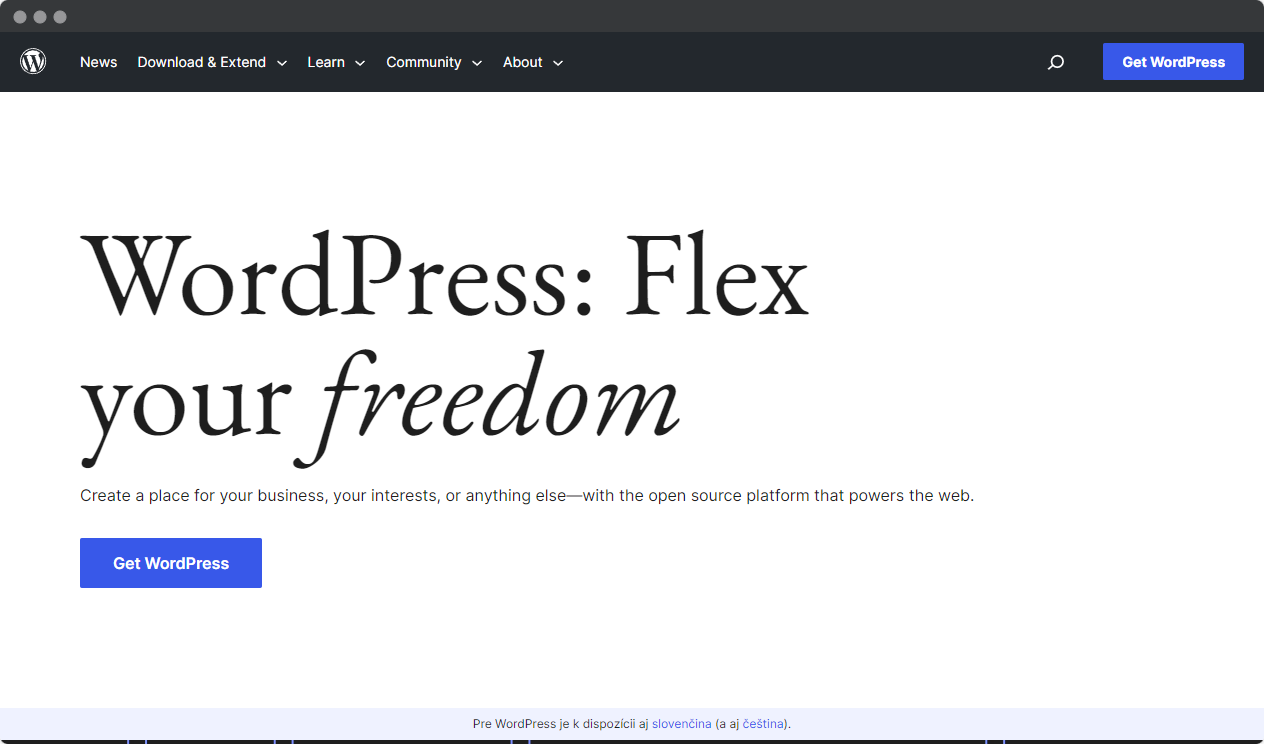
In addition to being user-friendly and easy to use, one of the best parts about using WordPress is that it’s completely free! Although there are paid versions with additional features, anyone can start building their own website right away without paying anything. Plus, there are thousands of plugins, themes, and widgets available online so you can customize your site however you want.
The possibilities are endless when it comes to creating content with WordPress. Whether you’re looking to start a blog, build an ecommerce store, or just showcase your portfolio, WordPress has everything you need at no cost. There’s even support from a thriving community of developers who help keep WordPress up to date and full of new features every day. Let’s take a look at some of those features…
Features of WordPress
WordPress is an incredibly powerful platform with a wide range of features to help you create amazing websites. It’s free and open source, making it one of the most popular solutions for people who want to build their own website or blog. If you’re wondering what makes WordPress so great, look no further!
For starters, WordPress can be used to create any type of website, from personal blogs to e-commerce stores and beyond – all without the need to know HTML or coding. Its easy-to-use interface allows users to be up and running in minutes without having to worry about technical details. In addition, dozens of themes are available for easy customization, allowing anyone to create unique designs that perfectly match their vision.
Moreover, WordPress is not limited to creating basic websites; its plugin architecture allows developers and designers alike to extend its functionality to almost anything they can imagine. This means that no matter what kind of site you need, chances are there’s a plugin out there that can do the job! What’s more, if you can’t find what you’re looking for among the existing plugins, you can use the software as a base for custom development projects.
The advantage of Wordpress is that every year thousands of developers create hundreds of plugins that make your web development easier and add great features.
In short, WordPress offers endless possibilities for building sophisticated sites with ease – no matter your skill level or experience. Whether you’re looking for an easy way to set up a blog or want more control when designing complex web applications, this open source content management system has you covered!
Top WordPress features:
- Customizable themes
- Plugins
- Responsive design
- SEO Optimization
- Media Management
- E-Commerce Support
- User Management
- Mobile Friendly
- Multi-language support
- Social media integration
- Custom post types
- Secure Login
- Widgets & Sidebars
- Site Statistics
- Custom Menus & Navigation
Is WordPress open source?
You may be asking yourself, “Is WordPress open source?” and the answer is a resounding yes. WordPress was originally created as an open source platform, meaning that anyone can view, download, modify or contribute to its development. This has helped make it one of the most popular content management systems in existence today; there are currently over 60 million active websites using WordPress for their development needs. So what does that mean for you?
WordPress development doesn’t require any coding knowledge – even beginners can build stunning sites with basic HTML and CSS skills. Plus, it’s incredibly versatile: from e-commerce stores to blogs to membership portals, WordPress has something for everyone! And if your project requires more advanced functionality, you’ll find thousands of plugins available to meet your needs.
The popularity of WordPress isn’t going anywhere anytime soon, so why not take advantage of all it has to offer? With no licensing fees or hidden costs, you’re free to explore all the possibilities while creating an online presence that will help you stand out from the crowd. From customizing themes to extending functionality through plugins, anything is possible with WordPress development on your side. Ready to start turning your website into something special? Let’s start with who owns WordPress…
Who owns WordPress?
WordPress is the popular content management system (CMS) used by millions of webmasters worldwide. But who owns WordPress? It’s a free open source project, so technically no one does – it’s in the public domain. But who’s behind it, and what makes it worth using?
The software was created in 2003 by Matt Mullenweg and Mike Little as a fork of an earlier blogging platform called b2/cafelog. Since then, they’ve worked to make WordPress one of the most widely used blogging platforms in existence – with over 60 million websites relying on its capabilities.
In the 2022 annual keynote, State of the Word, Matt reflects on WordPress in 2022 and his hopes for the coming year.
So why use WordPress? Well, for starters, it’s incredibly easy to get started: anyone can create their own website or blog without any coding or design skills. In addition, there are many themes and plugins that make it easy to customize your site – all at a low cost, since everything is free! All this means that you can quickly build an amazing website without breaking the bank.
What is WordPress Website?
WordPress is an incredibly popular website building platform that has revolutionized the way websites are built. It’s owned by Automattic, Inc, a company founded in 2005 with a mission to make it easy for anyone to publish online. So who owns WordPress? As free and open source software, WordPress is maintained by its parent company along with a global community of contributors.
But what exactly is a WordPress site? Simply put, it’s a website powered by WordPress that allows users to easily create and manage content without having to code or design anything themselves. This makes it incredibly easy for virtually anyone to get their message out on the web. Plus, while some services require money up front, most of the features offered within WordPress are free and can even be used as a revenue stream – allowing you to make money from your very own website!
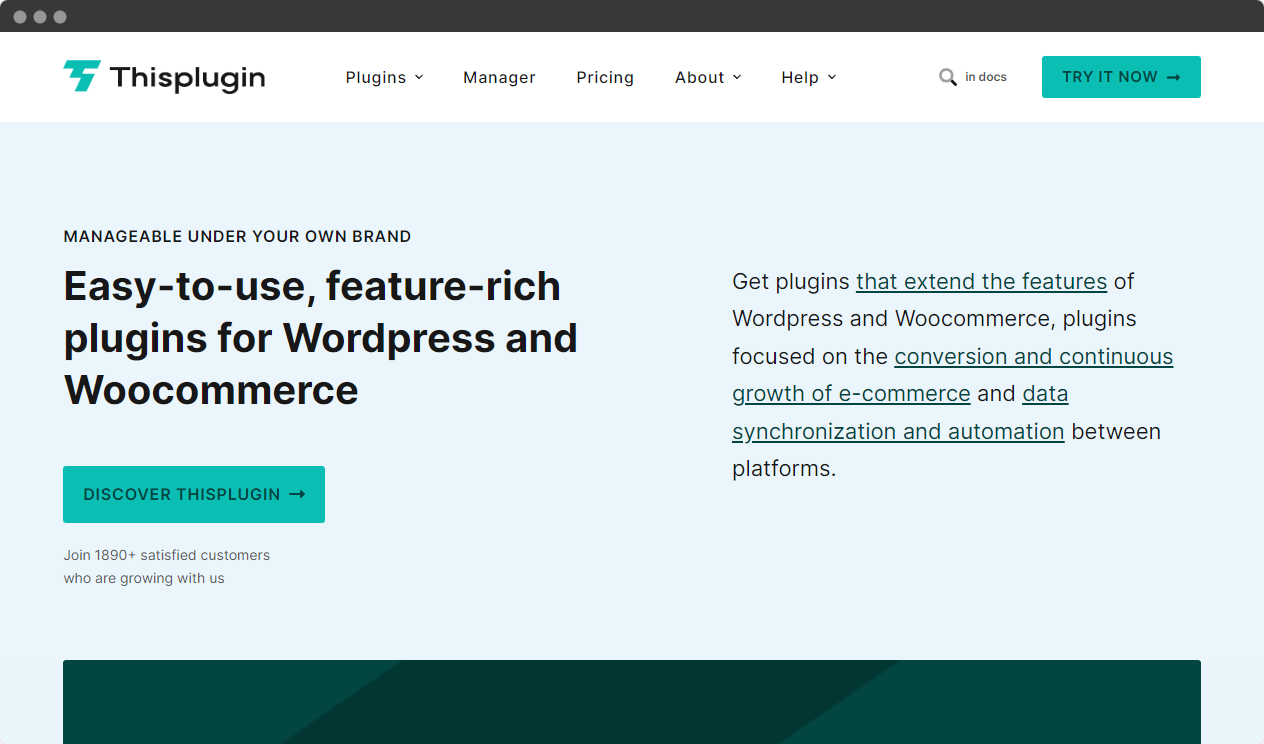
The role of content management systems (CMS) within WordPress cannot be overstated. These systems allow users to update content quickly and efficiently without the need to know programming languages or complex development techniques. They also provide powerful tools for managing media galleries and optimizing search engine visibility – all essential components of today’s successful websites. With so many benefits at your fingertips, CMSs have become an invaluable resource for any user looking to take control of their digital presence.
What is the role of CMS in WordPress?
A CMS (Content Management System) is a software application used to create, manage, and publish digital content, such as website pages, blog posts, images, and videos. WordPress is a CMS that allows users to create and manage website content easily and efficiently. The role of the CMS in WordPress is to provide a platform that simplifies the process of creating and publishing content without requiring technical skills or knowledge of web development.
Here are some specific roles that a CMS plays in WordPress:
- Content creation: WordPress provides an easy-to-use interface that allows users to create and edit website content, including text, images, and video.
- Content Management: WordPress makes it easy to organize and manage website content, with features such as categories, tags, and custom taxonomies that help group related content together.
- Content Publishing: WordPress allows users to publish content quickly and easily, with the ability to schedule posts for future publication.
- User Management: WordPress includes built-in user management features that allow site owners to control access to content and functionality for different users.
- Theme Management: WordPress themes provide the visual design and layout of a website, and the CMS allows users to select, install, and customize themes to meet their specific needs.
- Plugin Management: WordPress plugins extend the functionality of a website, and the CMS allows users to install, activate, and manage plugins from the admin dashboard.
The combination of these features allows WordPress users to create powerful websites quickly and easily – something that would normally take hours, days or weeks if done by hand. Its intuitive interface and robust feature set make it easy for even beginners to get started. In short, WordPress has revolutionized the way people build websites online!
What are the benefits of using WordPress?
There are many advantages to using WordPress. From high levels of customization to low cost, WordPress provides website owners and developers with comprehensive functionality that is unmatched by its competitors.
For starters, the best part about using WordPress as a CMS (content management system) is its affordability. It’s open source software, so it can be downloaded for free with no hidden costs or subscription fees. This makes it an ideal choice for small business owners who want to create their own websites but don’t want to pay large sums up front.
In addition to being cost-effective, WordPress also offers users an extensive library of tools and features that allow them to easily customize their sites to meet their specific needs. With thousands of plugins and themes available, you can quickly transform your site into something unique and visually appealing. Plus, WordPress takes minutes to set up compared to other platforms that can take hours, if not days!
All in all, WordPress is one of the most popular content management systems out there due to its ease of use, great customization options, and low cost. And now we turn our attention to the different versions of this incredible website platform…
Top benefits of using WordPress
There are many advantages to using WordPress as a website platform. Here are some of the most important ones:
- Easy to use: WordPress is very easy to use and does not require any coding skills. The user-friendly interface allows users to easily create and manage their website content.
- Customizable: WordPress offers a wide range of themes and plugins that can be used to customize the look and functionality of your website.
- SEO-Friendly: WordPress is optimized for search engine optimization (SEO) and includes features such as customizable permalinks, meta descriptions, and SEO-friendly URLs to help improve your site’s visibility in search engine results.
- Mobile-Friendly: WordPress themes are designed to be responsive and mobile-friendly, ensuring that your site looks great on any device.
- Community Support: WordPress has a large community of developers and users who offer support, advice, and resources to help users get the most out of the platform.
- Scalable: WordPress can be used to create websites of any size, from small blogs to large enterprise websites. It is highly scalable and can easily accommodate growing traffic and content.
- Cost-effective: WordPress is a cost-effective solution for building a website because it is free to download and use. There are also many free and low-cost themes and plugins available to enhance the functionality of your site.
Overall, WordPress is a powerful and versatile platform that offers many benefits to website owners and developers. Its ease of use, customization options, and SEO friendliness make it an excellent choice for building and managing websites.
Different versions of WordPress
WordPress is a versatile platform that can be used to create websites of varying size and complexity. It comes in two versions: the free version, which requires some technical knowledge to use, and the paid version, which offers more features at an additional cost.
Having access to different versions of WordPress allows users to work within their budget and still get great results. For example, if you’re working on a small project with limited resources, the free version may be sufficient for your needs. However, if you have a larger budget available, then investing in the premium version could save you time and money by providing advanced features that will help you get your site up and running quickly.
When considering which version of WordPress is best for your needs, it’s important to think about what kind of website you want to build and how much control over customization you want. Whether you choose the basic or premium option, both provide powerful tools for creating engaging websites that effectively represent your brand – all without breaking the bank!
What types of websites can be built with WordPress?
It’s no secret that WordPress is one of the most popular website building tools out there. It can be used to quickly build a wide variety of websites, from blogs and portfolios to dynamic ecommerce stores. But what types of websites can you actually build with WordPress? Let’s take a look!
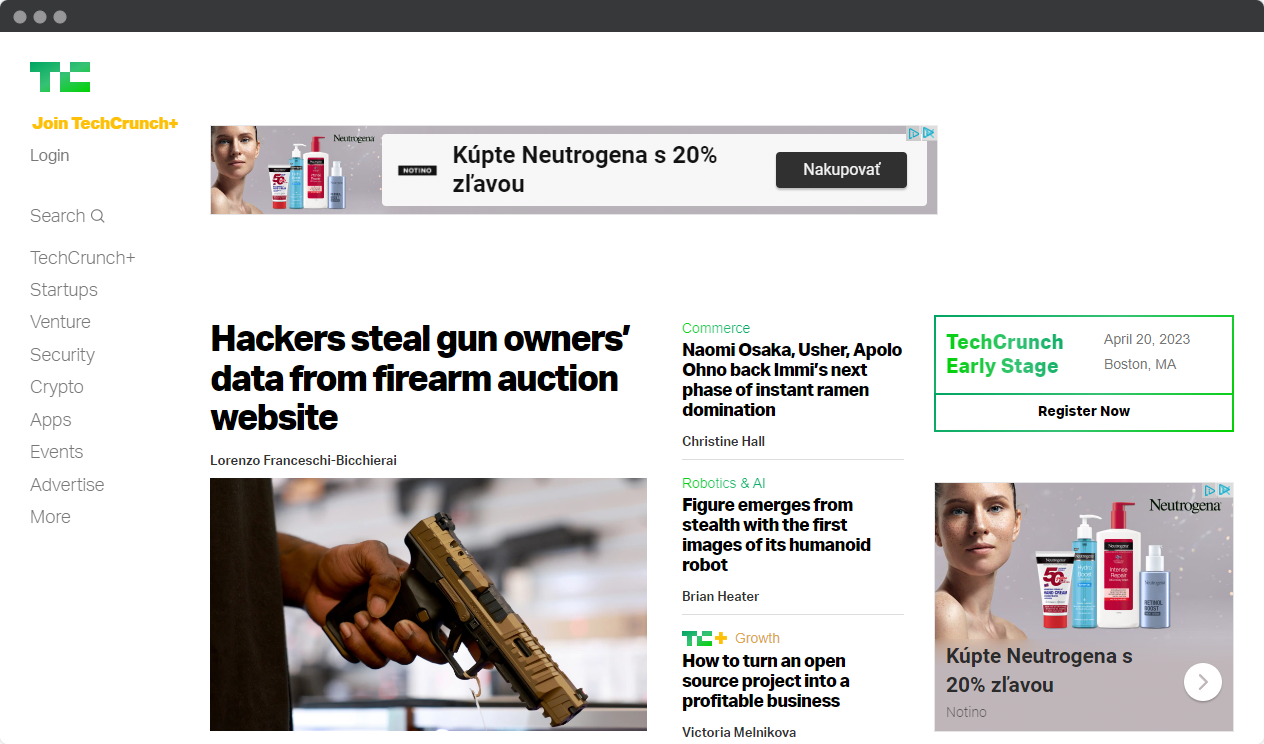
First of all, WordPress makes it easy for just about anyone to set up their own blog or portfolio site. This type of site is perfect for freelancers, entrepreneurs, photographers, writers, and others who want an online presence but don’t need fancy features like shopping carts or payment gateways. And because setting up a basic blog or portfolio in WordPress usually takes just minutes, these types of sites are inexpensive – great news if you’re on a budget!
WordPress also offers powerful options for creating larger business websites. With its range of customizable themes and plugins, businesses can easily add complex features like membership areas and interactive elements to their sites. What’s more, many of these themes are fully responsive, so they look great on all devices without any extra effort on your part – another bonus if you’re trying to save time and money when building your website.
No matter what kind of website you want to create, chances are there’s a way to do it with WordPress – making it the go-to choice for many web developers and do-it-yourselfers alike. Now, let’s explore how using various plugins can further enhance the power of our WordPress websites…
10 Types of websites that can be built with WordPress:
- Blogging sites
- Portfolio sites
- Online Stores
- Social networking sites
- Job boards
- Nonprofit sites
- Membership Sites
- Business Sites
- Real Estate Listings
- Events Calendar
What plugins does WordPress offer?
WordPress offers a wide range of plugins to enhance your website, each tailored for different purposes and all designed with ease of use in mind. From SEO tools to security measures, WordPress has you covered no matter the purpose or size of your site. Depending on the features you’re looking for, some plugins may be free, while others may cost more. But no matter the cost, these plugins can help turn an ordinary website into something extraordinary!
Plus, many developers have created their own custom WordPress plugins that aren’t available through official channels – so if there’s something specific you need to add to your site, it might already be out there somewhere! Best of all, most developers are happy to further customize their plugin for you at no extra charge. It’s just another way WordPress allows users to customize their websites exactly the way they want.
The variety of options is truly amazing when it comes to enhancing your website with WordPress plugins. You’ll find everything from design elements like page builders and contact forms to analytics software that helps you track visitor data. No matter what kind of site you’re building or how much customization you need, there’s probably a plugin out there that will fit the bill – without breaking your budget. Now let’s take a look at what themes can be used with WordPress…
What themes can be used with WordPress?
WordPress is an incredibly powerful and versatile platform that can be used to build just about any kind of website. One of the best things about WordPress is the wide variety of themes you can use for your site. Whether you’re looking for something eye-catching and modern, or a more minimalist design, there’s definitely a theme to suit your needs.
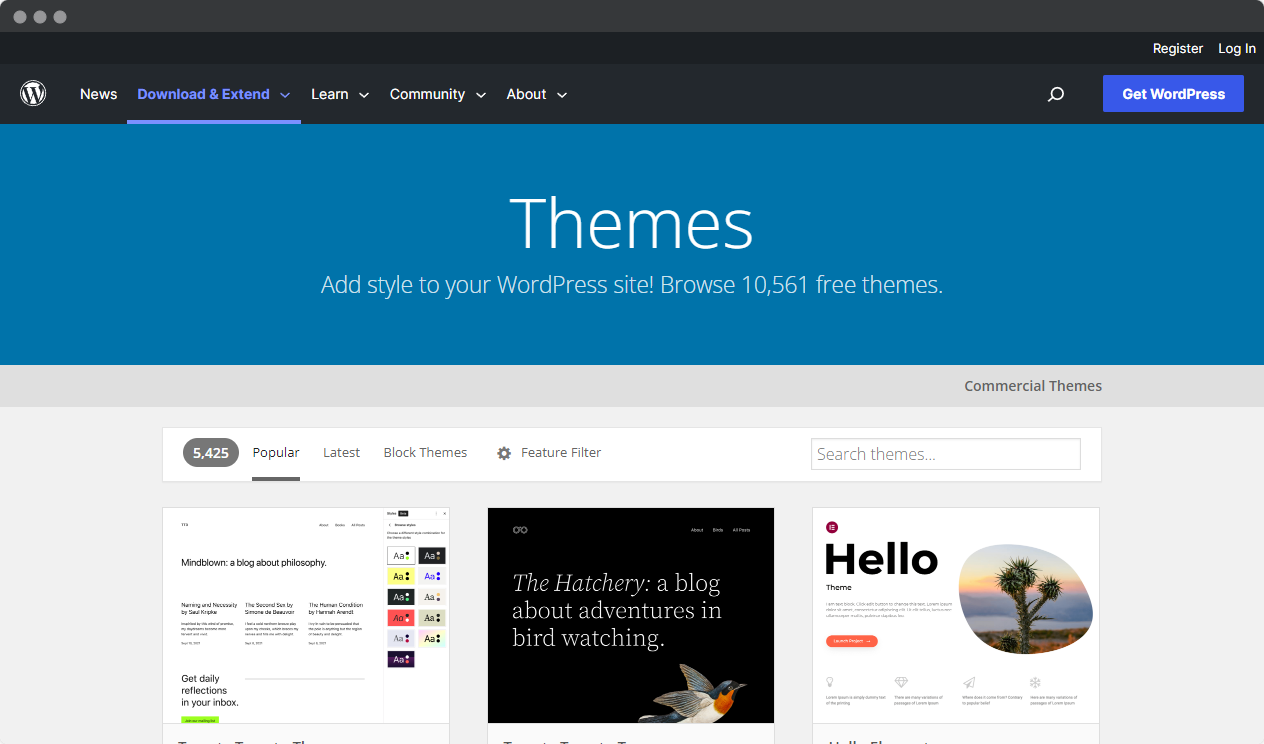
Themes are usually inexpensive, some are completely free, while others come with a small fee depending on their features and functionality. Regardless of the type of theme you choose, they all have one thing in common: they make it much easier to create a beautiful website without having to worry about coding from scratch.
There’s no need to feel overwhelmed by the amount of choices out there either; most themes come with detailed instructions and tutorials so you won’t be left scratching your head when it comes to setting up your site. So if you’re looking to give your web presence a boost, take some time to explore the many different WordPress themes available today – you might just find what you’ve been looking for!
Now that we’ve discussed how easy it is to customize the look and feel of your website using WordPress themes, let’s take a look at some of the security considerations when working with this popular CMS.
What are the security considerations for WordPress?
When it comes to WordPress, security is always a top priority. After all, a breach can be costly in both money and reputation. Fortunately, the platform offers several tools and techniques to help keep your site safe from hackers and malicious attacks. Let’s take a look at some of the most important security considerations when using WordPress.
First, you’ll want to make sure that you stay up to date with any new versions or updates released by the WordPress developers. This will help ensure that there are no vulnerabilities in the codebase that could be exploited by attackers. You should also use strong passwords and two-factor authentication if available on your site. These steps will help protect against brute force attacks and phishing attempts, respectively. Finally, hosting your website on a secure server is essential to reduce the risk of data theft by malicious actors.
All of these measures may seem daunting, but they are necessary to protect your business online – especially if you deal with sensitive customer information such as financial details or health records. Being proactive about security can save you time and money down the road, so it’s important to invest resources in making sure your WordPress installation is fully protected from potential threats.
Taking these precautions will go a long way towards ensuring that your site remains secure, allowing you to focus more on growing your business instead of worrying about breaches!
What are the limitations of WordPress?
WordPress is a powerful open source platform that is revolutionizing the way people build and manage websites. But like any tool, it has its limitations.
Cost
Cost can be a limitation of WordPress – if you want to use certain features or plugins, you may have to pay for them. However, there are also many free options available.
Scalability
Another possible limitation of WordPress is scalability. If your site grows in popularity and starts getting thousands of visitors a day, you’ll likely need to upgrade your hosting plan or switch platforms altogether to keep up with demand. You also won’t get the same level of technical support as you would with other web development solutions.
Quality control
Because it’s an open-source platform, anyone can develop plugins and themes for WordPress, which means quality control isn’t always guaranteed – so be sure to check reviews before downloading anything new! That said, when used correctly and within its limits, WordPress can provide a great foundation for building amazing websites quickly and cost-effectively. With that in mind, let’s take a look at who’s using WordPress today…
Who is using WordPress?
Who uses WordPress? It’s no secret that businesses of all sizes are using the cost-effective platform to power their websites and blogs. From small startups to Fortune 500 companies, more and more organizations are recognizing the value of an open source content management system like WordPress to power their digital presence. But it’s not just big businesses that are getting in on the action – individuals from all over the world are using WordPress as a way to make money online.
From freelancers looking for new clients to established entrepreneurs building multiple income streams, countless people have been able to take advantage of the low cost of entry associated with creating a website or blog powered by WordPress. Whether you’re a web developer looking for new freelance opportunities or an aspiring blogger looking to share your thoughts with the world, there’s never been a better time to take advantage of what this powerful CMS has to offer.
When it comes down to it, anyone who wants access to robust yet affordable tools for building their own website can find exactly what they need in WordPress. The best part? You don’t even need to know how to code!
TOP 20 companies that use WordPress for their websites
- Microsoft
- Sony
- Disney
- The New York Times
- eBay
- CNN
- Forbes Magazine
- TechCrunch
- AT&T
- Mercedes-Benz
- Yelp
- The Walt Disney Company
- Usain Bolt
- The Rolling Stones
- UPS
- TED
- Spotify
- The White House
WordPress is one of the most popular content management systems (CMS) for websites in the world today. WordPress is used by many of the world’s leading companies, from Microsoft and Sony to the New York Times and Facebook. Companies like eBay and CNN have also used the WordPress platform to build their own websites. Companies like Forbes, LinkedIn, and TechCrunch have also used WordPress to create their own content and engage with their audiences.
Even major corporations like AT&T, Mercedes-Benz, and The Walt Disney Company use WordPress to power their websites. Some of the world’s top athletes, entertainers and politicians, such as Usain Bolt and The Rolling Stones, have also used WordPress to build their own websites. Other major companies like UPS, TED, Spotify, and the White House have also taken advantage of WordPress’ features to create powerful and engaging websites.
With so much potential at such a minimal cost, it’s no surprise that millions of users rely on WordPress every day – and we’re only seeing that trend accelerate as time goes on. Ready to explore what lies ahead? Let’s take a look at what’s in store for the future of WordPress.
What is the future of WordPress?
WordPress has become an integral part of the digital world. It’s a powerful content management system (CMS) that powers millions of websites and blogs, making it essential to the success of any online business. But what is the future of WordPress? Let’s explore.
First, its cost-effectiveness will drive more businesses to use WordPress in their day-to-day operations. This means that more people will be able to enjoy the benefits of this CMS at no extra cost, which can only be good news for users looking to keep costs down without compromising on quality.
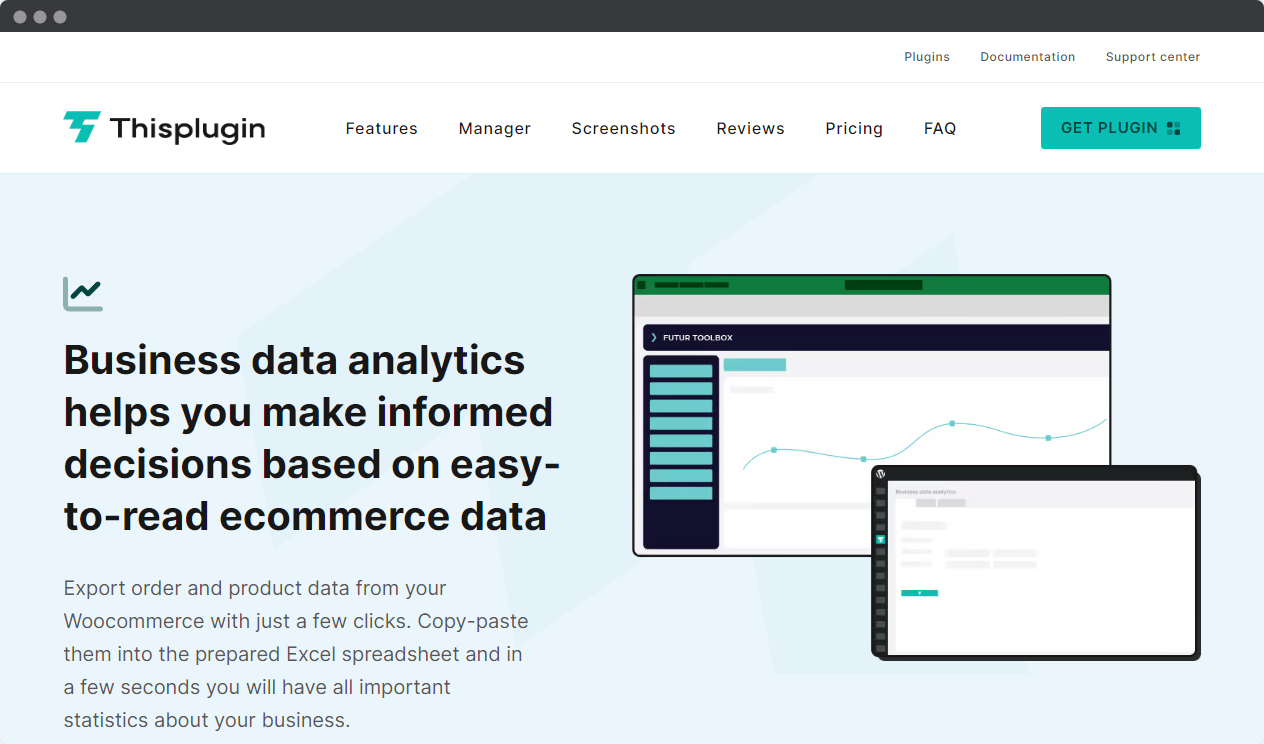
Second, there are plans to introduce new features specifically designed with innovation in mind – such as increased customization options, smarter search capabilities, and improved performance across devices. These changes will empower developers and designers alike to create even better experiences for end users, while giving them access to all the latest technologies they want.
Third, because WordPress is open source software, users have access to numerous plugins and extensions that make it easier than ever to tailor their sites to their exact needs. Not only that, but with these plugins come many other benefits such as enhanced security measures and greater scalability – both of which make working with WordPress far easier than ever before.
In short, WordPress is here to stay due to its affordability, innovative feature updates, customization options, and enhanced security measures; allowing anyone who uses it to feel confident that they’re getting value from their investment in setting up a website or blog.
Conclusion
The first step in getting started with WordPress is learning the platform. There are many tutorials and blogs available, so take your time to find one that works for you. Once you understand how it works, the next step is to decide which plan is best for your website. The cost of WordPress depends on the type of hosting and plugins you need, which can range from free to hundreds or thousands of dollars per year.
Once you have everything set up, be sure to back up your site regularly in case something goes wrong. This will ensure that all of your hard work won’t be lost if there’s a problem with your site. Additionally, troubleshooting problems as they arise will keep things running smoothly and save you time in the long run. Finally, optimizing your WordPress site for SEO will help get more people to your site and increase its visibility online.
WordPress provides users with an easy way to build websites without any coding knowledge. It takes some practice, but once mastered, it can become a powerful tool for creating amazing websites quickly and easily. With just a little effort put into learning how to use WordPress correctly, anyone can create their own professional looking website!
Frequently asked questions
What is the best way to learn WordPress?
Learning WordPress can be a daunting task-but it doesn’t have to be. With the right approach and determination, mastering WordPress is within reach. Here are some of the best ways to learn this powerful content management system (CMS).
Explore the documentation: The official WordPress website has extensive documentation that provides detailed guides for users of all levels. It’s a great way to familiarize yourself with WordPress basics like themes, plugins, widgets, etc., as well as more advanced concepts like custom post types and user roles. You’ll also get access to helpful tips and tricks from experienced developers who use WordPress every day.
Take courses: There are many online courses that focus exclusively on teaching people how to use WordPress. These courses range from beginner-level introductions to more in-depth tutorials on creating custom websites with the platform. They provide an organized structure for learning at your own pace and offer practical advice along the way.
Join communities: Becoming part of a community dedicated to helping others master WordPress is one of the most effective ways to quickly improve your skills. You’ll have access to resources shared by experts in the field, and you can ask questions when something isn’t clear or you’re stuck on a problem. Connecting with other passionate individuals will help deepen your understanding of various aspects of working with WordPress – ultimately making you a better developer or administrator!
No matter what path you choose, there are plenty of opportunities to become proficient with WordPress. All it takes is dedication and hard work, and you’ll soon find yourself creating beautiful websites with ease!
How much does WordPress cost?
WordPress is an incredibly versatile tool used by millions of people around the world to create websites and blogs. But when it comes to cost, there’s no simple answer – it depends on what you want to do with WordPress.
For those just starting out, using WordPress for a basic website or blog can be completely free. All you need is hosting from a provider like Bluehost, which has plans starting at $3.95 USD per month. Once your hosting account is set up, download WordPress through your web host’s control panel and you’re ready to go!
If you want advanced features like custom themes or plugins, you may have to pay extra. You might also consider hiring a professional designer or developer to make sure everything runs smoothly. While this may cost more upfront, it can save you time and energy in the long run if done right.
No matter how much you’re willing to invest in your project, know that WordPress offers many different solutions, so there’s something for everyone’s budget. Take the time to explore all of your options before deciding what works best for you and your goals.
How do I back up my WordPress website?
Backing up your WordPress website is an essential task for any webmaster. With regular backups, you can ensure that your hard work won’t be lost in the event of a cyber attack or system failure. But how do you go about backing up your WordPress site?
The good news is that there are several ways to back up your WordPress site quickly and easily. The most common method is to use a plugin like BackupBuddy or UpdraftPlus – both offer automated solutions that allow users to schedule daily, weekly, or monthly backups with just a few clicks. In addition, many hosting providers also offer backup options within their user dashboard.
No matter what method you use, it’s important to make sure that all of your data is kept safe and regularly backed up so that it can be restored if necessary. To avoid potential disasters and keep things running smoothly, create a backup plan today!
How do I troubleshoot issues with WordPress?
Having trouble with your WordPress website? Don’t worry, it happens to the best of us. Troubleshooting WordPress issues can be a daunting task, but luckily there are some tips and tricks that can help make the process easier.
First things first – consider what kind of problem you might be facing. Is it a bug in the code or a plugin that is causing the problem? Or is the problem related to customization options or content management? Once you’ve identified the potential source of your problems, it’s time to start debugging.
If possible, try disabling any plugins that might be causing problems. This will narrow down where the problem might be, and also provide an easy fix for problems caused by third-party software integration. You should also check for any updates that need to be applied, as this may help to resolve any compatibility issues between different versions of WordPress or its components. Additionally, clearing caches and resetting theme settings can also work wonders for resolving technical issues with WordPress websites.
If all else fails, hiring an experienced web developer can give you access to more advanced debugging techniques such as manual database repair or server log analysis – ensuring that even complex problems don’t stand a chance against a talented professional!
How do I optimize my WordPress website for SEO?
Optimizing your WordPress website for SEO can be a daunting task. But with the right guidance and knowledge, it is possible to achieve success. Here are three tips to help you optimize your WordPress site for SEO:
First, make sure all of your content is relevant and up-to-date. This means writing fresh new blog posts on a regular basis, as well as reviewing older posts to make sure they still contain accurate information. You should also use keywords throughout your content to tell search engines what topics your content covers.
Second, create an effective linking structure within each post and page on your site. Links not only show readers where to find more information about a particular topic, but also signal to search engines which pages are important and related. In addition, linking to quality sources helps establish trustworthiness with both users and search engines.
Finally, make sure that images on your site have descriptive alt text associated with them so that search engine crawlers can understand what’s in the image. In addition, consider adding structured data markup such as schema or JSON-LD where appropriate to provide further context around specific pieces of content such as recipes or events – this can help you rank higher in these SERP features!
In short, optimizing for SEO requires attention to detail and ongoing maintenance, but taking these simple steps up front will get you on the right track to better rankings and increased visibility online!