Search in documentation
Support
Looking for ways to get help and support with WordPress? Struggling to find the right resources to make your site successful? Then look no further! In this article, we’ll discuss how to get the most out of WordPress by finding helpful guidance and advice.
WordPress is an incredibly powerful platform that can be used for blogging, creating e-commerce sites, or designing a personal portfolio site. With its customizable features, it’s easy to quickly create a site that looks professional and polished. But navigating all the options can be overwhelming at first, even for experienced web designers. That’s why it’s important to get help and support from knowledgeable professionals.
We’ll explore some of the best ways to get help building or maintaining your WordPress site, whether it’s through online forums, virtual workshops, or one-on-one mentorship programs. Whether you’re just starting out with WordPress or have years of experience under your belt, there are plenty of tools available to help make your project a success. So let’s dive into the world of WordPress support!
Choosing a support forum
Finding support for WordPress can feel overwhelming. But with a few simple steps, you can quickly find the help and answers you need. Let’s take a look at how to choose a support forum.
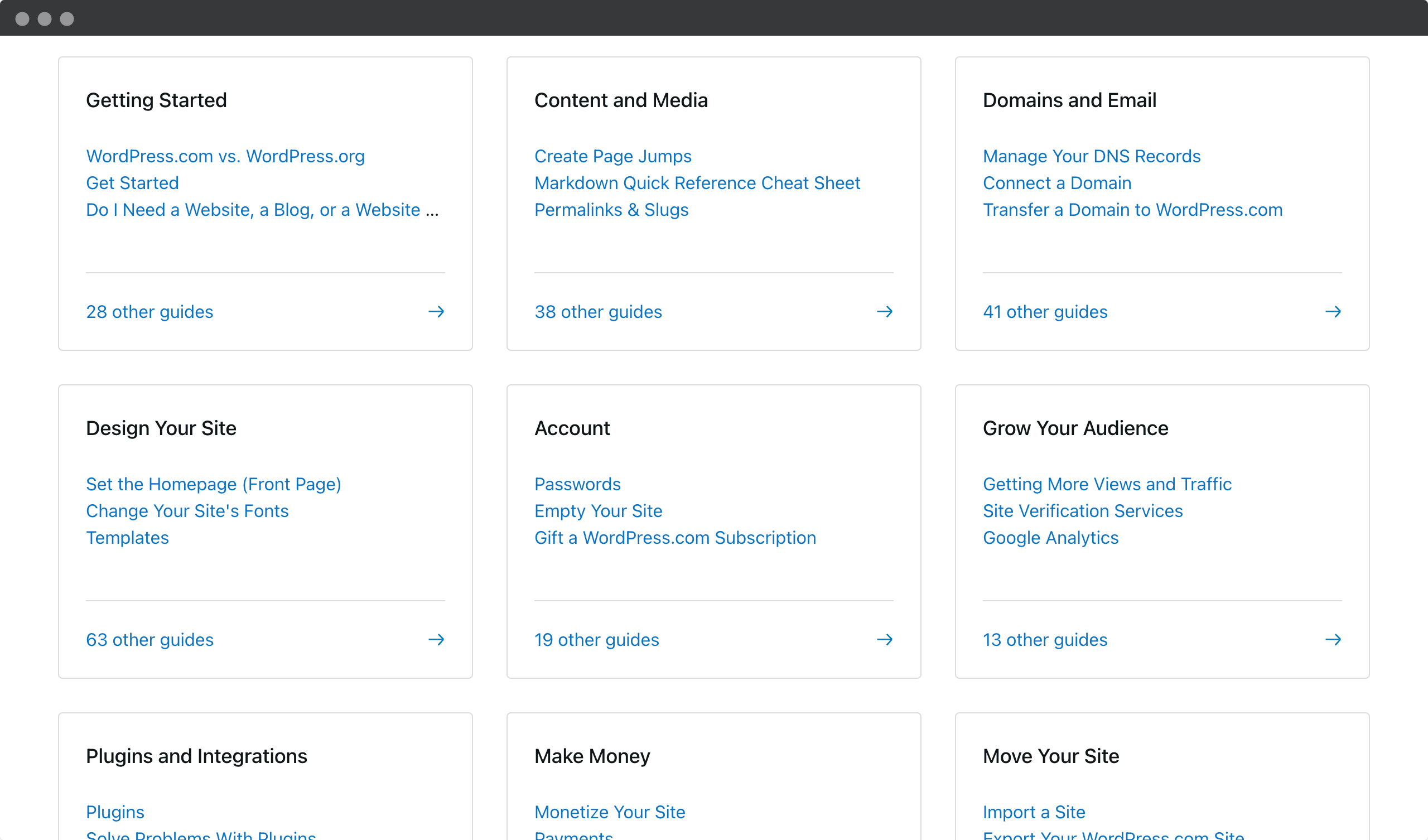
A good place to start is the official WordPress help desk. Here you’ll have access to in-depth information on topics like installation, configuration, and troubleshooting. Plus, it’s free! However, if your questions are more specific or complex, you may want to consider joining an online WordPress help forum. These forums give users direct access to experienced WordPress experts who can answer any questions about plugins, themes, and other issues that may arise while working with the platform.
List of most common WordPress forums
There are several active and helpful forums dedicated to WordPress that you can join to get help and advice on using the platform. Here are a few of the best forums for WordPress:
- WordPress.org Support Forums – This is the official WordPress.org forum where you can get help with WordPress installation, configuration, troubleshooting, and more. It is a community-driven forum where WordPress users can ask and answer questions.
- WPBeginner – WPBeginner is a popular site dedicated to helping beginners learn WordPress. It has an active community forum where users can get help with WordPress-related issues.
- Stack Exchange WordPress Development – Stack Exchange is a question and answer community where developers can get help with programming and development issues. It has a dedicated section for WordPress development where developers can ask and answer questions related to WordPress.
- Reddit WordPress – The Reddit WordPress community is a great place to get help, share resources, and discuss the latest WordPress news and updates.
- WordPress Facebook Groups – There are several active WordPress Facebook groups where users can get help, share resources, and network with other WordPress users.
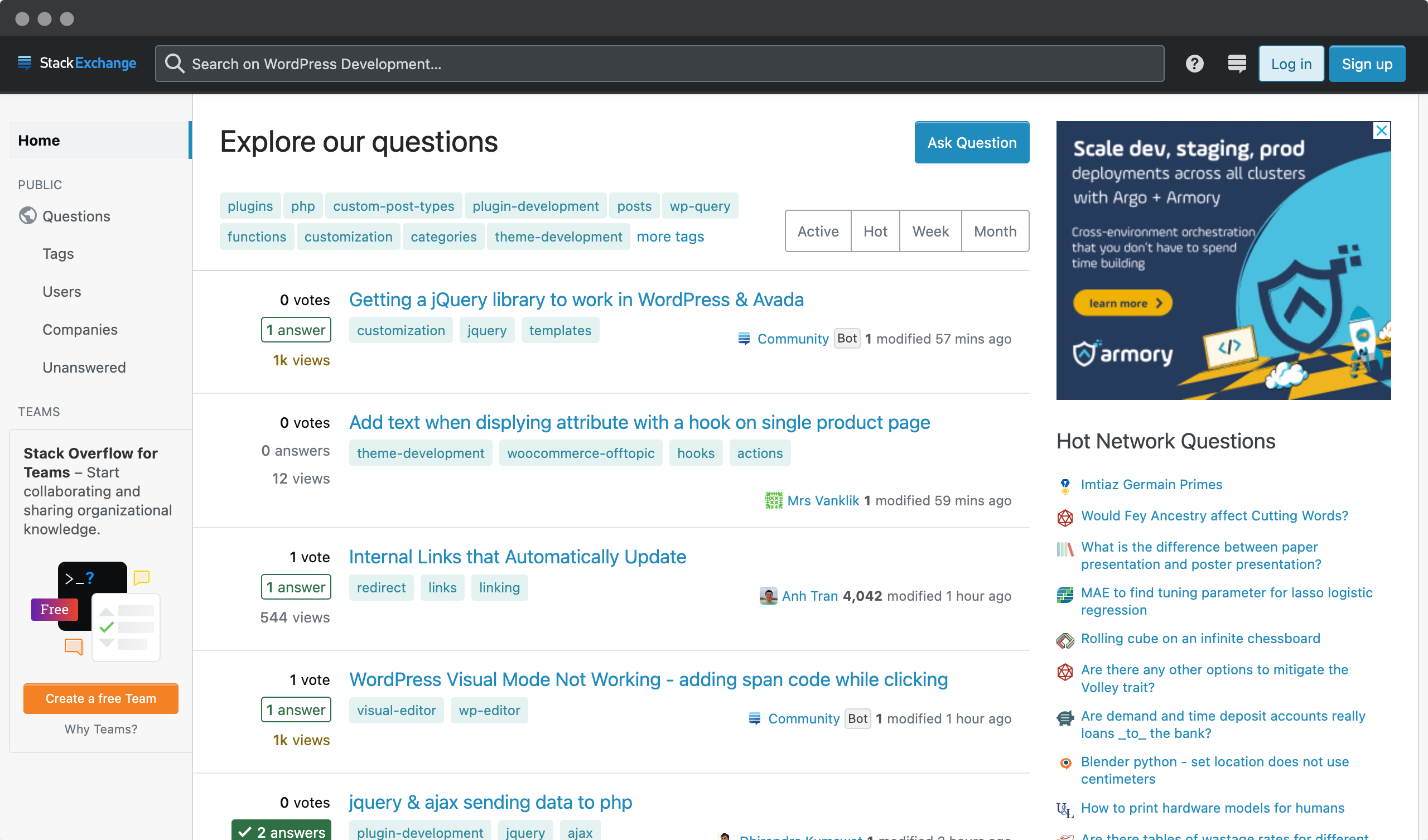
By searching these forums, you can get tips and advice from people who have gone through similar experiences to you – and learn new tricks of the trade that will come in handy down the road. So don’t hesitate to join one today – there’s no better way to stay up to date on all things WordPress than by interacting with its passionate community members! With this knowledge under your belt, let’s explore the documentation and tutorials available online…
Exploring documentation and tutorials
Exploring documentation and tutorials is a great way to get help and support with WordPress. Luckily, there are plenty of resources to point you in the right direction. From FAQs to forums, WordPress has it all!
If you need more help than what’s offered in the official guides, turn to unofficial sources like chat rooms or video tutorials. These options allow you to tap into a wider network of knowledgeable users who may have encountered your problem before. They might even offer an alternative solution that works better for you!
Tutorial For Beginners by Create WP Site will give you a quick guide on how to install and use WordPress as a beginner. Let’s take a look!
No matter which route you choose – official or unofficial – always remember that Google is your friend when it comes to finding answers about WordPress. Use keywords like “WordPress support“, “WordPress support number” or “WordPress help chat” for specific topics to quickly narrow down search results. With this approach, finding solutions to problems should become much easier – saving not only time, but also energy! Time to start looking for those solutions!
Searching for troubleshooting solutions
Searching for troubleshooting solutions is a great way to get the help and support you need when using WordPress. There are many resources available online that can help you with any question or confusion you may have. You can find answers to common questions, from installing plugins to fixing website errors, all with the click of a button!
One great resource is WordPress Support Contact. This service provides 24/7 access to expert advice and technical help, including live chat with agents who are well-versed in all things WordPress. With this contact option, you won’t have to wait long for an answer or resolution. And if your question isn’t answered right away, they’ll work hard until it’s resolved.
Sometimes, however, even the best support service can’t solve every problem right away, but luckily there are other options. Forums like Stack Exchange allow users to ask their own specific questions while getting feedback from experienced community members on possible solutions. In addition, YouTube offers countless tutorials and video demonstrations that can provide practical steps for solving various issues within WordPress.
A good example of a video on troubleshooting a WordPress website is this one from WPCrafter.com. You will learn how to fix a WordPress problem on your own.
No matter what kind of support you’re looking for when working with WordPress, there’s always someone or something willing to help. From customer support phone lines and email addresses, to user-generated content like forums and videos, finding helpful information shouldn’t feel like a challenge anymore – and that easily translates into subscribing to newsletters…
Subscribing to WordPress newsletters
Subscribing to WordPress newsletters is a great way to stay on top of the latest developments in the world of web design. With a steady stream of information delivered directly to your inbox, you can keep up with new features and changes to the platform while staying ahead of potential issues. Here’s how subscribing to WordPress newsletters can help you
- Get access to exclusive offers and discounts – As an active subscriber, you’ll be among the first to know when special deals or promotions become available.
- Learn about upcoming events – Sign up for WordPress training or workshops so you don’t miss out on important news or updates.
- Learn about new releases – Find out when there’s a new release by following official blog posts from developers and other contributors.
- Be alerted to security fixes – Ensure your site remains secure by receiving notifications when patches for known vulnerabilities become available.
Subscribing not only saves you time, but also gives you peace of mind knowing that everything you need to know about WordPress is just a few clicks away. Whether it’s catching potential problems before they happen or learning about new tools that can make your site easier to manage, these newsletters provide valuable insight to keep your online presence running smoothly. Now let’s look at another great resource for getting support-joining a WordPress meetup or user group…
Joining a WordPress meetup or user group
If you’re looking for help and support with WordPress, joining a meetup or user group is a great way to get started. Not only will it connect you with like-minded people in the WordPress community, but it can also provide valuable insight into using WordPress for your project. Here are a few reasons why joining a local user group can be beneficial:
- Gain access to experienced professionals who have mastered the art of working with WordPress;
- Learn from others’ mistakes so you don’t make them yourself;
- Share tips on how to best use plugins and themes; and
- Participate in lively discussions about current trends in the WordPress world.
Plus, being active in these groups means that everyone has each other’s backs when things don’t work out as expected! Participating in these events can give you a leg up on the competition by keeping you abreast of new developments in this ever-changing landscape. So what are you waiting for? Find out if there’s an event near you – and take advantage of all the benefits! Looking ahead, taking an online course is another great way to hone your skills…
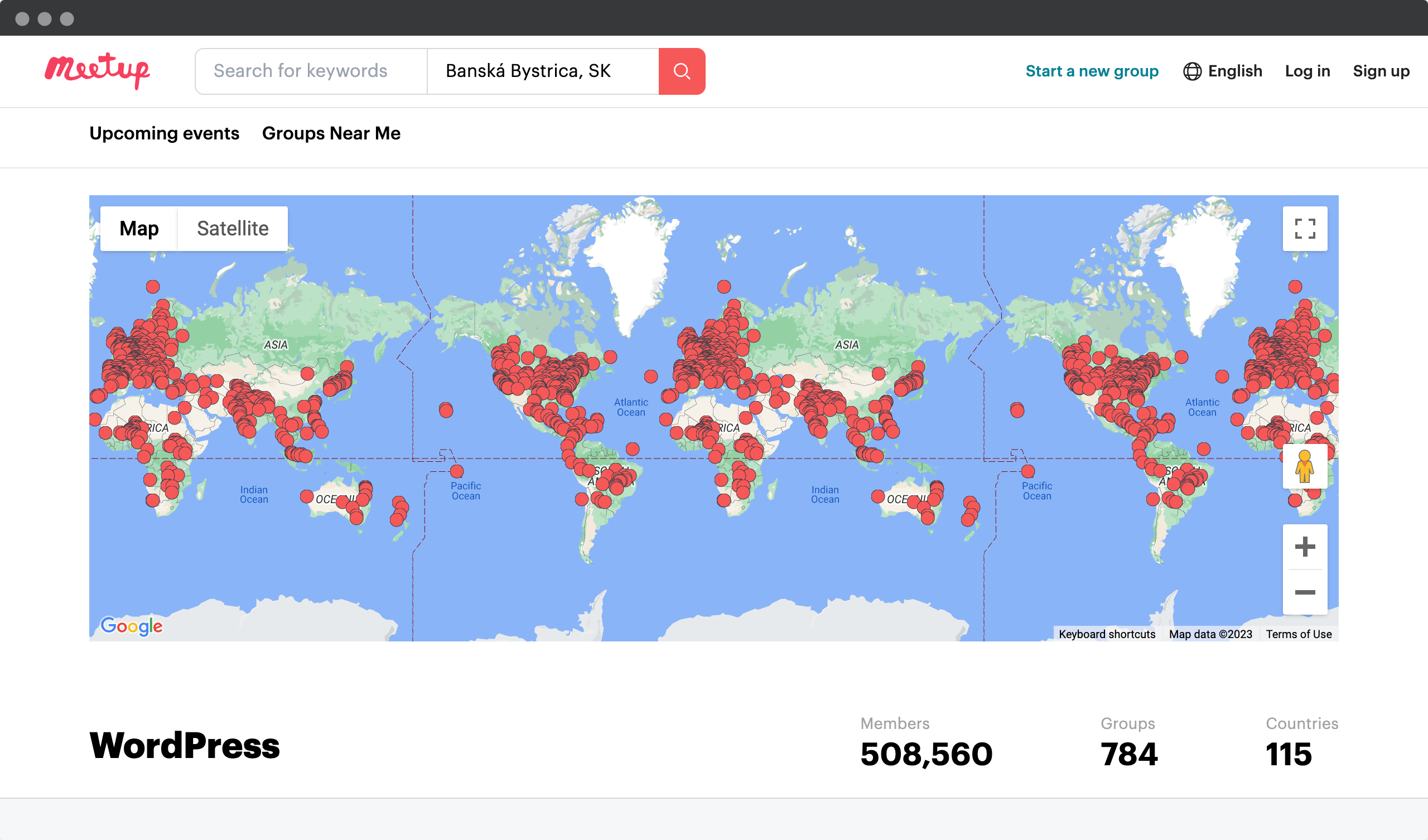
Taking an online course
Learning something new like WordPress can be intimidating, but taking an online course is a great way to get the help and support you need. With so many options, it’s easy to find one that fits your level of experience. You don’t even have to leave home! All you need is an Internet connection and some free time.
Online courses are designed to teach you all the basics step-by-step. Plus, they often come with tutorials or access to forums where you can ask questions and get advice from experts. This makes them ideal for getting up to speed quickly without feeling overwhelmed by the amount of information out there.
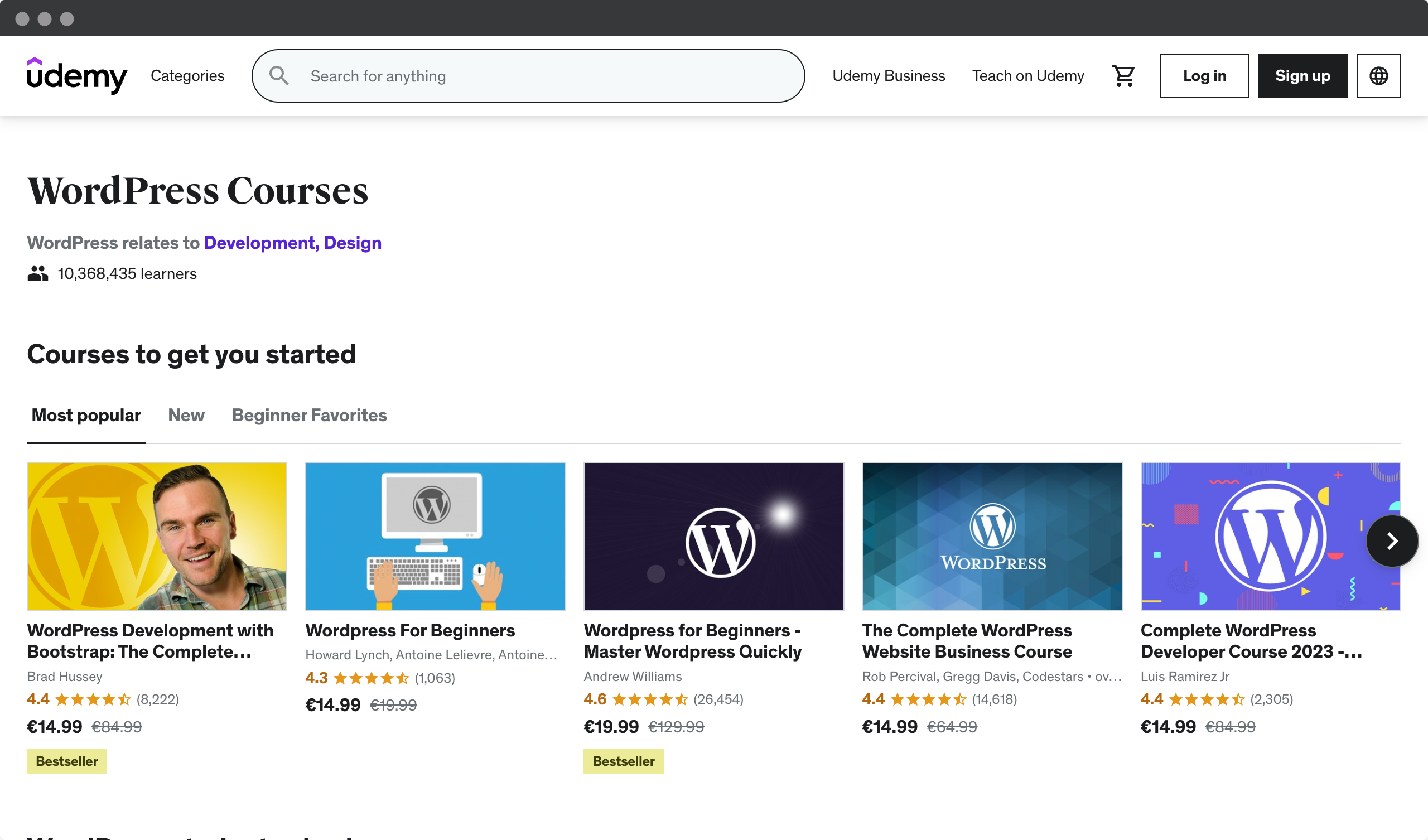
If this sounds like the perfect choice for you, why not give it a try? Online courses are a convenient way for anyone interested in learning about WordPress – no matter their skill level – to gain invaluable knowledge and skills while having fun! Now let’s move on to using WordPress support services…
Using WordPress support services
Using WordPress support services can be a great way to get the help and support you need with your website. You don’t have to go it alone-there are plenty of options to make sure you’re getting the most out of your site. From online courses to official WordPress forums to third-party providers, there’s something for everyone.
For starters, let’s take a look at what WordPress has to offer in the way of support services. The official WordPress forum is an amazing resource full of helpful users who are eager to share their knowledge and expertise on any issue or question that may arise when working with WordPress. They also offer tutorials and other resources that can come in handy if you’re feeling lost trying to figure things out on your own. In addition, they offer one-on-one support via email or Skype, which can be invaluable if you’re stuck on a particular issue or need more personalized guidance.
There are some great third-party options as well. Companies like WP Curve specialize in helping businesses manage their websites by providing ongoing technical support and advice so that business owners can focus on growing their business instead of worrying about maintaining their websites. There are many other companies like this, but these tend to offer the best value as they often include additional services such as maintenance plans, security monitoring, theme installations/updates, etc., all designed to keep your site running smoothly no matter what.
To help you choose the most suitable solution for the support of your WordPress website, Elegant Themes has prepared a video for you. You will learn which 5 best WordPress maintenance and support services they recommend.
These solutions give us plenty of choices when looking for help and support with your WordPress sites – now you just have to decide which option works best for us! With so many options out there, it’s easy to feel overwhelmed – luckily, we still have another avenue worth exploring: posting questions on social media platforms…
Posting questions on social media platforms
When it comes to getting help and support with WordPress, posting questions on social media platforms can be a great way to get the answers you need. These days, there are plenty of opportunities to connect with other WordPress users who may be able to provide insight that will help you move forward. Here’s how to use social media as a resource when working with WordPress:
- Take advantage of hashtag searches – Hashtags make it easy to find conversations related to your topic without having to scroll through endless posts. Just type #WordPress followed by the question you’re having into the search bar and see what conversations pop up.
- Join groups created specifically for WordPress users – There are several online communities on various platforms, such as Facebook or LinkedIn, dedicated solely to helping each other with WordPress. Not only can these individuals offer advice, but they often share helpful tips that could prove useful!
- Ask a question directly – If all else fails, don’t be afraid to ask questions about WordPress directly – many people won’t mind answering if they know something about the subject. Just remember that the answers may vary depending on which platform you post from, as not everyone uses them the same way.
- Use forums instead of comment threads – forums are much better than comment threads because more people tend to read and respond to them than to individual comments within articles or blog posts. It also gives us an idea of how active the community is around our particular question, so we don’t have to wait long for an answer!
- Connect with influencers in the field – Influencers are those who have established themselves as experts in their respective fields and have built a following on social media platforms. Identify thought leaders in the WordPress world and connect with them – chances are they’ll be happy to offer help where it’s needed!
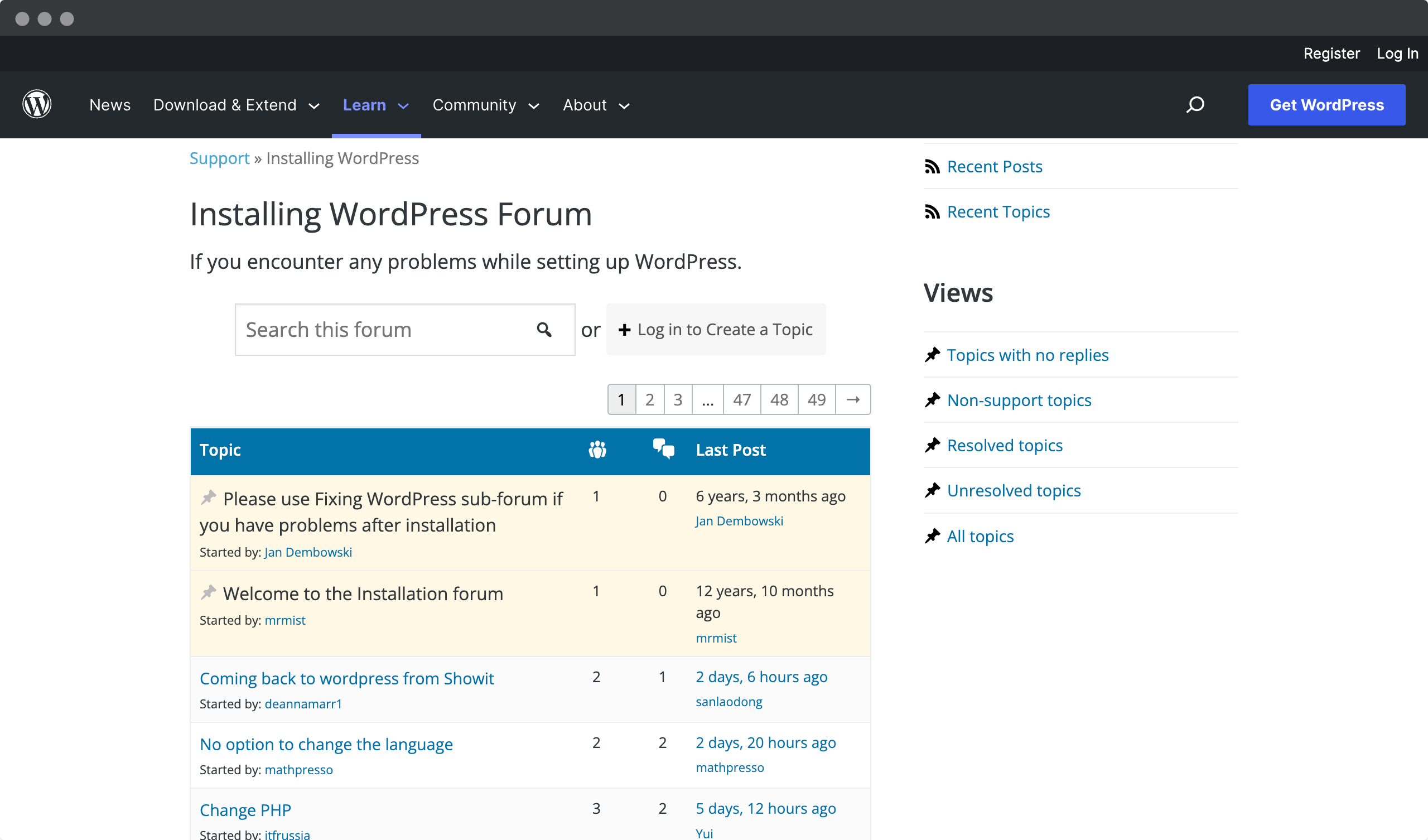
Social media is full of opportunities to connect with experienced professionals who can lend their expertise whenever possible. This makes it even more worthwhile to use these channels when trying to troubleshoot issues with WordPress sites or plugins. With this knowledge in mind, let’s explore ways to reach out to developers directly…
Contacting WordPress developers
If you’re looking for help and support with WordPress, contacting the developers is a great step. It gives you access to experienced professionals who know how to quickly diagnose your problem and offer solutions you can trust. Plus, they’ll have all the latest insights into what’s going on in WordPress development, so you’ll get up-to-date advice.
Reaching out to the developer community isn’t always easy, though – it takes time and patience to find answers that work for your situation. But once you find those helpful people in the WordPress world, you’ll be glad you made the effort! You’ll build relationships with people who are passionate about their craft and eager to share their knowledge-this kind of collaboration can take your project further than ever before.
When seeking technical assistance from developers, be sure to give them as much information as possible so they can accurately assess your problem. The more details they have up front, the better equipped they’ll be to help you get back on track quickly. So don’t hesitate: reach out today and see what these experts can do for you!
Reaching out to the WordPress community
Reaching out to the WordPress community is a great way to get help and support. It’s an incredibly large, global network of developers, users, and supporters who are passionate about the platform and eager to help when needed. By being part of this community, you can connect with like-minded people who understand your situation – and have even been through it themselves!
Getting involved in discussion forums or attending webinars can be a great way to find answers to questions quickly. Plus, sharing tips on how to best use WordPress features provides valuable insight into the platform’s capabilities. You might even find yourself networking with industry professionals who can offer helpful advice or feedback on projects you’re working on.

The larger WordPress community also offers a wealth of resources such as blogs, podcasts, and tutorials that can prove invaluable when learning new skills or troubleshooting issues. In addition, there are countless events around the world where you can connect with other WP enthusiasts, from local meetups to international conferences. Connecting with others in person is often more rewarding than online interactions because it allows us to gain deeper insights into each other’s experiences.
By taking advantage of all these opportunities, it’s easy to stay on top of the latest trends in the WP ecosystem – and ensure that you’re always one step ahead when it comes to solving problems along the way. So don’t delay, join the conversation today and reap the rewards tomorrow!
Asking friends for advice
Asking friends for advice is an easy way to get started on your WordPress journey. While the community of WordPress users can be huge, there’s nothing like getting a helping hand from people you know and trust. Here are three great ways to tap into their knowledge:
- Ask them what they think about certain plugins or themes – their opinions may differ, but it’s always good to hear different perspectives!
- See if any of your contacts have experience with WordPress – If so, tap into their expertise by asking questions like how they set up their site and what challenges they faced.
- Reach out to someone who has built a successful site with WordPress – They probably went through similar struggles when they first started out and can share valuable tips on how they overcame those obstacles.
So why not start by reaching out to those closest to you? This way, you can access helpful resources without having to search far and wide. Plus, these conversations might spark new ideas for improving your own web design project. It’s certainly worth a try before moving on to other options! Next, we’ll look at using third-party services for additional help…
Using third-party services
If you need help and support with WordPress, it’s important to consider the third-party services available. These can be a great way to get valuable advice quickly, as they offer both free and paid options. You don’t have to go it alone; there are plenty of experts who can lend their knowledge to get your project off the ground.
What makes these services different from just asking friends and family for advice is that you’re talking to people who specialize in working with WordPress. They know the ins and outs of the platform and can provide much more detailed guidance than someone who isn’t familiar with the software. Plus, many offer advanced packages that include technical consulting, training, or even full development projects – so if you’ve got something complex planned, these could come in handy!
Third-party services give you access to experienced professionals who understand what makes WordPress tick. Whether you’re looking for help with coding or design issues, or just want some quick tips on setting up your first site, there’s sure to be an option that fits your needs perfectly. With all this expertise at your fingertips, the possibilities are endless – so why not take advantage today?
The next step is to take advantage of the invaluable resources provided by WordPress.org…
Leveraging WordPress.org resources
Using WordPress.org resources is a great way to get help and support with WordPress. With the benefit of an official repository for plugins, themes, and documentation, it’s no wonder people refer to this platform as the “go-to” place when they need help with their website. Not only do users have access to an extensive library of information, but they also have access to community forums where they can connect with other like-minded individuals who are passionate about WordPress.
The key to successfully utilizing these resources is knowing which ones are right for you and how to best utilize them. For example, if you need help setting up your site or installing a plugin, the Codex section has detailed instructions that walk you through each step of the process. You can also take advantage of tutorials created by experienced users, or follow along with helpful video demonstrations from members of the community.
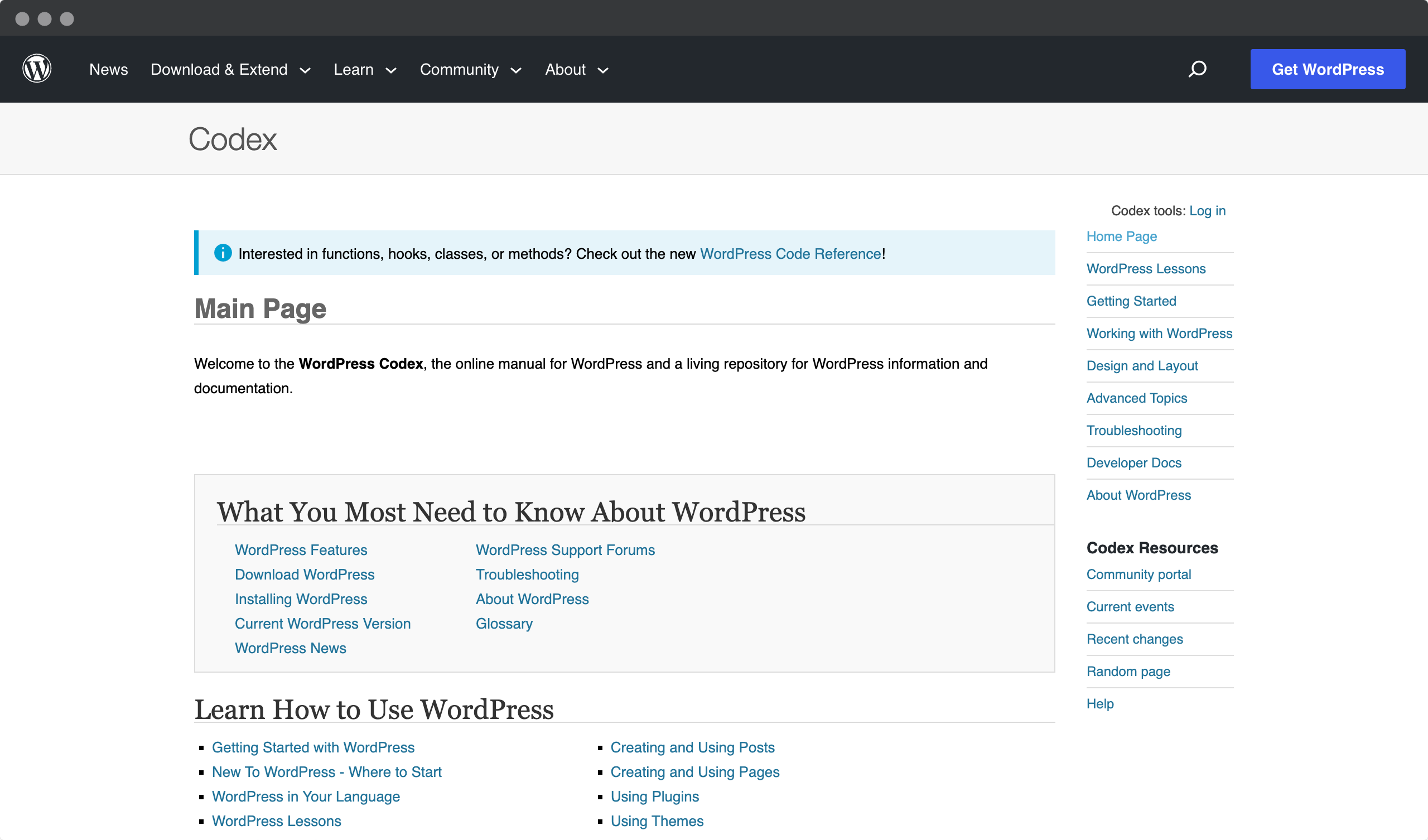
In addition, if you ever get stuck or have trouble understanding something, there are many active discussion forums for users who want more direct input from others who have similar experiences. Here you can ask questions, read answers from knowledgeable contributors, and even join in on conversations about topics related to WordPress development and design. From troubleshooting to exploring new features, there’s simply no better place to get answers quickly than WordPress.org!
Ready to dive deeper into learning? Attending live Q&A sessions is a fantastic way to interact directly with experts while continuing your education on one of today’s hottest web technologies – WordPress!
Participating in live Q&A sessions
Finding the help and support you need for WordPress can be as easy as joining a live Q&A session. In this modern age of web-based collaboration, it’s never been easier to get answers from experienced professionals. What’s more, these sessions provide an opportunity to connect with peers who understand your struggles and goals.
In many ways, participating in a live Q&A session is the best way to quickly find solutions to any WordPress issues that may arise. Not only do attendees benefit from real-time feedback from experts, but there are additional benefits such as access to resources and knowledge on how to best use the platform. Plus, since most Q&As take place online, anyone in the world can participate, regardless of location or time zone!
For a nice example of a live Q&A session, check out this video from 10Web.
So if you’re looking for up-to-date advice and guidance on how to get the most out of WordPress, attending one of these live sessions could be just what you’re looking for. With their relaxed atmosphere and easy-to-access format, it’s no wonder so many people rely on them for help. Now let’s explore another great option: hiring professional help…
Seeking professional assistance
Finding professional help and support for WordPress doesn’t have to be a daunting task. Whether you’re just getting started or have been using WordPress for a while, there are options out there that can help you with any issue you may be facing.
One of the most effective ways to find help is through online forums. Here, users from all over the world come together to offer advice and guidance on all things WordPress. It’s also a great place to network with like-minded people who share your passion for web development.
You can also consider hiring a freelancer or agency that specializes in WordPress development and design. With so many experienced professionals available, this could be the perfect solution if you need personalized guidance specifically tailored to your project needs. No matter which route you choose, rest assured that there are plenty of resources available if you need help and support with WordPress.
Conclusion
As you can see, there are many ways to get help and support with WordPress. Whether it’s finding a developer, resolving plugin conflicts, or customizing the look of your site, the WordPress community is full of resources that can help.
Overall, getting help and support with WordPress doesn’t have to be difficult. With so many resources available online and within the WordPress community itself, you’ll find all the answers you need to keep your site secure and running smoothly in no time!